Awesome
Alfred AppScripts Workflow
List, search and run/open AppleScripts for the active application. You can also specify directories that contain scripts that will always be shown, regardless of the active application.
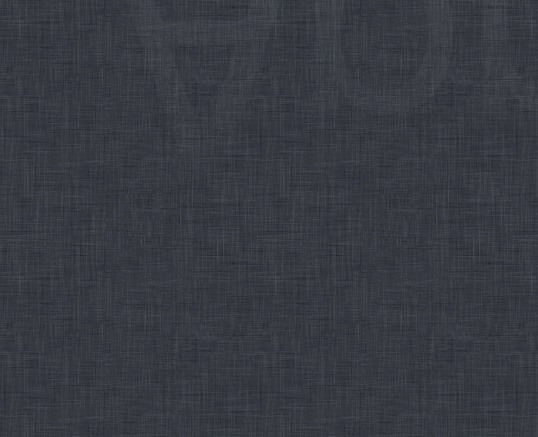
Download
Note: Version 3.0 and above are not compatible with Alfred 2.
The workflow can be downloaded from GitHub releases or from Packal.
Usage
.as [<query>]— Show/search list of AppleScripts for the active application↩— Run the selected script.⌘+↩— Open the selected script in Script Editor.⌥+↩— Reveal the selected script in Finder.
appscripts [<query>]— Show workflow configuration.Help– Open this file in your browser.(No) Update Available— Whether or not the workflow can be updated. Action the item to update or force an update check.Search Directories Recursively– Whether the script directories should be searched recursively. Use with some caution.Edit Script Directories— Open the configuration file in your default editor. The file contains a detailed description of how it works.Reset to Defaults— Delete configuration and cache files.
Where are these scripts?
The workflow comes with a default set of directories. These are defined in a settings file that you can edit yourself. Use the Edit Script Directories option in the configuration (keyword appscripts) to open the file in your editor.
These are the default directories. {app_name} will be replaced with the name of the currently active application, e.g. BBEdit or OmniFocus, and {bundle_id} with the application's bundle ID, e.g. com.barebones.bbedit or com.omnigroup.OmniFocus2:
~/Library/Scripts/Applications/{app_name}~/Library/Scripts/Applications/{bundle_id}~/Library/Application Scripts/{app_name}~/Library/Application Scripts/{bundle_id}~/Library/Application Support/{app_name}/Scripts~/Library/Application Support/{bundle_id}/Scripts~/Library/Containers/{bundle_id}/Data/Library/Application Support/{app_name}/Scripts
Any *.scpt, *.applescript, *.scptd (script bundle) or *.js (JXA) files found within the above directories will be shown.
If you add a directory path that doesn't contain {app_name} or {bundle_id}, it will match every application and the scripts will always be shown. See the settings file (AppScript Directories.txt) for more information.
Bug reports, feature requests
Please use GitHub issues to report bugs or request features. Alternatively, you can post in the Alfred Forum thread.
Licence, thanks
The workflow code and the bundled Alfred-Workflow and docopt libraries are all licensed under the MIT Licence.
The workflow icon was created by Jono Hunt.
The other icons are from Font Awesome by Dave Gandy, and released under the SIL OFL 1.1 licence.