Awesome
Powerline for Prezto ZSH
Features
- Single line prompt
- Git branch info (current branch and modified states)
- Time since last commit
- RVM current ruby version / gemset
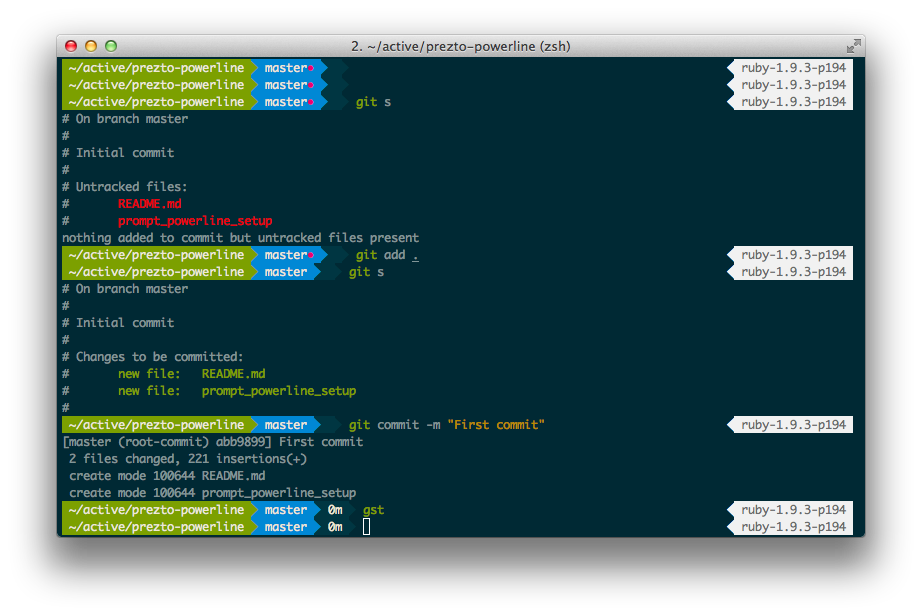
Dependencies
- skwp/dotfiles (YADR)
- prezto (included by YADR)
Installation
# Install YADR
git clone https://github.com/skwp/dotfiles ~/.yadr
cd ~/.yadr && rake install
# Create a ~/.secrets file (required by YADR)
touch ~/.secrets
# Install the prompt
curl https://raw.github.com/davidjrice/prezto_powerline/master/prompt_powerline_setup > ~/.zsh.prompts/prompt_powerline_setup
# Install Solarized
git clone https://github.com/altercation/solarized
cd solarized
# e.g. for iTerm
cd iterm2-colors-solarized/
open Solarized\ Dark.itermcolors
# this should load the colours for iTerm, but they are not configured yet
# in iTerm2 open preferences
# profiles > default > colours > load presets > Solarized Dark
# profiles > default > terminal > report terminal type > "xterm-256color"
# Enable
echo "prompt powerline" > ~/.zsh.after/prompt.zsh
Inspiration
This prompt is inspired by:
TODO
- Moar configurable
- Extract functions to Prezto modules?
- Use better Prezto best practices...?
- Handle NVM version info?