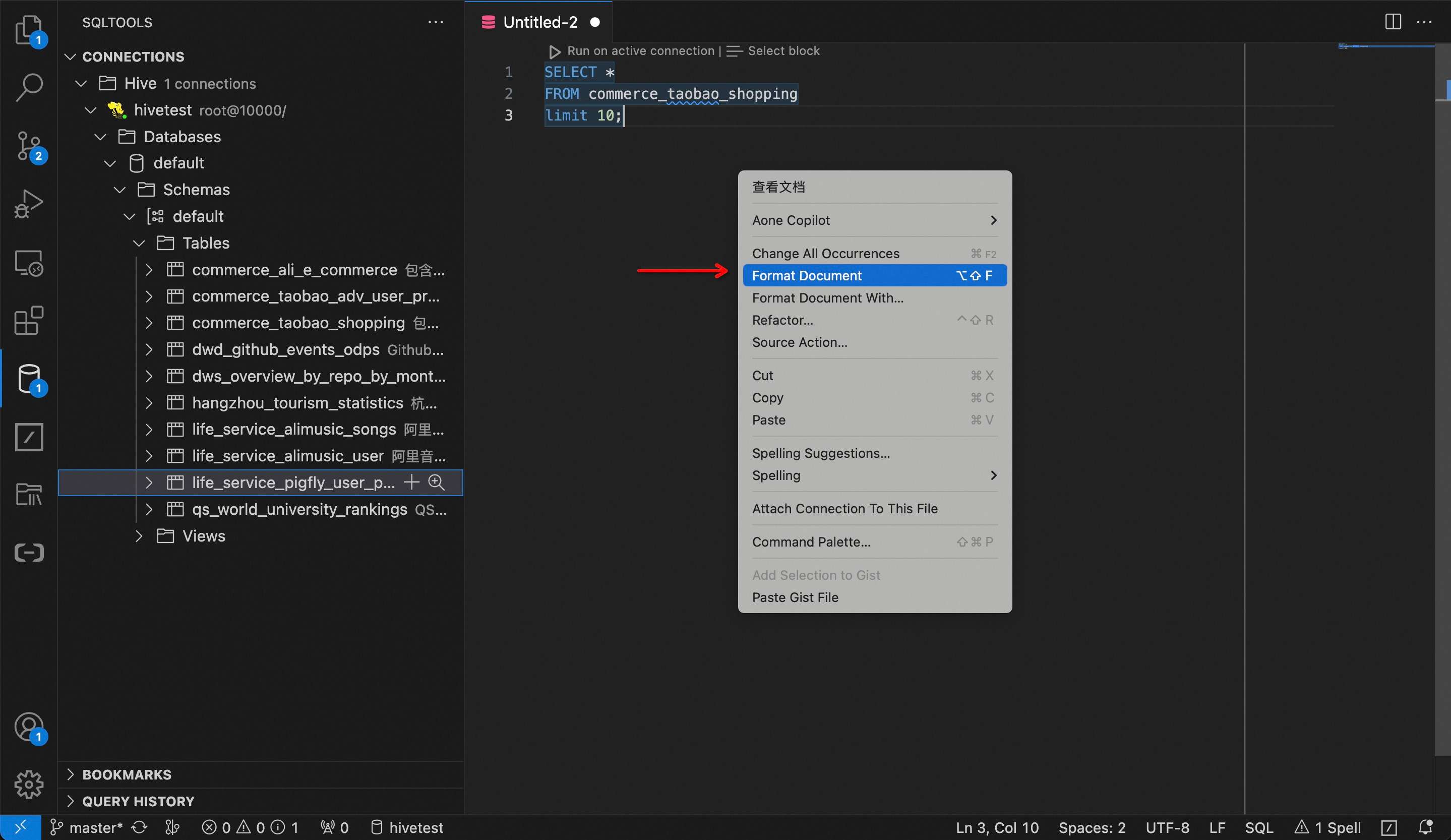Awesome
SQLTools Hive Driver
This is a SQLTools plugin to integrate with Hive. Providing for running Hive SQL and getting results, SQL formatting, generating SQL statements and SQL completion.
Premises and Recommends
This plugin is only for connection testing and local resources management, please use below products for development and production.
- Big data development, recommend to use DataWorks Data IDE instead.
- Data API development, recommend to use DataWorks Data API instead.
- Data Analytics development, recommend to use DataWorks Data Analytics instead.
Quick Start
- Prepare an EMR instance, we use Alibaba Cloud EMR as an example, goto EMR Console and apply an instance and setup instance password.


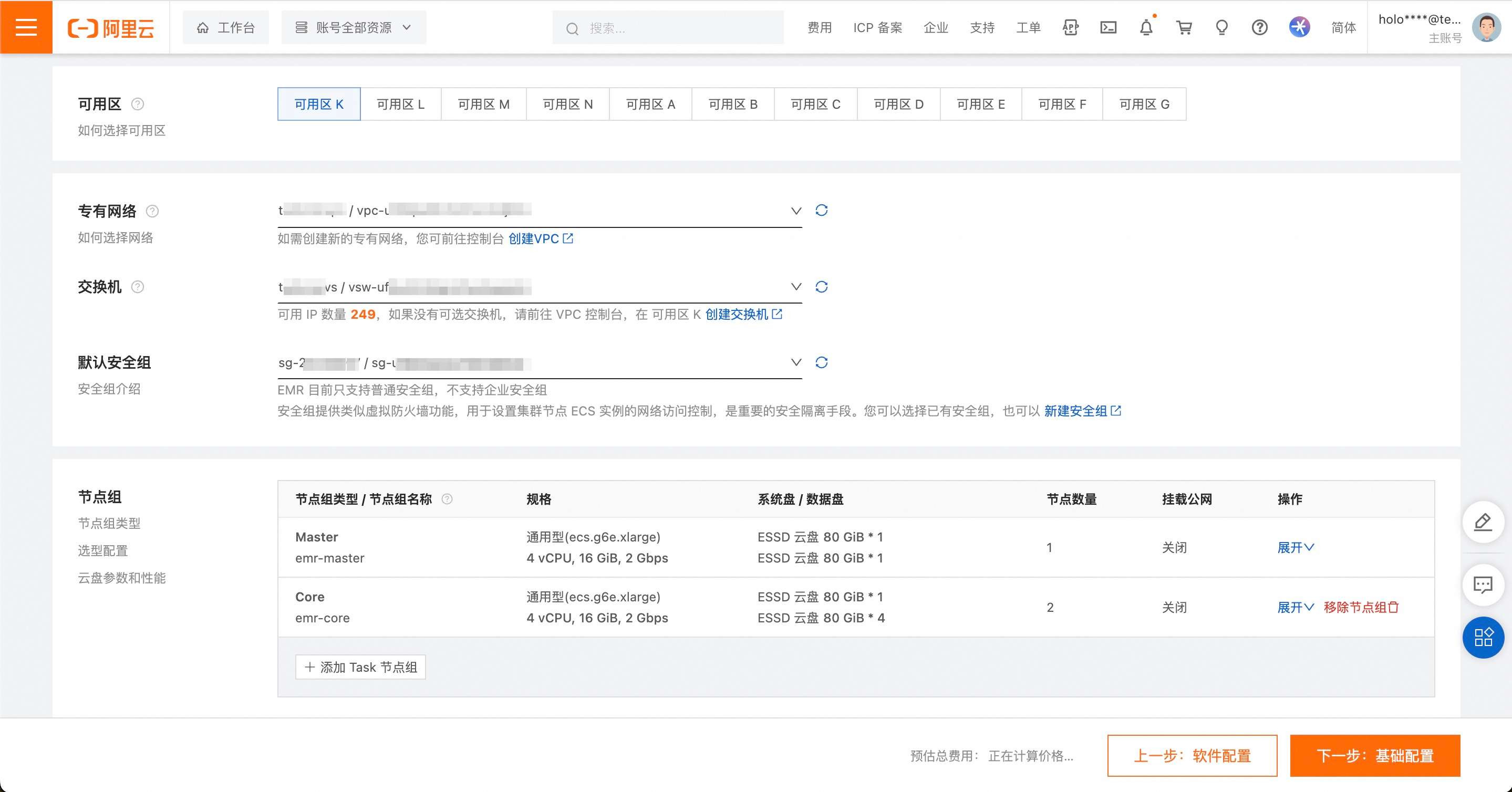
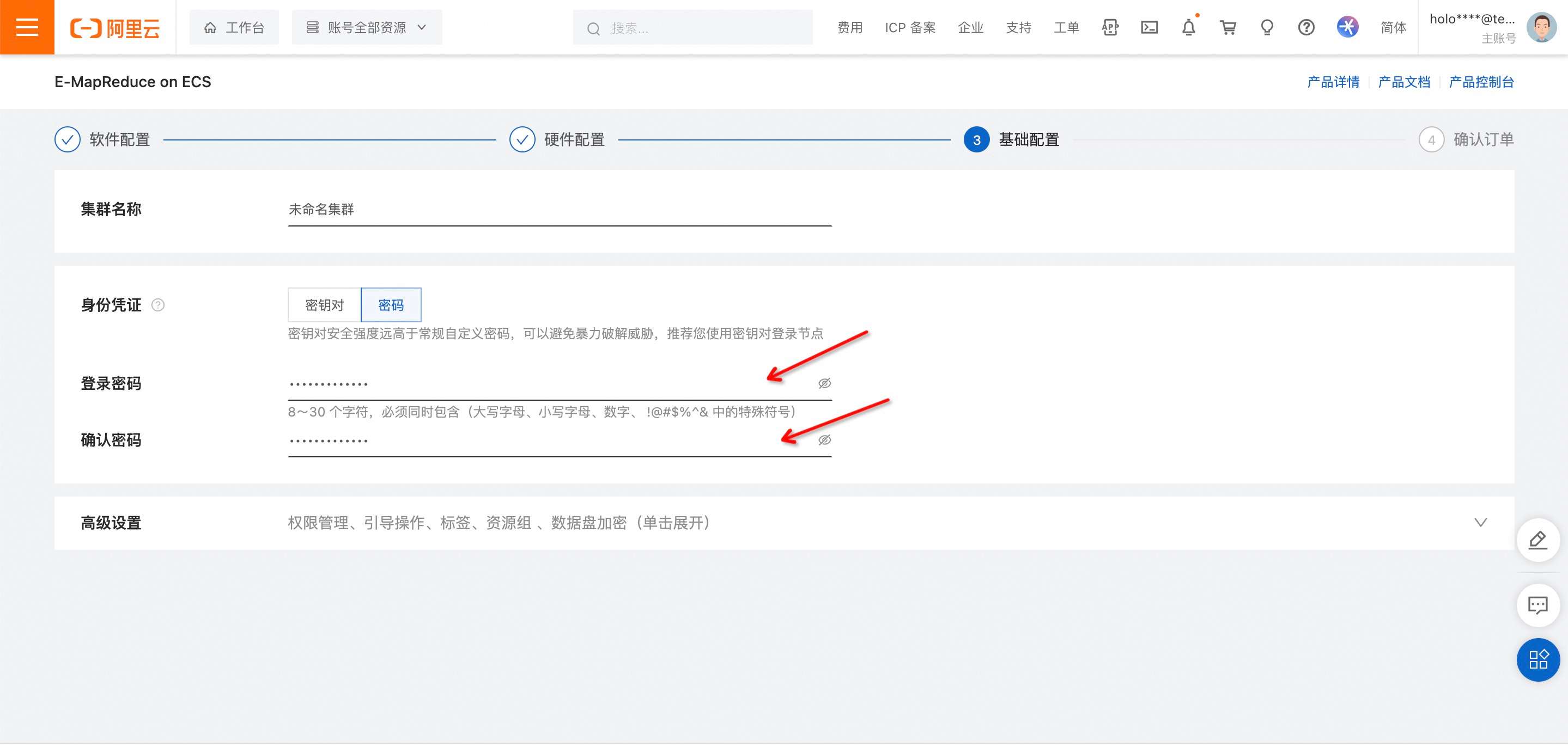
- After instance application, goto EMR on ECS and open new applied instance detail page and click master node link (need to wait for instances running).

- Setup a public network card for EMR Master ECS. After the network card setup will get a public IP address.

- Switch navigated tabs to security groups and allow port 10000 access from used IP address to EMR Master ECS.
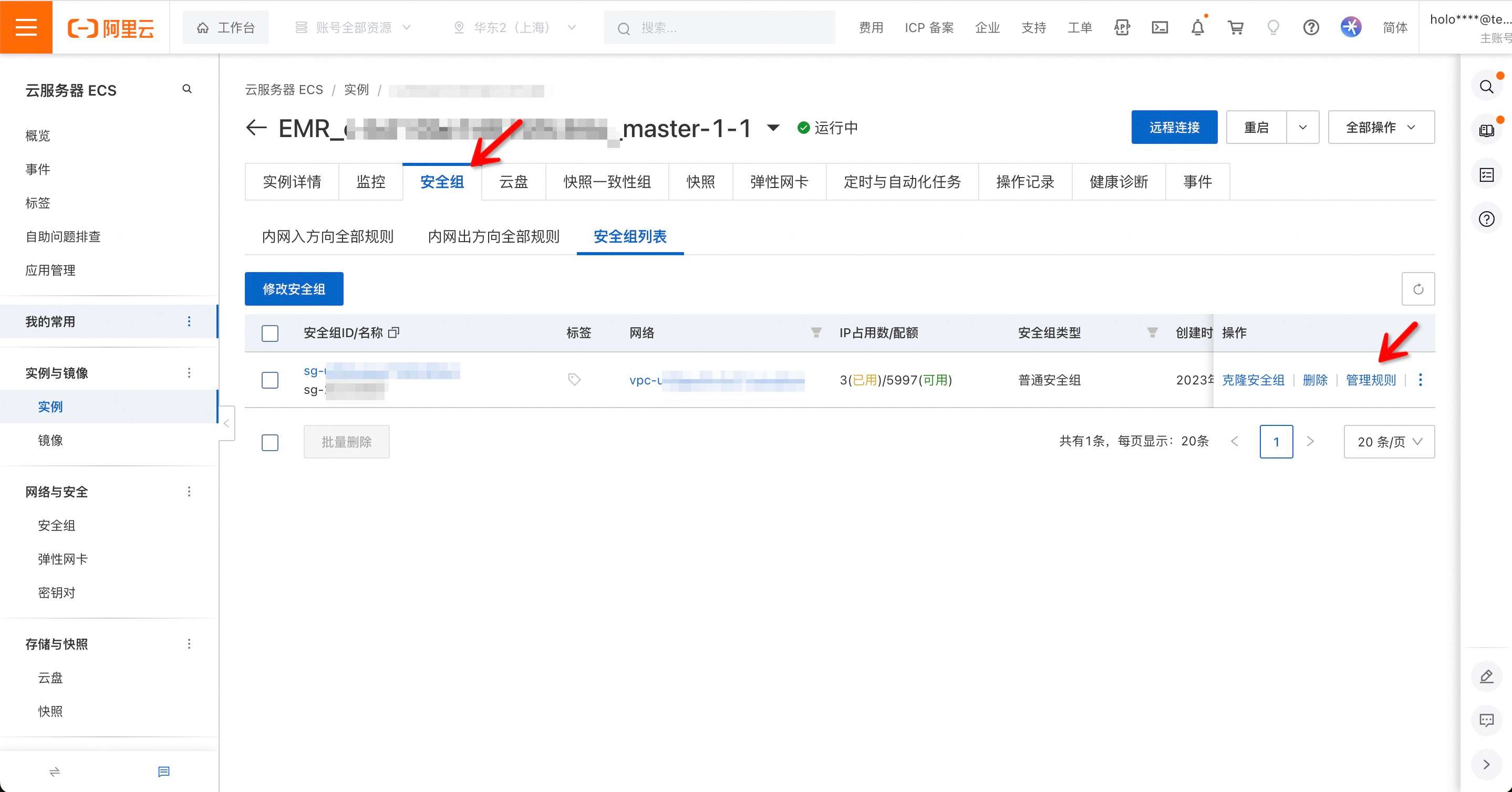
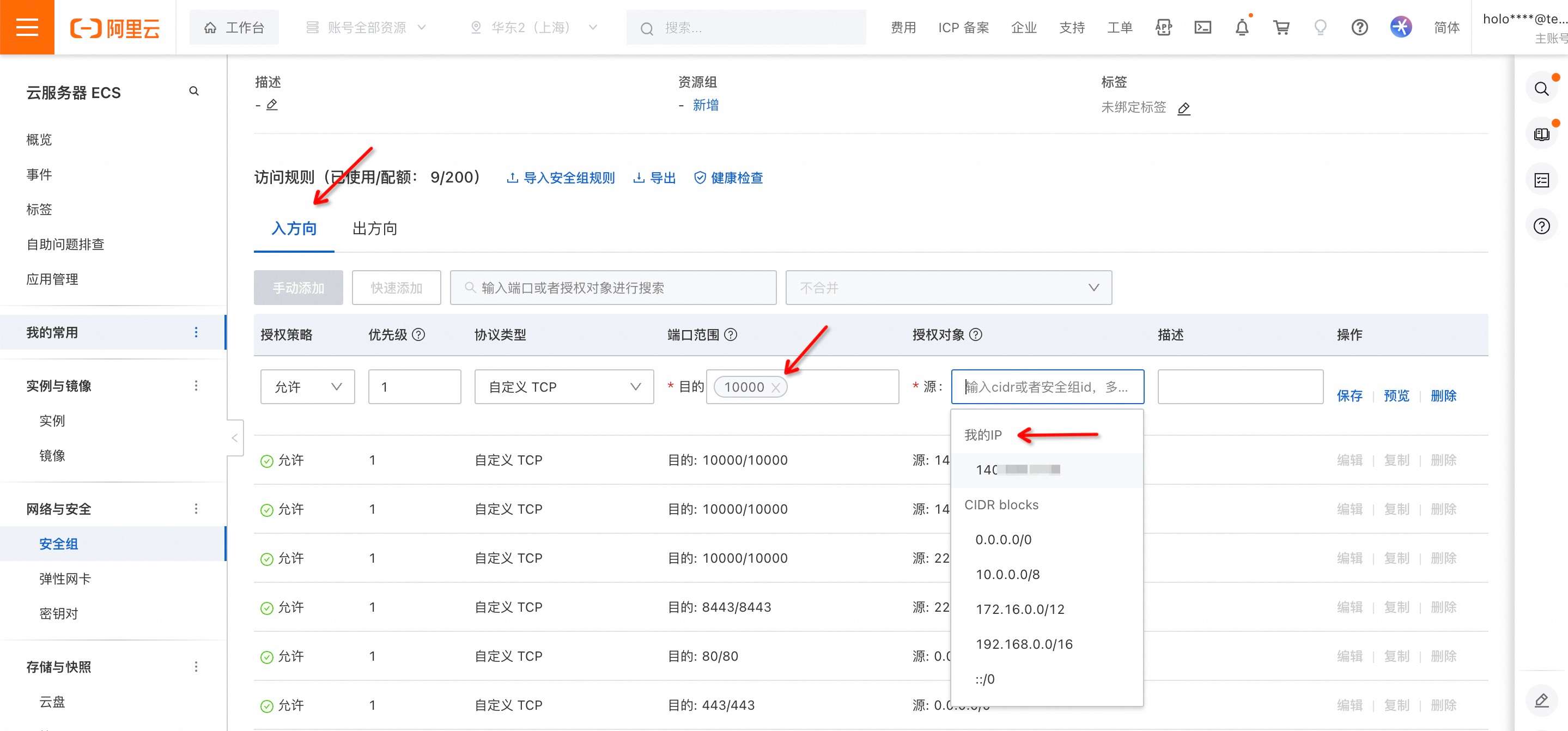
-
Install SQLTools
-
Install SQLTools Hive Driver plugin.
-
Open SQLTools and choose Hive as the connection type.
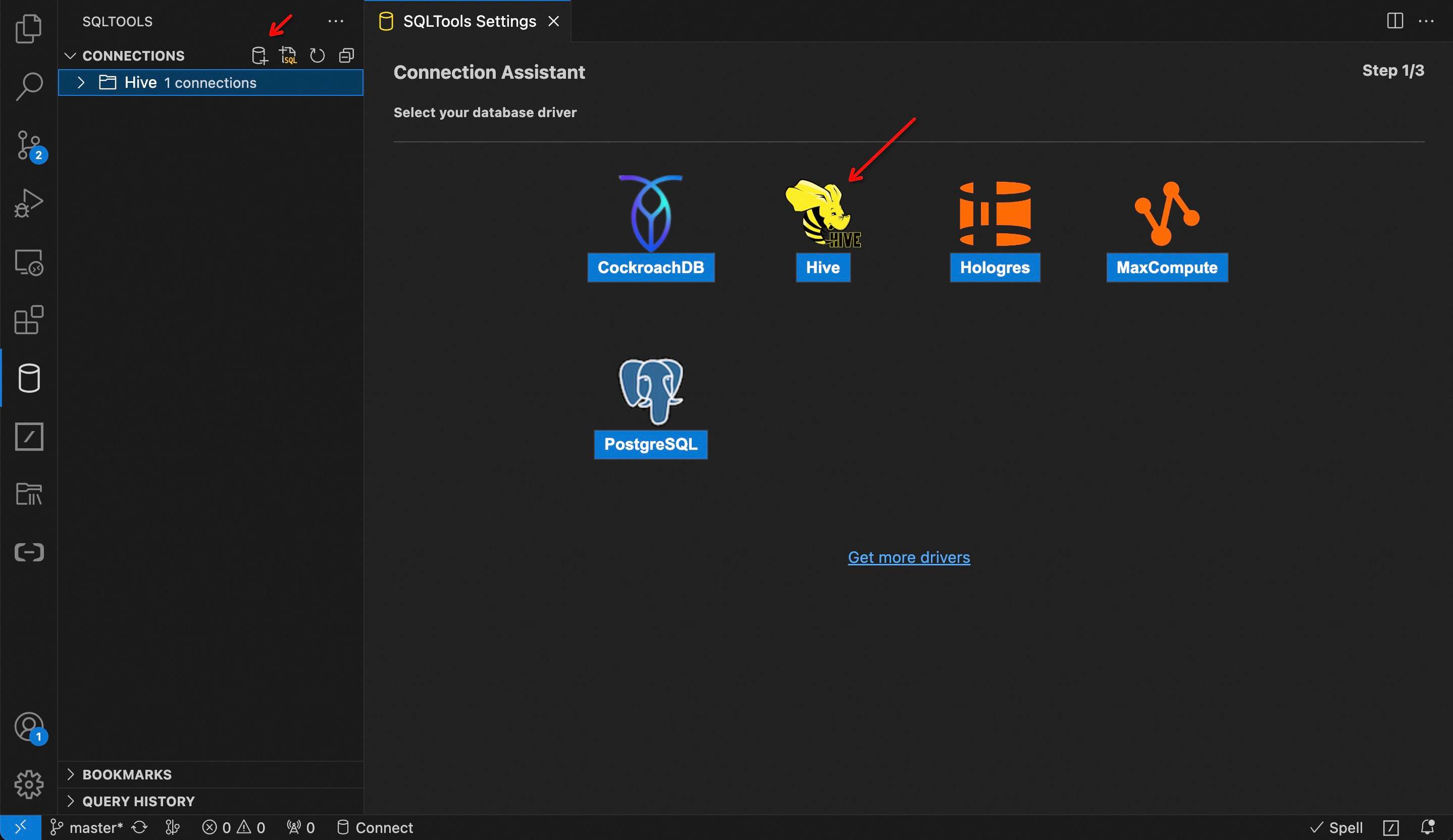
- Input EMR Master ECS public IP address, port 10000, instance username and password.
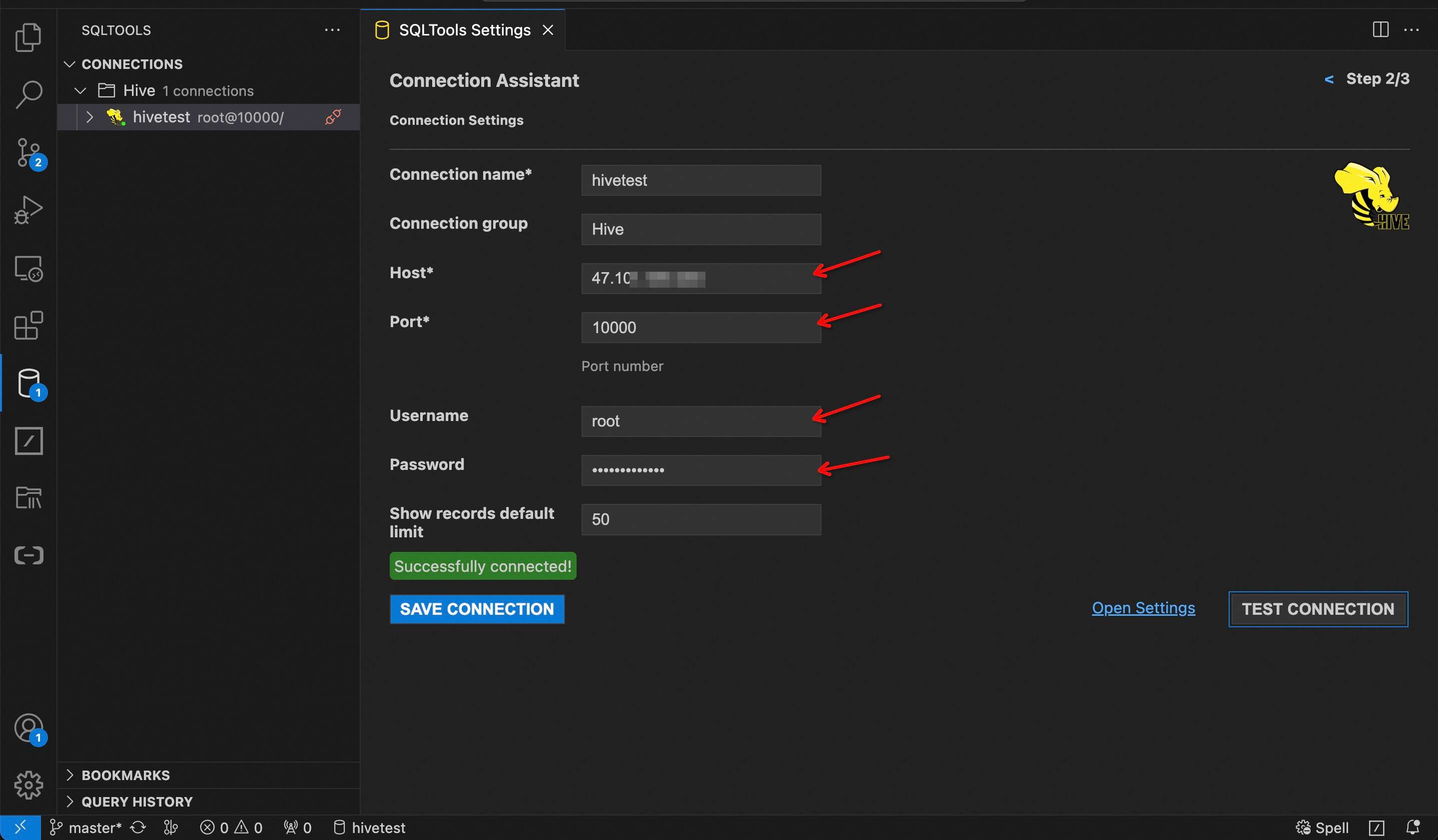
- If you use Alibaba Cloud EMR Hive, it already prepared some sample data, click show table records icon and see results.
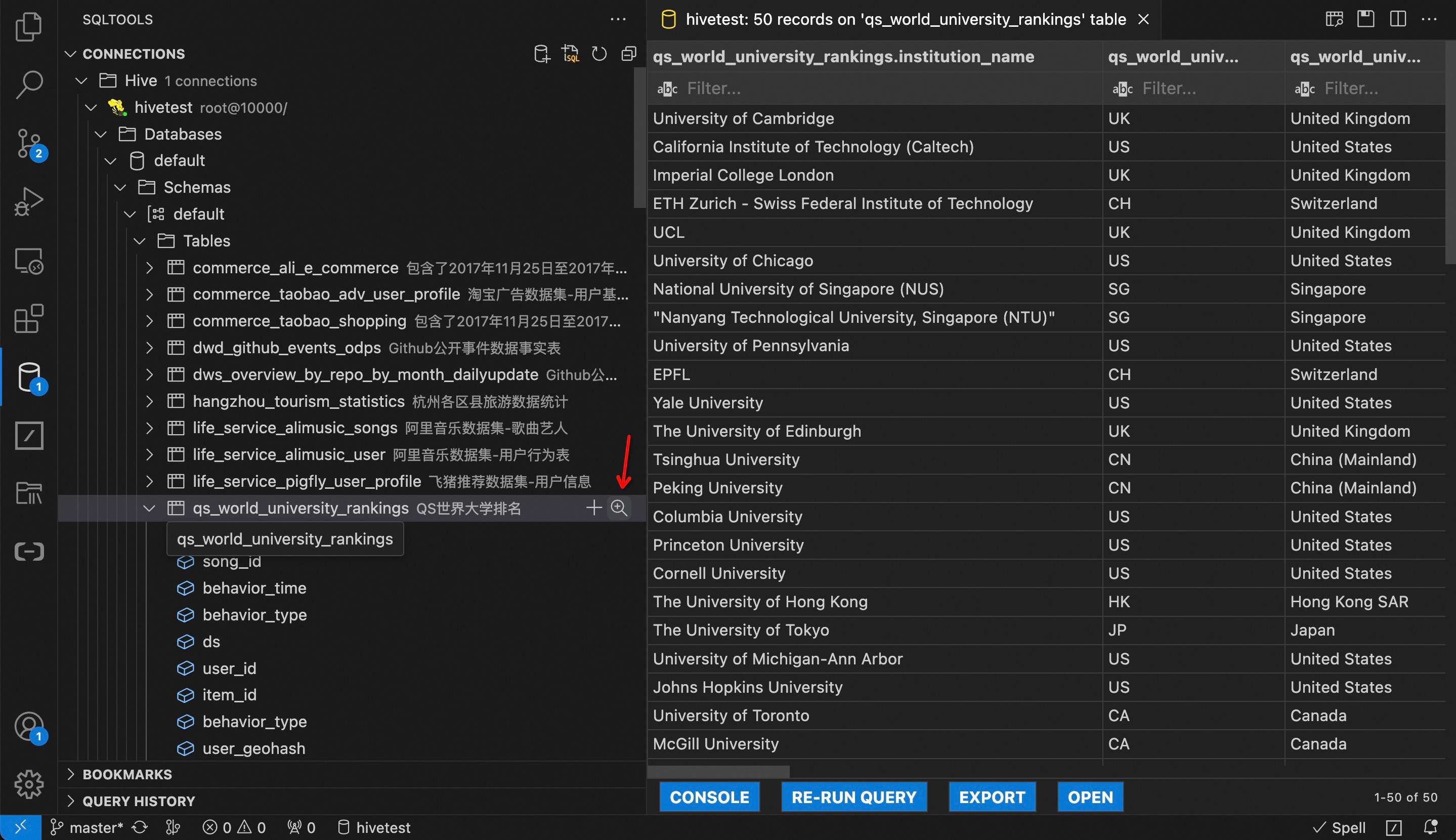
- Run SQLs and see results.

- Support auto database, schema, table and column names SQL completion.
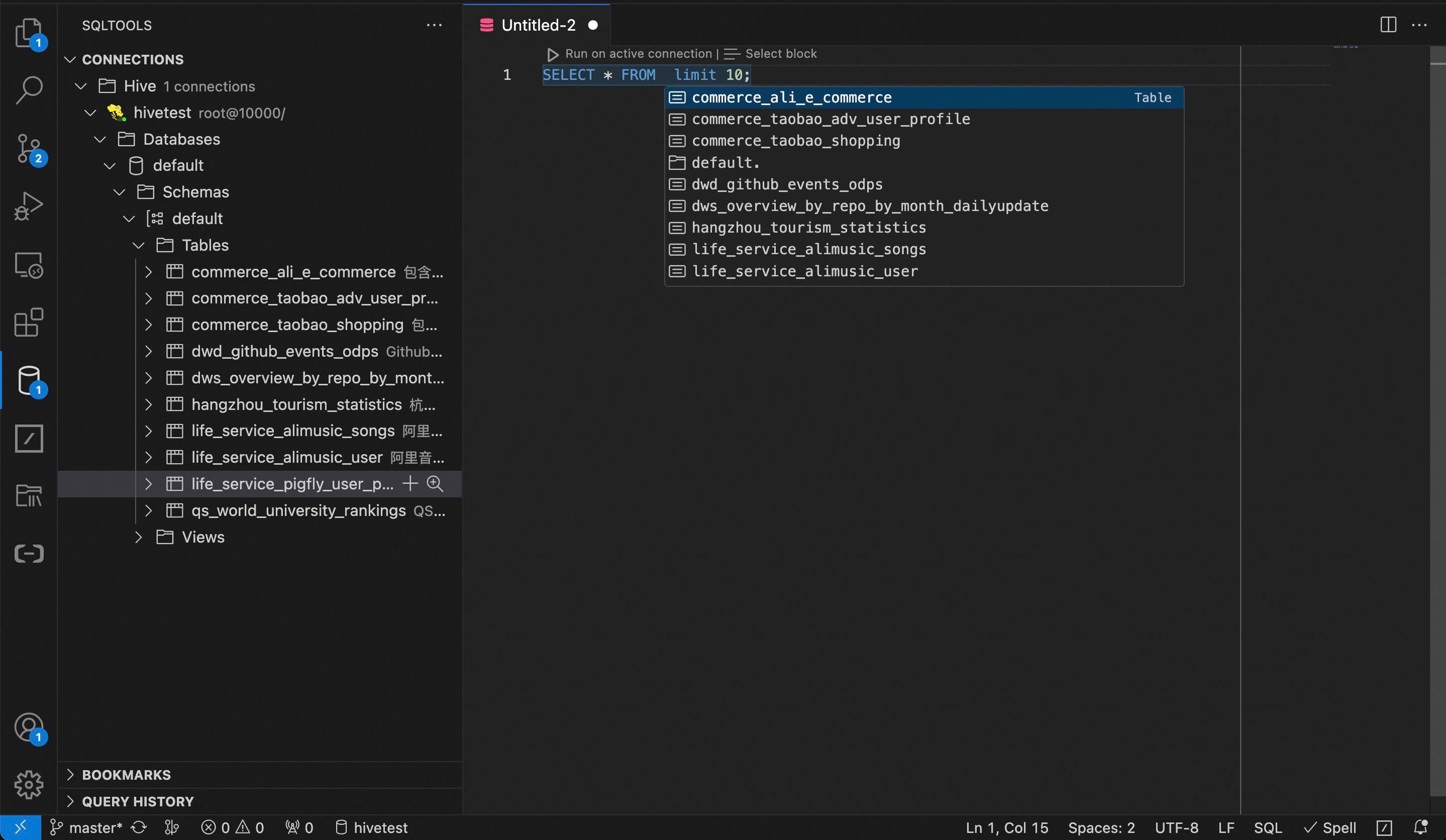

- Support generate SQL insert statements.
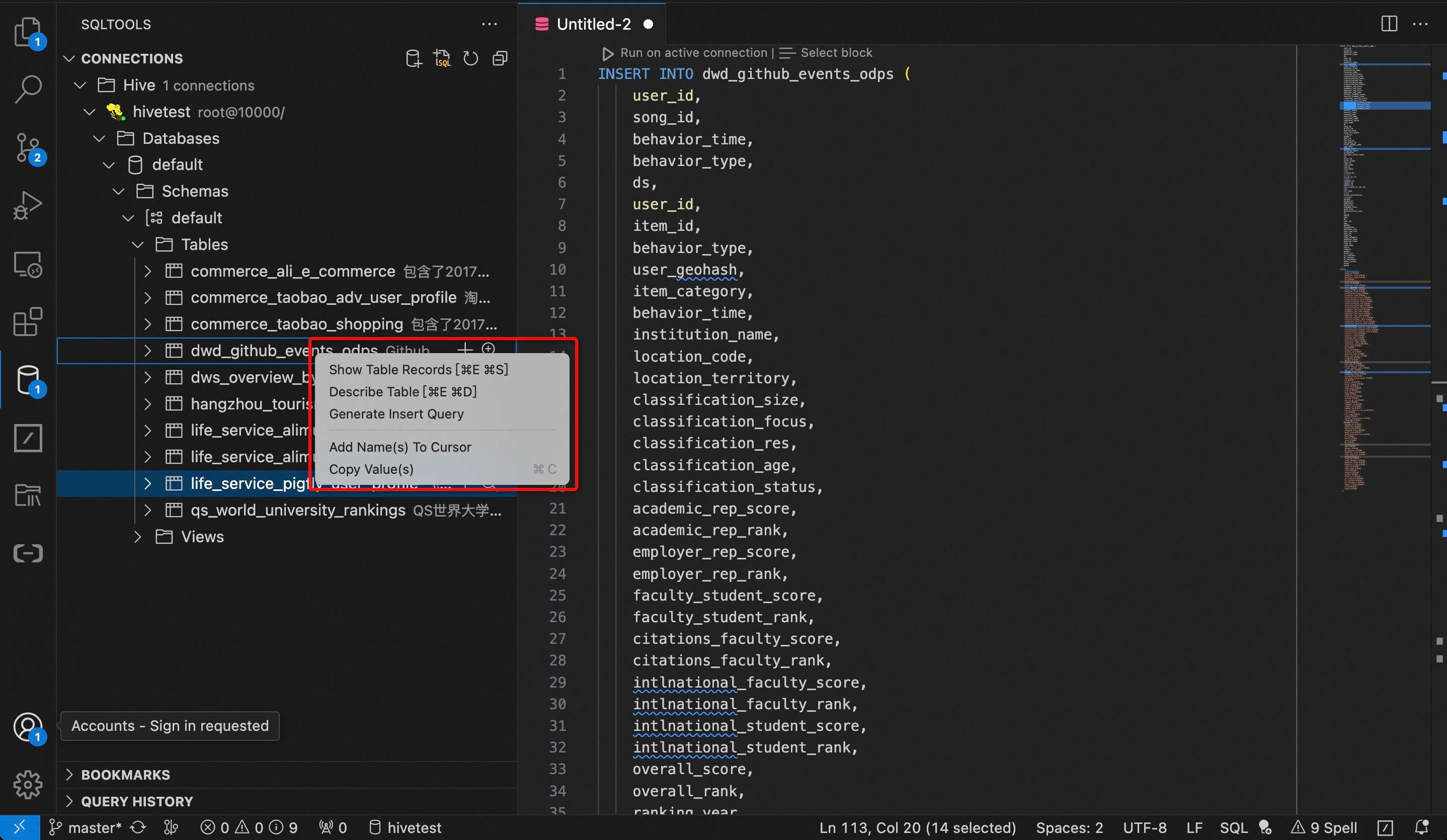
- Support SQL format.