Awesome
WHAT: This is a Chrome browser extension that can help readers contextualize news stories with hype about blockchain technology, by reminding you that blockchain is, in essence, a giant Excel spreadsheet.
WHY: For fun.
HOW: To install this extension in your Chrome browser, you can go get it from the official Chrome store (same tool, still free, fewer steps required) by going to this link:
Official Chrome store install (easier for novices)
Or you can do a manual install from this GitHub repo (also easy!) by following these steps:
- Note: enabling "developer mode" extensions in your browser--as needed for manual install--is risky. Chrome may remind you to be worried about that. To avoid those pop-up warnings, use the official Chrome store install above instead of this manual install.
- Download this git repository to your computer by clicking "Clone or Download" and then "Download ZIP."
- Unzip/extract the ZIP on your computer.
- Go to this URL in your Chrome browser: chrome://extensions/
- Click to check the box for "Developer mode."
- One of the new buttons that should appear is "Load unpacked extension." Click it.
- Choose the folder that the unzipped/extracted files are in (probably called "blockchain-to-spreadsheet-master").
- The extension should now appear and the "Enabled" box should be checked. Start browsing blockchain news to read about all the things a giant Excel spreadsheet can do!
EXAMPLE:
Here's a screenshot for y'all:
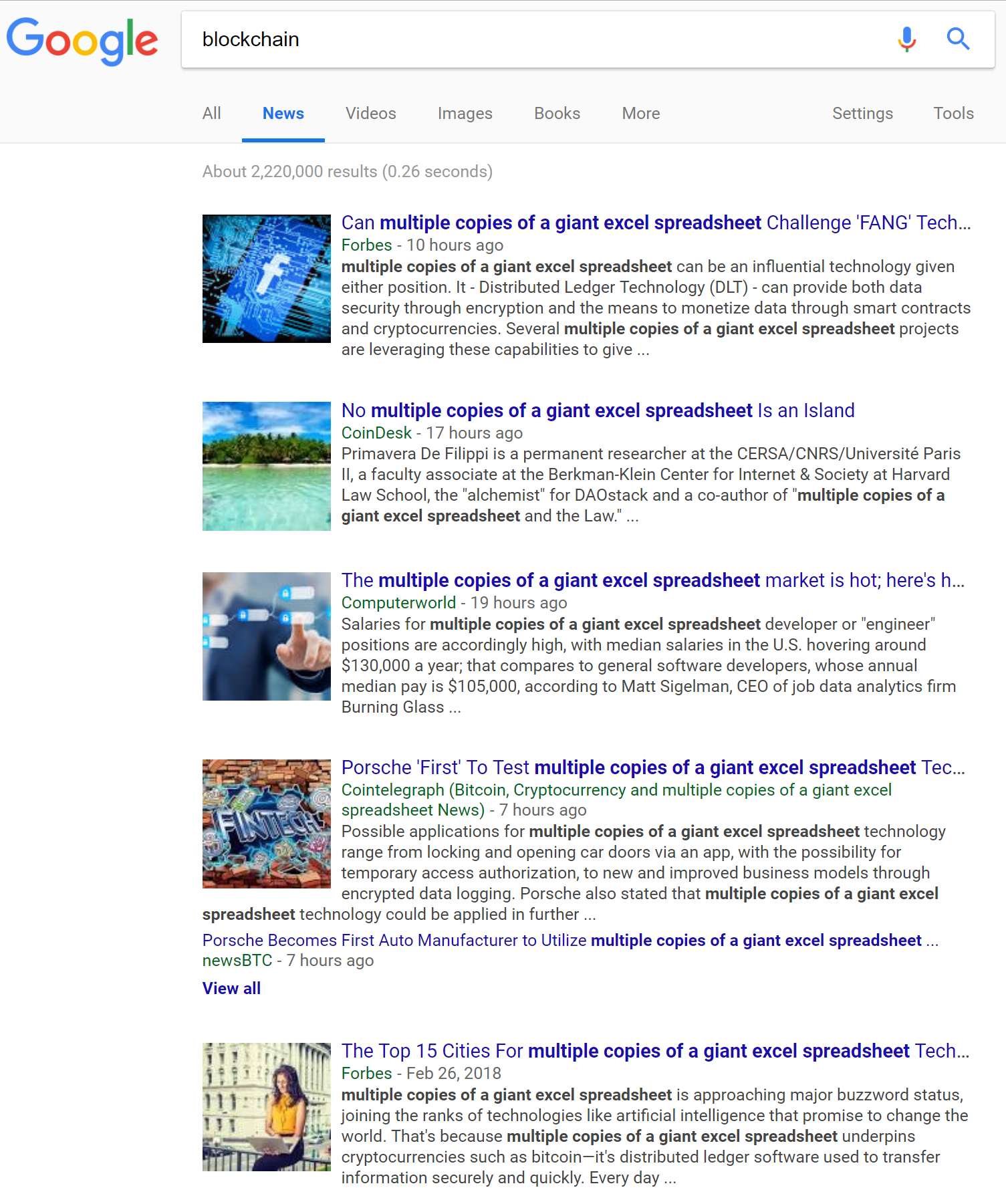
Special thanks:
Twitter user @mims (Christopher Mims) for the suggestion to make a "browser extension that replaces "blockchain" with "multiple copies of a giant Excel spreadsheet." For example, "multiple copies of a giant excel spreadsheet to revolutionize journalism."
Thanks to Tom Maxwell for the tutorial and template code for this project!
Enjoy!
-CBL