Awesome
Timetrap Wrapper For TMUX
A wrapper for timetrap from TMUX.
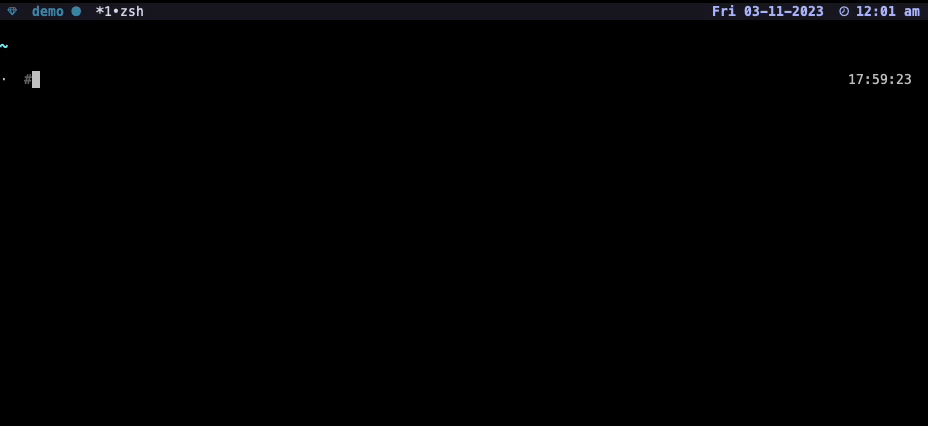
Features
- Display in the status line the current tracked sheet and entry
- Start tracking time from a past or new entrty in an existing or new sheet
- Stop tracking time
Plugin Installation
You need to have installed:
If all the above are successfully running in your system, you need to add the following line into your .tmux.conf file.
set -g @plugin 'croxarens/tmux-timetrap'
Than, using TPM, you can install the new plugin hitting prefix + I, and TPM will do the rest.
Status Bar Installation
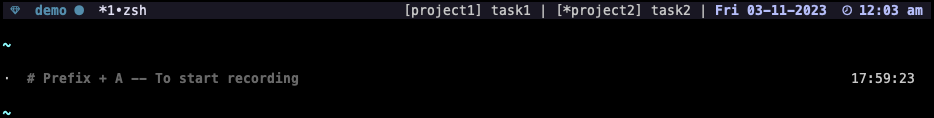 To have the current tracked entries in the TMUX status bar, you need to add the following line into your
To have the current tracked entries in the TMUX status bar, you need to add the following line into your .tmux.conf file.
set -g status-right "#($HOME/.tmux/plugins/tmux-timetrap/scripts/status-bar.sh)"
The referesh rate is 15 seconds by default in TMUX, so if you want refresh it more ofter so what when you start/stop a new tracking it quickly reflects on the status bar, you may add the following line into your .tmux.conf file:
set -g status-interval 3 # update the status bar every 3 seconds
Key bindings
prefix+A-> To start tracking an existing entity or a new entity.prefix+S-> To stop tracking
Please keep in mind: When starting a new tracking, if the entry you want is not in the menu you can create a new one by typing the name of the sheet (even if new) folloing with a dot (.) and the name of entry {sheet name}.{entity name}.
So, typing companyX.bug-fixing will start tracking a new entry named 'bug-fixing' in the 'companyX' sheet.