Awesome
PortableSettingsProvider
PortableSettingsProvider is a C# implementation of SettingsProvider for portable applications.
Usage
-
Add
src/PortableSettingsProvider.csto your project. -
For each setting that should be portable, set the
Providerproperty to thePortableSettingsProviderclass, with a namespace qualifier if required. (By default this would bechangeme.Settings.PortableSettingsProviderso make sure to substitutechangemefor your namespace root.)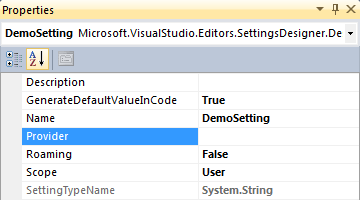
-
Optionally, set the
Roamingproperty toTruefor global settings, orFalsefor local settings. (See Types below for an explanation.)Visual Studio currently defaults this to
False. -
Read and write your application settings as you normally would.
Types
Two types of settings are supported: global (roaming) and local.
Global (aka "Roaming")
Global settings are not tied to the current computer and are available to all running instances of the application, regardless of where it's running from.
Local
Local settings are tied to the computer on which the application is running. The computer name is used as the unique identifier.
File format
The application settings are stored in an XML file in the same directory as the application. The filename is the same as the application's executable, with the file extension settings.
Global settings are stored in the /settings/globalSettings node.
Local settings are stored in the /settings/localSettings/[ComputerName] node.
Contributions
Open an issue or send a pull request.