Awesome
Graviton
Gravity simulator in Python. Created using Pygame for the front end.
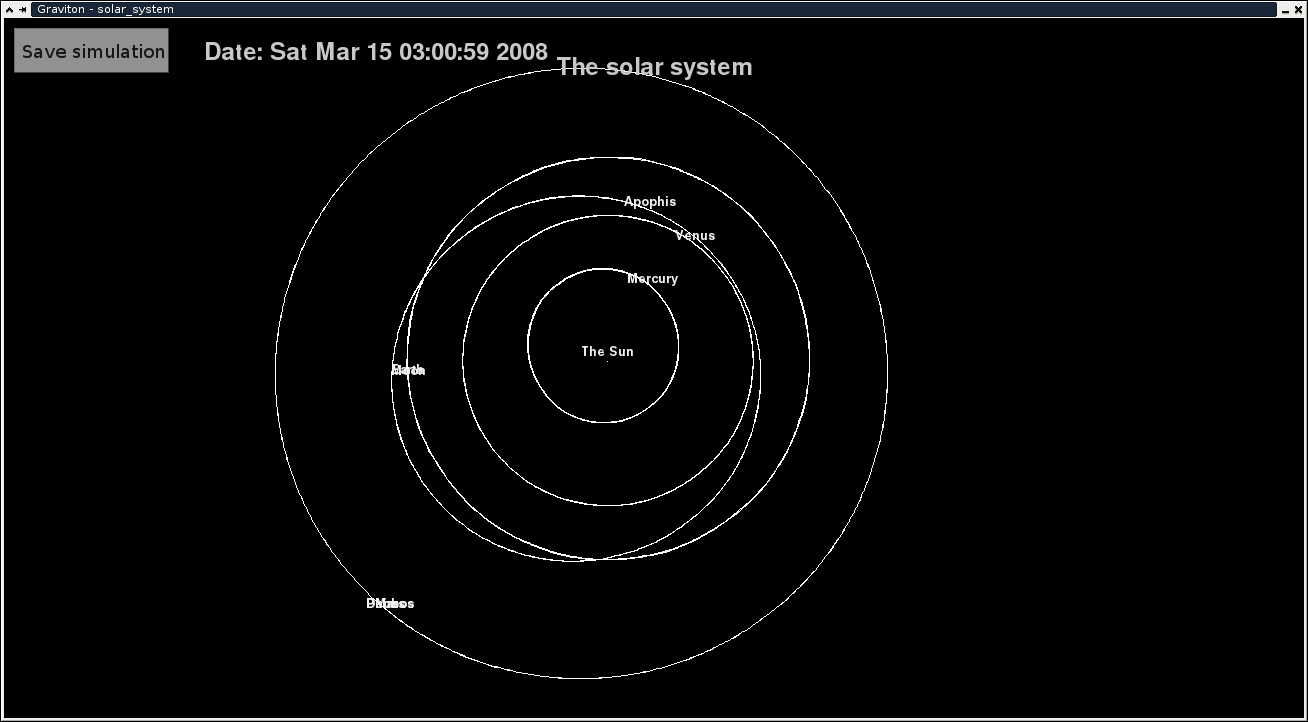
Features:
- Fourth order Runge-Kutta integrator
- 3D geometry
- Minimal mode with no graphics
- Orbit and vector visualization
- Reports (ETA calculation, important dates, timers, extensible via the user module)
- An event system, where the user may override various event handlers for information extraction and custom reports
Links:
- Posts about Graviton: jancorazza.com/tag/graviton/.
- This post sums up the features and the results I got from some simulations: jancorazza.com/2013/03/24/graviton-has-been-finished/.
- HORIZONS tutorial
Running
To run Graviton, execute ./graviton <name> [params] [flags]. This command will load the configuration file found in unis/<name>.json and begins simulating it based on the [params] and the [flags].
Parameters
None are required, parameter types are specified in angle brackets, all of these override settings.ini):
-r - report some state each <float> real time seconds seconds.
-tu - run the simulation for <float> simulated seconds.
-tr - run the simulation for <float> real seconds.
-f - save the simulation into a file named "unis/<string>.json" - recommended so the original doesn't get overwritten!
-s - save the simulation each <float> simulated seconds (best used with "-f alternative_name").
-dts - run the simlation <float> times faster than the real universe (-dts 2 makes the planets travel two times faster, for example).
-cdt - run the simulation with a constant delta-time of <float> (in seconds, overrides -dts).
-do - draw orbits. Update them each <float> real seconds and keep them in memory for <float> real seconds.
-i - call the interrupt_handler defined in userdata/user.py each <float> simulated seconds.
Flags
None are required.
-fe - save it into a directory named "unis/{uni_name}/[at date].json" - recommended, overwrites -f.
-cnt - continue from the last save file. Only use if -fe has been used previously with the uni, otherwise just load the uni again from the original file and it will continue.
-se - save at exit.
-min - run the minimal version of Graviton (best used in conjunction with -cdt <float> for accurate measurements).