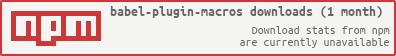Awesome
Babel Macros
This is a Babel plugin adds support for hygienic, non-syntactic macros for JavaScript.
Note: Now requires Babel 6.
What?
Turns code like this:
DEFINE_MACRO(MAP, (input, visitor) => {
const length = input.length;
const result = new Array(length);
for (let i = 0; i < length; i++) {
result[i] = visitor(input[i], i, input);
}
return result;
});
function demo () {
return MAP([1,2,3,4], item => item + 1);
}
Into code like this:
function demo() {
var _input = [1, 2, 3, 4];
var _map = undefined;
var _length = _input.length;
var _result = new Array(_length);
for (var _i2 = 0; _i2 < _length; _i2++) {
_result[_i2] = _input[_i2] + 1;
}
_map = _result;
return _map;
}
Also you may use more native syntax to define macro
macro: function MACRO() {
console.log('MACRO called');
}
MACRO();
Macro calls can also be chained, so if you declare a new macro called, e.g. FILTER:
DEFINE_MACRO(FILTER, (input, visitor) => {
const filtered = [];
for (let i = 0; i < input.length; i++) {
if (visitor(input[i], i, input)) {
filtered.push(input[i]);
}
}
return filtered;
});
You'll then be able to combine the two macros in one statement, without needing to nest:
MAP([1, 2, 3], item => item + 1).FILTER(item => item < 4).length; // 2
Why?
Because macros are incredibly useful! Also because they make it easy to write extremely fast code without sacrificing readability. When compiled with closure elimination the above code is 10x faster than native Array.prototype.map().
Note: This is super experimental, use at your own risk!
Todo List
- Allow macros in macro definitions (currently causes infinite loop)
- Allow macros to be imported and exported across files.
- Add
DEFINE_TRANSFORMwhich is similar toDEFINE_MACRObut allows direct AST manipulation, not merely replacement.
Installation
First, install via npm.
npm install --save-dev babel-plugin-macros
Then, in your babel configuration (usually in your .babelrc file), add "macros" to your list of plugins:
{
"plugins": ["macros"]
}
ChangeLog
- 0.0.1 base implementation
- 1.0.0 update for babel@6 API
- 1.0.1 fix npm package
- 1.0.2 fix crash when missed some arguments
- 1.0.3 fix behavior of same-name macros in different scopes.
before this change same-name macros are re-declared.
now macros in different scopes - are different macros. - 1.0.4 fix wrong scoping for equal-named macros
fix combining more than 2 macros - 1.0.5 optimization. Replacement
traversetogetto find the desired node - 1.0.6 honest exception for infinite recursion in macros
- 1.0.7 add checking types in runtime
- 1.0.8 block using
thisandargumentsin macros - 1.0.9 fix multiple
return&returnwithout value - 1.0.10 optimize performance of compile. x10 at tests
- 1.0.11 depedency for lodash no more needed
- 1.0.12 new syntax for define macro, using label
- 1.0.13 Implement function inlining for macro arguments
- 1.0.14 fix for different inlined function types in macro-argument
- 1.0.15 fix crash for case if babel-core use same babel-traverse, but in own sub-directory (without npm dedupe)
License
Published by codemix under a permissive MIT License, see LICENSE.md.