Awesome

<br><br>
Getting Started
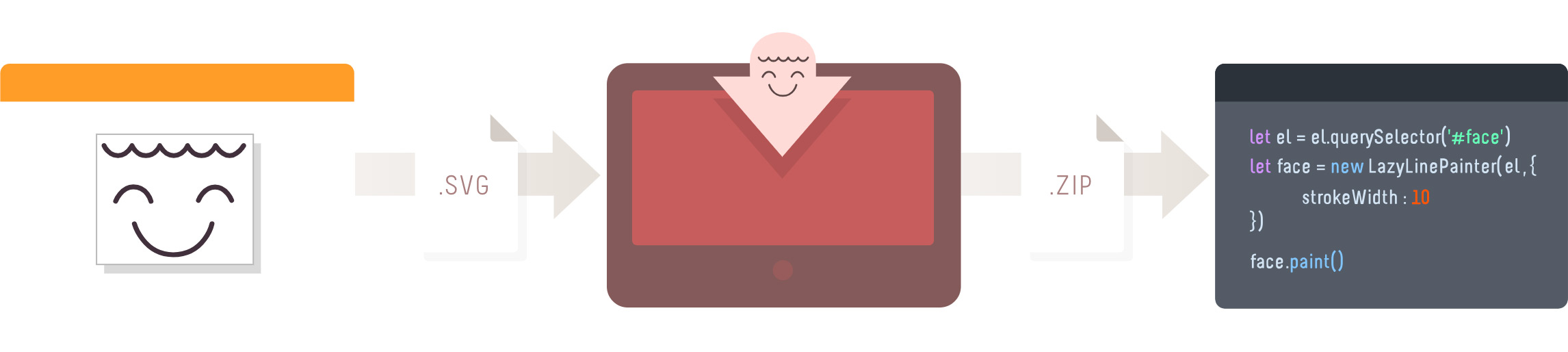 Lazy Line Painter can be setup with minimal effort as per the Quick Start instructions. <br><br>
However if a GUI is more your thing, be sure to use the Lazy Line Composer. <br>
A free Online Editor developed specifically for SVG path animation.
Lazy Line Painter can be setup with minimal effort as per the Quick Start instructions. <br><br>
However if a GUI is more your thing, be sure to use the Lazy Line Composer. <br>
A free Online Editor developed specifically for SVG path animation.
NPM <br>
pnpm i lazy-line-painter
CDN <br>
<script src="https://cdn.jsdelivr.net/npm/lazy-line-painter@2.0.3/lib/lazy-line-painter-2.0.3.min.js"></script>
DOWNLOAD <br>
<script src="./libs/lazylinepainter-2.0.3.js"></script>
<br><br>
Quick Start
The most basic, no-frills implementation;
// import LazyLinePainter
import LazyLinePainter from "lazy-line-painter";
// select your svg
const el = document.querySelector("#my-svg");
// initialise & configure LazyLinePainter
const myAnimation = new LazyLinePainter(el, { strokeWidth: 10 });
// paint! :)
myAnimation.paint();
<br><br>
Documentation
<br>Configuration
Configure on initialisation
On initialise you can pass lazylinepainter a config object as an argument containing the attritubes you wish to alter across the entire svg. <br> All config properties are optional. <br> Style attributes set in the config will override css styles.
const config = {
// style properties
'strokeWidth' // Adjust width of stroke
'strokeColor' // Adjust stroke color
'strokeCap' // Adjust stroke cap - butt | round | square
'strokeJoin' // Adjust stroke join - miter | round | bevel
'strokeOpacity' // Adjust stroke opacity 0 - 1
'strokeDash' // Adjust stroke dash - '5, 5'
// animation properties
'delay' // Delay before animation starts
'reverse' // reverse playback
'ease' // penner easing - easeExpoOut / easeExpoInOut / easeExpoIn etc
'repeat' // number of additional plays, -1 for loop
}
const svg = document.querySelector('#my-svg')
const myAnimation = new LazyLinePainter(svg, config)
Configure individual paths
Data attributes can be used to configure style & animation properties on individual paths in the SVG. <br> Data attributes will override both css styles & initialisation config style attributes. <br>
<!-- prettier-ignore-start --><path
// style
data-llp-stroke-width="10"
data-llp-stroke-color="#000000"
data-llp-stroke-opacity="0.5"
data-llp-stroke-cap="rounded"
data-llp-stroke-join="mitre"
// animation
data-llp-stroke-dash="[2,2]"
data-llp-duration="200" // (ms)
data-llp-delay="200" // delay offset from start of timeline (ms)
data-llp-reverse="true" (default = "false")
data-llp-ease="easeInOutQuad" (default = 'easeLinear')
/>
<br><br>
API Reference
Methods
Paint - accepts optional playback arguments - reverse, ease, delay
const reverse = true;
const ease = "easeExpoOut";
const delay = 200;
myAnimation.paint({ reverse, ease, delay });
Erase - paint can still be called on the element after it has been erased;
myAnimation.erase();
Pause
myAnimation.pause();
Resume
myAnimation.resume();
Progress
// set - [0 - 1]
myAnimation.progress(value);
// get
const progress = myAnimation.progress();
console.log(progress);
Destroy - destroys svg & lazyline instance
myAnimation.destroy();
<br><br>
Events
Handle events across entire animation
myAnimation.on("start", () => {});
myAnimation.on("update", () => {});
myAnimation.on("complete", () => {});
Handle all events
Called for each shape animated within the svg.<br> event argument contains shape properties.
myAnimation.on('start:all', (event) => {});
myAnimation.on('update:all', (event) => { console.log(event.progress); // [0-1] });
myAnimation.on('complete:all', (event) => {});
Handle targeted events.
Listen to events on specific shapes by adding the shape-id after the colon.<br> event argument contains shape properties.
myAnimation.on("start:id", (event) => {});
myAnimation.on("update:id", (event) => {});
myAnimation.on("complete:id", (event) => {});
Timeline playback events
myAnimation.on("pause", () => {});
myAnimation.on("resume", () => {});
myAnimation.on("erase", () => {});
<br><br>
Examples
<br><br>
Changelog
Refer to Release notes for entire Changelog
<br><br>