Awesome
Memoir+: Enhanced Persona Extension for Text Generation Web UI
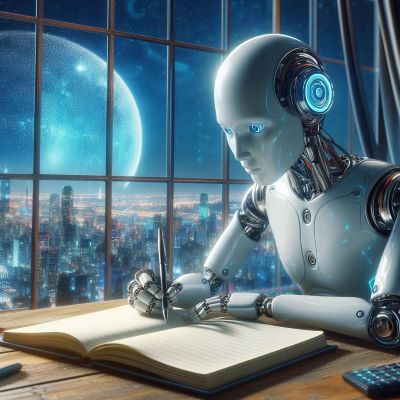
Important: I recommend you go to the qdrant dashboard: http://localhost:6333/dashboard and create and download a snapshot of your agents vector store. This will allow you to restore in case something happens where the docker zaps it. Next release has a few features to fix this, but good to have the backup.
Introduction
Memoir is an AI-powered plugin designed to enrich your existing AI companions within the Text Generation Web UI. With advanced memory capabilities and emotional intelligence, Memoir transforms your interactions with AI into a more nuanced and human-like experience.
Table of Contents
- Introduction
- Key Features
- Configuration
- Future Development
- Installation
- Usage
- Support
- Contributing
- License
Key Features
- Short-Term Memory: Stores recent conversations for enhanced contextual awareness.
- Long-Term Memory: Utilizes a vector database for creating and recalling durable memories. (You can manage and edit entries on the qdrant dashboard: http://localhost:6333/dashboard )
- Emotion Tracking: Monitors and adjusts the AI's emotional responses over time.
- Command Handling: A modular system for executing custom commands within the AI environment. [GET_URL=url,output]
- RAG System: Ability to ingest urls and files. Uses langchain community loaders for supported filetypes. For .epub support you may need to install (https://github.com/jgm/pandoc) Command Structure:
YES:
[FILE_LOAD=https://arxiv.org/pdf/2402.10790.pdf]
[FILE_LOAD=C:/pdfs/2402.10790.pdf]
[FILE_LOAD=C:/pdfs/] - Will use unstructured loader. Better to use the pdf loader.
[GET_URL=https://www.npr.org/sections/world/, output]
NO:
[FILE_LOAD=https://www.npr.org/sections/world/] - Have not added the logic for no file extension on urls for file loader yet, use the [GET_URL=url,output] command.
Configuration
Memoir offers detailed configuration options for personalizing your AI's memory and personality traits:
Memory Settings
- Long Term Memory Result Count: Adjust the number of memories to incorporate into the current context for a richer interaction.
- Short Term Memory Processing Interval: Set the frequency of converting short-term to long-term memories to optimize performance and relevance.
Ego Configuration
- Ego Name: Customize the ego name to correspond with your AI's identity, enhancing recognition and personalization.
- Ego Persona Details: Craft a detailed persona for your AI's subconscious mind to guide its summarization and understanding of conversations.
- Ego Thinking Statement: Direct your AI on how to synthesize conversations and identify key points, allowing for creative experimentation.
Memory in Bot Prefix
- Enable/Disable Saving Context: Control whether memories are added to the bot's prefix, trading off between preserving context and conversational depth.
Narration and Roleplay
- Activate Narrator: Omit character names from emotes to better set the scene during narrative passages.
- Activate Roleplay Flag: Indicate to the system when it is summarizing roleplay sessions to adjust the handling of memories.
Debugging and Memory Management
- Memory Saving Toggle: Swiftly enable or disable memory recording for troubleshooting or adjusting privacy settings.
Character Management
- Delete Characters: Efficiently manage and delete character data, including all associated memories and emotional data.
Future Development
- Docker/Shell Access: Upcoming feature for advanced control and system automation.
- Topic Research: Enhanced capabilities for information gathering and utilization.
- Messaging Integrations: For direct notifications and updates across various messaging platforms.
Installation
- Install the Text Generation Web UI as per instructions on GitHub.
- Get Docker Desktop from Docker. (If for some reason you cannot load docker, you can bypass it by installing qdrant binary (https://github.com/qdrant/qdrant/releases) You can then comment out the docker loads in startup of script.py)
- Clone the Memoir repository:
git clone https://github.com/brucepro/Memoir. - Move the Memoir folder into the extensions directory of your TextGenWebUI installation (Make sure it is named 'Memoir').
- Run the update_wizard bat for your OS. Select B) Install/update extensions requirements, Select Memoir from the list (or if you are familiar with terminal/CMD - from TextGenWebUI/extensions/Memoir folder, run
pip install -r requirements.txt --upgrade). - Restart Text Generation Web UI, goes to 'Session' tab - checked on Memoir, then 'Apply flags/extensions and restart'.
- Make sure Memoir extension load successfully from Text Generation Web UI console.
Usage
Configure your AI character's description if you like in the TextGen UI character tab. Engage in conversation, and watch as Memoir+ begins to store and utilize the generated memories, enhancing the interaction with your AI.
Support
If Memoir adds value to your AI experience and you'd like to show your appreciation, consider supporting the project:
Contributing
Contributions, suggestions, and feedback are always welcome. Please submit issues or pull requests on GitHub, or contact us directly with your ideas and suggestions.
License
Memoir is made available under the MIT License. For more details, see the LICENSE file in the repository.