Awesome
<p align="center"> <a href="https://pub.dartlang.org/packages/flutter_page_indicator"> <img src="https://img.shields.io/pub/v/flutter_page_indicator.svg" alt="pub package" /> </a> </p>flutter_page_indicator
Page indicator for flutter, with multiple build-in layouts.
Show cases

Installation
Add
flutter_page_indicator:
to your pubspec.yaml ,and run
flutter packages get
in your project's root directory.
Basic Usage
new PageIndicator(
layout: PageIndicatorLayout.SLIDE,
size: 20.0,
controller: YOUR_PAGE_CONTROLLER,
space: 5.0,
count: 4,
)
All build-in layouts
| Layout | Showcase | Support version |
|---|---|---|
| PageIndicatorLayout.NONE | 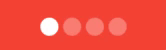 | From 0.0.1 |
| PageIndicatorLayout.SLIDE | 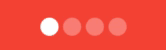 | From 0.0.1 |
| PageIndicatorLayout.WARM | 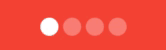 | From 0.0.1 |
| PageIndicatorLayout.COLOR | 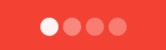 | From 0.0.1 |
| PageIndicatorLayout.SCALE | 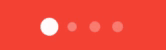 | From 0.0.1 |
| PageIndicatorLayout.DROP | 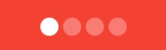 | From 0.0.1 |