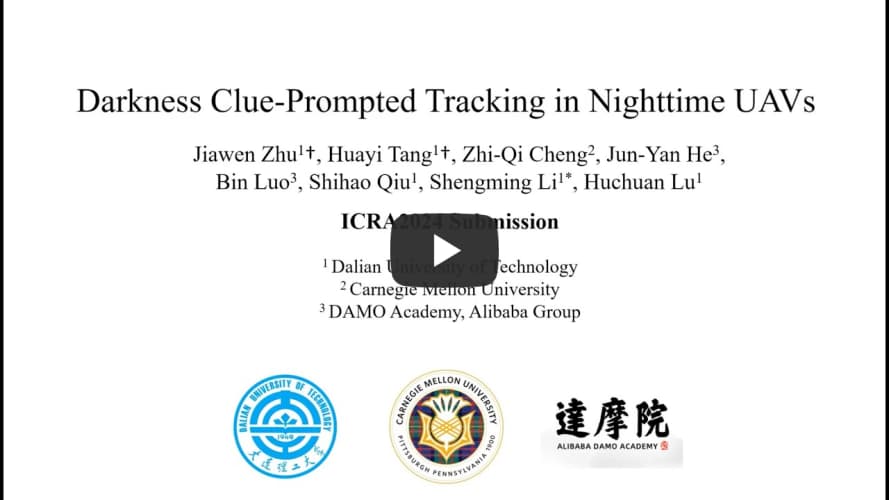Awesome
DCPT
The official implementation for the ICRA2024 paper DCPT: Darkness Clue-Prompted Tracking in Nighttime UAVs.
Models & Raw Results Baidu Driver: 0dof | Training Dataset Labels Baidu Driver: v2nf
Models & Raw Results Google Driver | Training Dataset Labels Google Driver
<p align="center"> <img width="85%" src="assets/arch.png" alt="Framework"/> </p>News
Jan 29, 2024
- DCPT is accepted to ICRA2024 :stuck_out_tongue_closed_eyes: .
Nov 21, 2023
- We release codes, models and raw results.
Highlights
-
:star2: A new unified nighttime tracking framework (no need for enhance then track paradigm).
-
A gated feature aggregation mechanism is designed for effectively fusing the features between prompters and the foundation model.
-
DCPT is with high parameter-efficient tuning, containing only 3.03M trainable parameters (~3%).
-
DCPT achieves SOTA performance on four nighttime benchmarks.
Results
UAVDark135, NAT2021
<left><img width="100%" alt="" src="assets/results_1.png"/></left>
DarkTrack2021, NAT2021L
<left><img width="100%" alt="" src="assets/results_2.png"/></left> <left><img width="100%" alt="" src="assets/results_3.png"/></left>
Attributed-Based Analysis
<left><img width="100%" alt="" src="assets/results_4.png"/></left>
Presentation Demo
Usage
Installation
Create and activate a conda environment:
conda create -n DCPT python=3.8
conda activate DCPT
Install the required packages:
bash install.sh
Data Preparation
Put the tracking datasets in ./data. It should look like this:
${PROJECT_ROOT}
-- data
-- bdd100k_night
|-- images
|-- annotations
...
-- ExDark
|-- images
|-- annotations
-- shift_night
|-- 0b3d-e686
|-- 0b4d-d96f
...
-- trackingnet
|-- TRAIN_0
|-- TRAIN_1
...
|-- TRAIN_11
|-- TEST
Path Setting
Run the following command to set paths:
cd <PATH_of_DCPT>
python tracking/create_default_local_file.py --workspace_dir . --data_dir ./data --save_dir ./output
You can also modify paths by these two files:
./lib/train/admin/local.py # paths for training
./lib/test/evaluation/local.py # paths for testing
Training
Dowmload the pretrained foundation model (OSTrack with Corner Head) and put it under ./pretrained_models/.
python tracking/train.py --script DCPT --config DCPT_Gate --save_dir ./output --mode multiple --nproc_per_node 4 --use_wandb 0
Testing
Download the model weights from Google Drive or BaiduNetDisk
Put the downloaded weights on <PATH_of_DCPT>/output/checkpoints/train/DCPT/DCPT_Gate
Change the corresponding values of lib/test/evaluation/local.py to the actual benchmark saving paths
Some testing examples:
- UAVDark135 or other off-line evaluated benchmarks (modify
--datasetcorrespondingly)
python tracking/test.py DCPT DCPT_Gate --dataset uavdark135 --threads 16 --num_gpus 4
python tracking/analysis_results.py # need to modify tracker configs and names
- DarkTrack2021
python tracking/test.py DCPT DCPT_Gate --dataset darktrack2021 --threads 16 --num_gpus 4
python tracking/analysis_results.py # need to modify tracker configs and names
- NAT2021
python tracking/test.py DCPT DCPT_Gate --dataset nat2021 --threads 16 --num_gpus 4
python tracking/analysis_results.py # need to modify tracker configs and names
- NAT2021L
python tracking/test.py DCPT DCPT_Gate --dataset nat2021L --threads 16 --num_gpus 4
python tracking/analysis_results.py # need to modify tracker configs and names
Test FLOPs, and Speed
# Profiling DCPT_Gate
python tracking/profile_model.py --script DCPT --config DCPT_Gate
Acknowledgment
This repo is based on OSTrack and PyTracking library which are excellent works and help us to quickly implement our ideas.
Citation
If our work is useful for your research, please consider citing:
@article{zhu2023dcpt,
title={DCPT: Darkness Clue-Prompted Tracking in Nighttime UAVs},
author={Zhu, Jiawen and Tang, Huayi and Cheng, Zhi-Qi and He, Jun-Yan and Luo, Bin and Qiu, Shihao and Li, Shengming and Lu, Huchuan},
journal={arXiv preprint arXiv:2309.10491},
year={2023}
}
Contact
If you have any question, feel free to email huayit1@uci.edu.