Awesome
JetBrains: Open project
Alfred5 workflow to easily open your projects with your favorite JetBrains product.
Requirements
You need Node.js LTS and Alfred 5.5+ with the paid Powerpack upgrade.
This workflow need one of JetBrains products (2019.1+), and its shell script to works
About issues
It's my daily tool, so I will fix issue that I can reproduce with my environment, which is
- macOS 14.0
- Alfred 5.5 (latest available)
- at least Node 18, but not really important, node is only required to install this workflow
Please check the troubleshooting guide first, and other issues. And please follow the issue template for bug report 🙏
Installation / Update
$ npm install -g @bchatard/alfred-jetbrains
Init shell script
- Via JetBrains Toolbox:
- Open the JetBrains Toolbox window, and then click on the parameter icon;
- In the following form, enable Generate shell scripts, and set a path for script
- More info: Toolbox App 1.11: What’s New.
- Via Product (removed since 2023.x)

How to use
- Open Alfred with your usual hotkey
- Type keyword (example
pstorm) followed by your project name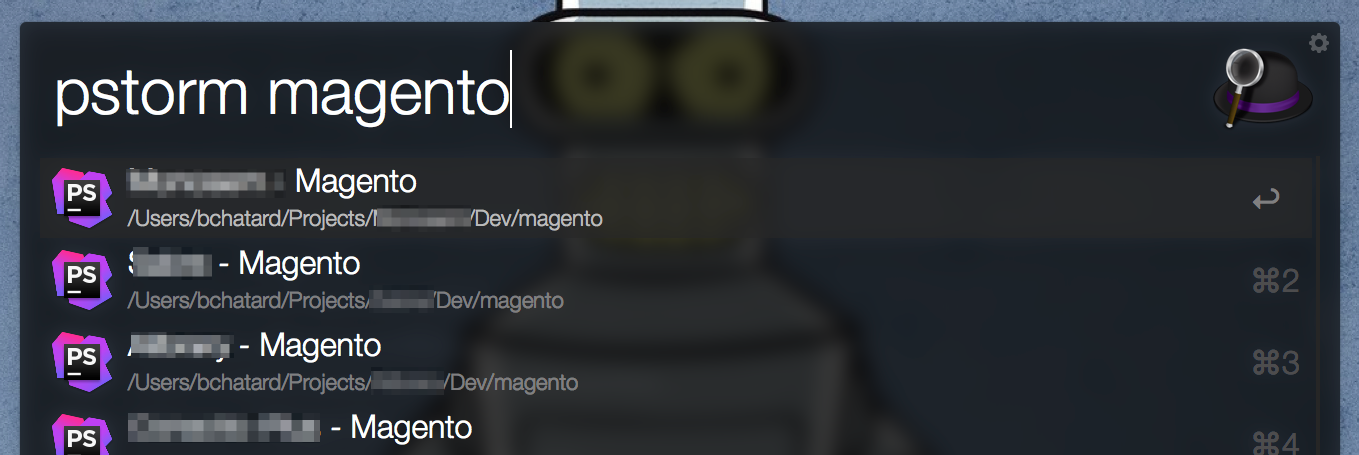
-
Cross Products:
jb(search projects on for all products) -
AndroidStudio:
studio; -
AppCode:
appcode(sunset by JetBrains, no more support on my side too); -
Aqua:
aqua; -
CLion/CLion Nova:
clion(default to "Standard", see customisation to change this); -
DataGrip:
datagrip; -
DataSpell:
dataspell; -
Fleet:
fleet; -
GoLand:
goland; -
IntelliJ Idea:
idea(default to Community Edition, see customisation to change this); -
PhpStorm:
pstorm; -
PyCharm:
pycharm(default to Community Edition, see customisation to change this); -
Rider:
rider; -
RubyMine:
rubymine; -
RustRover:
rustrover; -
WebStorm:
wstorm; -
Writerside:
writerside;
- AndroidStudio: since 3.+;
- AppCode: since 2018.3;
- Aqua: since 2023.1;
- CLion: since 2018.3;
- CLion Nova: since 2023.3;
- DataGrip: since 2018.3;
- DataSpell: since 2023.1;
- Fleet: public preview;
- GoLand: since 2018.3;
- IntelliJ Idea: since 2018.3;
- PhpStorm: since 2018.3;
- PyCharm: since 2018.3;
- Rider: since 2018.3;
- RubyMine: since 2018.3;
- RustRover: since 2023.2;
- WebStorm: since 2018.3;
- Writerside: since 2023.2;
Customisation
Some of JetBrains product are available in different editions (ex: PyCharm - Professional, Edu & Community).
In that case they share the same bin / keyword, so you need to customise the Preferences folder to retrieve your projects.

