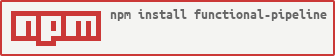Awesome
functional-pipeline
Quickly chain method calls, property access and functions in natural left to right expression.
It is like _.invoke + _.pluck + _.compose all rolled into single function.
Install and use under Node:
npm install functional-pipeline --save
var fp = require('functional-pipeline');
// or
global.fpDebug = true;
var fp = require('functional-pipeline');
// loads debug version of functional pipeline with
// stricter argument checking and better error reporting
Install and use in browser using bower:
bower install functional-pipeline
<script src="bower_components/functional-pipeline/dist/fp.js"></script>
// or
<script src="bower_components/functional-pipeline/dist/fp-debug.js"></script>
// attaches as window.fp object
Example
Assuming this common code:
function triple(x) { return 3 * x; }
function add2(x) { return x + 2; }
var data = {
age: 10,
getAge: function () { return this.age; }
};
You can express in single line
var pipeline = fp('getAge', triple, add2);
what usually takes several compositions that are read from inside out
function pipeline(obj) {
return add2(triple(obj.getAge()));
}
You can even use nested paths using '.' separator
var obj = {
a: {
b: {
c: ['foo', 'bar', 'baz']
}
}
};
fp('a.b.c.1')(obj); // 'bar'
During runtime, detailed meta information is available in the fp.version object.
Why?
Clear code is good code. Functional pipeline makes reading code slightly easier:
- Reading chained pipeline left to right is natural.
- Having no branches (they should be encapsulated inside functions) lowers complexity
- Composing multiple small functions makes code easier to test
I especially recommend using functional pipelines for callbacks, replacing code with prebuilt and testable pipelines.
Example: lets sort objects in the collection by date nested 2 levels deep. This is typical of the code arriving from the back end for example. Below each operation I am showing its order in the callback function. The actual argument name item does not matter.
items = _.sortBy(items, function(item) {
return new Date(item.latest_event.datetime);
------ -------- ------------ --------
4 3 1 2
});
- Grab
latest_eventproperty - Grab
datetimeproperty - Create
new Dateobject from result of the previous step - Return the created date.
Reading the steps left to right starting in the middle, then switching to reading them right to left going back at the start of the line is unnatural to me. Here is the same sequence using functional-pipeline. The return operation is implicit.
function newDate(a) { return new Date(a); }
items = _.sortBy(items, fp('latest_event', 'datetime', newDate));
-------------- ---------- -------
1 2 3
We had to create a utility function newDate to get around JavaScript's new keyword.
You could use my d3-helpers library that
provides both functional pipeline and a few small utility functions like newDate.
Debug mode
Creating chains of calls dynamically using strings instead of actual functions makes debugging harder. Functional pipeline has second implementation with debugging turned on. This adds stringent checks before calling a method, or executing a function or returning a non-existent property. For example:
Checks during pipeline construction
functional-pipeline debug script first performs existance check during pipeline construction, making sure every argument is either a string or a valid function. If not, a detailed error message is thrown.
global.fpDebug = true;
var fp = require('functional-pipeline');
var f = fp('foo', bar); // bar is non existent function
// throws right away
Error: Invalid arguments to functional pipeline - not a string or function
0: string foo
1: undefined argument
Checks during pipeline execution
There are also checks during pipeline execution, throwing detailed error message if something goes wrong. Both the pipeline setup and the original object is in the exception's message in addition to the immediate error cause.
var obj = {
bar: {
baz: 'baz'
}
};
var pipeline = fp('bar', 'foo');
pipeline(obj);
Error: Cannot use property foo from object {
"baz": "baz"
}
pipeline
0: string bar
1: string foo
original object
{
"bar": {
"baz": "baz"
}
}
Inspiration
I was inspired by l33teral library for convenient access to properties deep inside object hierarchy. My second inspiration was Make tests read like a book by Wolfram Kriesing.
Related: functional-extract
Small print
Author: Gleb Bahmutov © 2014
License: MIT - do anything with the code, but don't blame me if it does not work.
Spread the word: tweet, star on github, etc.
Support: if you find any problems with this module, email / tweet / open issue on Github
MIT License
Copyright (c) 2014 Gleb Bahmutov
Permission is hereby granted, free of charge, to any person obtaining a copy of this software and associated documentation files (the "Software"), to deal in the Software without restriction, including without limitation the rights to use, copy, modify, merge, publish, distribute, sublicense, and/or sell copies of the Software, and to permit persons to whom the Software is furnished to do so, subject to the following conditions:
The above copyright notice and this permission notice shall be included in all copies or substantial portions of the Software.
THE SOFTWARE IS PROVIDED "AS IS", WITHOUT WARRANTY OF ANY KIND, EXPRESS OR IMPLIED, INCLUDING BUT NOT LIMITED TO THE WARRANTIES OF MERCHANTABILITY, FITNESS FOR A PARTICULAR PURPOSE AND NONINFRINGEMENT. IN NO EVENT SHALL THE AUTHORS OR COPYRIGHT HOLDERS BE LIABLE FOR ANY CLAIM, DAMAGES OR OTHER LIABILITY, WHETHER IN AN ACTION OF CONTRACT, TORT OR OTHERWISE, ARISING FROM, OUT OF OR IN CONNECTION WITH THE SOFTWARE OR THE USE OR OTHER DEALINGS IN THE SOFTWARE.