Awesome
ProjectSettingsToolbar
A tool bar that can open each item of Project Settings.
Version
- Unity 2017.3.0f3
Install
- Go to the following page and download "ProjectSettingsToolbar.unitypackage".
https://github.com/baba-s/project-settings-toolbar/blob/master/ProjectSettingsToolbar.unitypackage?raw=true - Import the downloaded "ProjectSettingsToolbar.unitypackage" into the Unity project.
Usage
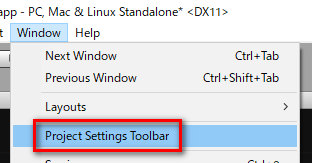
When you select "Window > Project Settings Toolbar" in the Unity menu,

A tool bar is displayed that allows you to open each item of Project Settings.
Then, by pressing each button, you can open items associated with it.
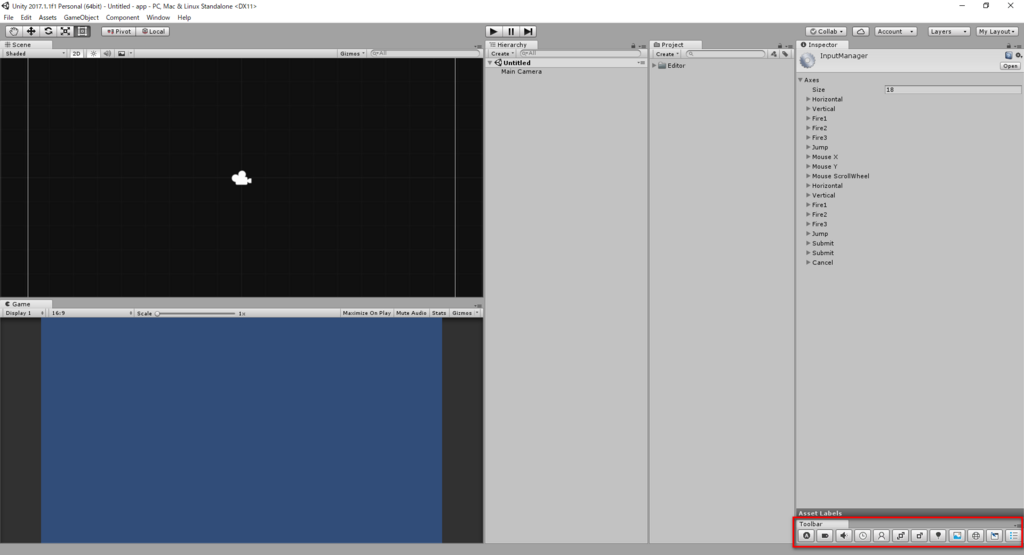
By docking somewhere in the Unity editor,
You can easily open each item of Project Settings at any time.
Material
"ProjectSettingsToolbar" uses "Visual Studio Image Library".
https://www.microsoft.com/en-us/download/details.aspx?id=35825