Awesome
#PlayBar
MPRIS2 client, written in QML for Plasma KDE. 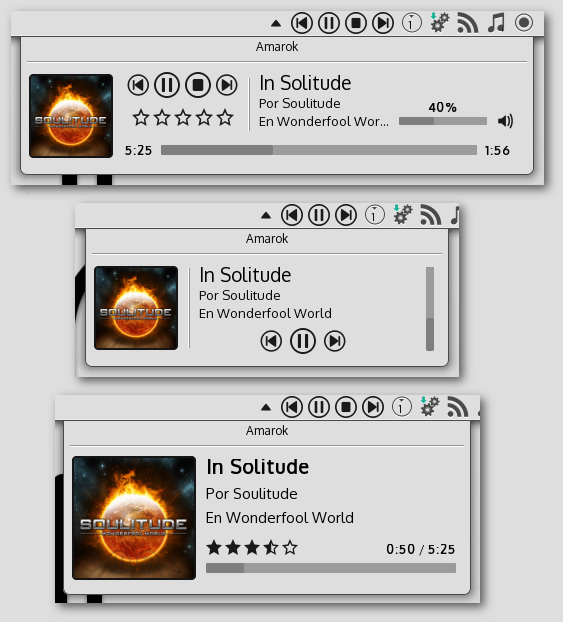
Installation
Remember to install the development libraries for KDE.
Create a build directory and then enter it.
$ mkdir build && cd build
And compile. :D
$ cmake -DCMAKE_INSTALL_PREFIX=/usr .. && make && sudo make install
Configure keyboard shortcuts
PlayBar also supports keyboard shortcuts and these come with a default configuration, but if you want change you must go to: System Preferences> Shortcuts and Gestures> Global Keyboard Shortcuts and select the component "Plasma Desktop Shell".
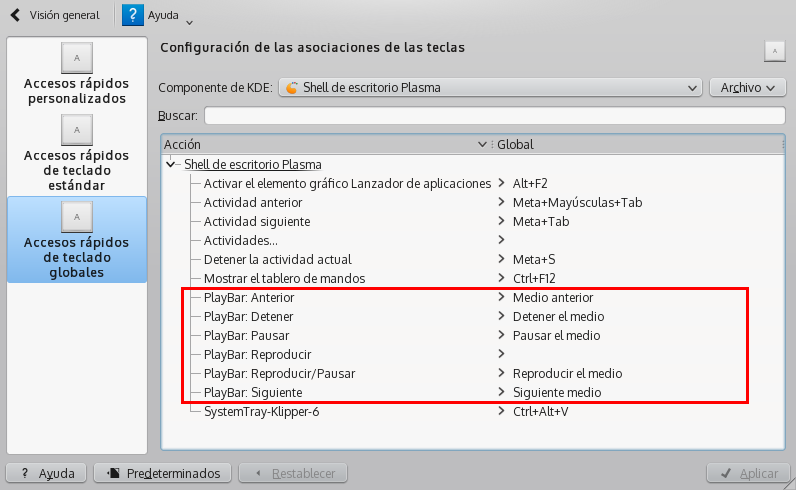
Add a window rule for plasma-desktop
If you use a Dock as Plank or CairoDock you may notice as an application called "plasma-desktop" in the Dock appears when the PlayBar popup window opens.
This can be fixed in two ways:
- Opening the config-ui window of the plasmoid and uncheck the option "Avoid close popup when It loses focus:".
- Add a KWin rule for "plasma-desktop" in Window Behavior> Window rules.
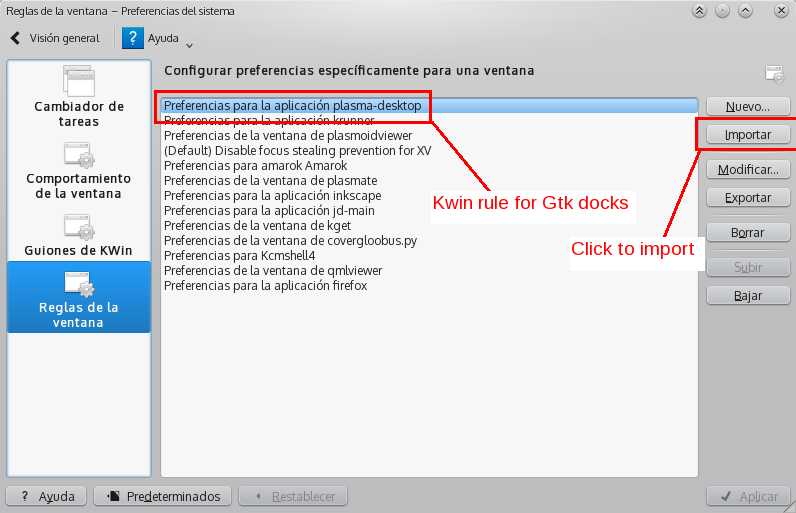
Help me to translate!
If you want to add a language, please follow this thread.
Contributions
- Salim Gazizov: Russian translation, Testing and bugs reports.
- Yoyo Fernandez: PKGBUILD for Arch and KaOS and thanks for his dedicated blog entries and support in spreading PlayBar.
TODO
- Add SetRating
- Port to Plasma5