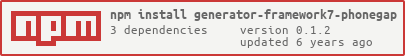Awesome
generator-framework7-phonegap 
A Yeoman Generator to Scaffold a Framework7 v2.2.1 PhongeGap/Cordova v7.x app
Getting Started
To install generator-framework7-phonegap, run:
$ npm install -g yo generator-framework7-phonegap
Finally, initiate the generator:
$ yo framework7-phonegap
Development
Once the scaffolding is completed, your project structure would be like
.
├── README.md
├── framework7
│ ├── BACKERS.md
│ ├── CHANGELOG.md
│ ├── CONTRIBUTING.md
│ ├── LICENSE
│ ├── README.md
│ ├── dist
│ ├── gulpfile.js
│ ├── kitchen-sink
│ ├── package-lock.json
│ ├── package.json
│ ├── scripts
│ └── src
├── hooks
│ └── README.md
├── package-lock.json
├── package.json
├── plugins
│ ├── cordova-plugin-whitelist
│ └── fetch.json
├── res
│ ├── README.md
│ ├── icon
│ └── screen
└── www
├── config.xml
├── css
├── fonts
├── img
├── index.html
├── js
├── lib
└── pages
App Dev
Like you would any corodova app
Run in browser
First add the browser platform, if not already done so
$ cordova platform ls
$ cordova platform add browser
Run the app in browser
$ cordova run browser -- --port=8001
Framework7 Customization
If you would like to customize Framework7, you can do so inside the /framework7 folder. Once the development is completed and you have build the final distrubtion from inside the /framework7 folder, you need to copy the contents of /framework7/dist folder to www/lib. Contents not the complete dist folder.
License
MIT