Awesome
Blush
With Blush, you can highlight matches with any colours of your choice.

Install
You can grab a binary from releases page. If you prefer to install it manually you can get the code and install it with the following command:
$ go install github.com/arsham/blush@latest
Make sure you have go>=1.18 installed.
Usage
Blush can read from a file or a pipe:
$ cat FILENAME | blush -b "print in blue" -g "in green" -g "another green"
$ cat FILENAME | blush "some text"
$ blush -b "print in blue" -g "in green" -g "another green" FILENAME
$ blush "some text" FILENAME
Note
Although this program has a good performance, but performance is not the main concern. There are other tools you should use if you are searching in large files. Two examples:
Normal Mode
This method shows matches with the given input:
$ blush -b "first search" -g "second one" -g "and another one" files/paths
Any occurrence of first search will be in blue, second one and and another one
are in green.

Dropping Unmatched
By default, unmatched lines are not dropped. But you can use the -d flag to
drop them:
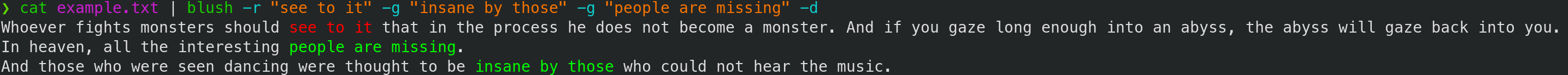
Arguments
| Argument | Shortcut | Notes |
|---|---|---|
| N/A | -i | Case insensitive matching. |
| N/A | -R | Recursive matching. |
| --no-filename | -h | Suppress the prefixing of file names on output. |
| --drop | -d | Drop unmatched lines |
File names or paths are matched from the end. Any argument that doesn't match any files or paths are considered as regular expression. If regular expressions are not followed by colouring arguments are coloured based on previously provided colour:
$ blush -b match1 match2 FILENAME
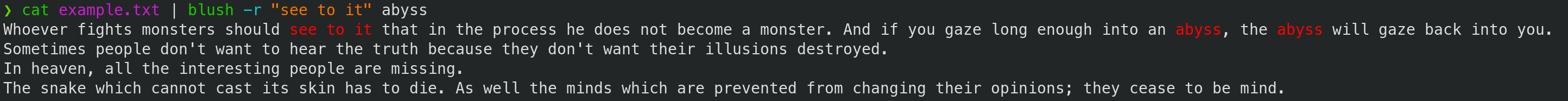
Notes
- If no colour is provided, blush will choose blue.
- If you only provide file/path, it will print them out without colouring.
- If the matcher contains only alphabets and numbers, a non-regular expression is applied to search.
Colour Groups
You can provide a number for a colour argument to create a colour group:
$ blush -r1 match1 -r2 match2 -r1 match3 FILENAME
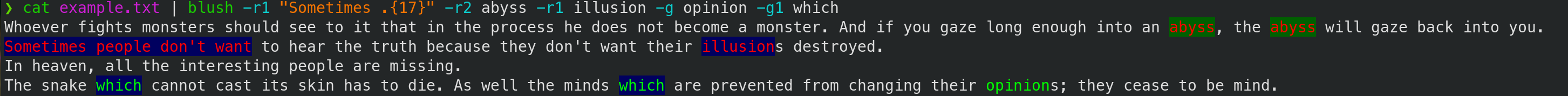
All matches will be shown as blue. But match1 and match3 will have a
different background colour than match2. This means the numbers will create
colour groups.
You also can provide a colour with a series of match requests:
$ blush -r match1 match3 -g match2 FILENAME
Colours
You can choose a pre-defined colour, or pass it your own colour with a hash:
| Argument | Shortcut |
|---|---|
| --red | -r |
| --green | -g |
| --blue | -b |
| --white | -w |
| --black | -bl |
| --yellow | -yl |
| --magenta | -mg |
| --cyan | -cy |
You can also pass an RGB colour. It can be in short form (--#1b2, -#1b2), or long format (--#11bb22, -#11bb22).

Complex Grep
You must put your complex grep into quotations:
$ blush -b "^age: [0-9]+" FILENAME

Suggestions
This tool is made to make your experience in terminal a more pleasant. Please feel free to make any suggestions or request features by creating an issue.
License
Use of this source code is governed by the MIT License. License file can be found in the LICENSE file.

