Awesome
<p align="center"><img src="https://cdn.rawgit.com/arcticicestudio/nord-gedit/develop/src/assets/nord-gedit-banner.svg"/></p> <p align="center"><img src="https://assets-cdn.github.com/favicon.ico" width=24 height=24/> <a href="https://github.com/arcticicestudio/nord-gedit/releases/latest"><img src="https://img.shields.io/github/release/arcticicestudio/nord-gedit.svg"/></a> <a href="https://github.com/arcticicestudio/nord/releases/tag/v0.2.0"><img src="https://img.shields.io/badge/Nord-v0.2.0-blue.svg"/></a> <img src="https://static.gnome.org/wiki.gnome.org/gnome/css/favicon.png" width=16 height=16/> <a href="https://wiki.gnome.org/Projects/GtkSourceView"><img src="https://img.shields.io/badge/GtkSourceView-v3.22.1-blue.svg"/></a></p> <p align="center">A arctic, north-bluish clean and elegant <a href="https://wiki.gnome.org/Apps/Gedit">gedit</a> color scheme.</p> <p align="center">Designed for a fluent and clear workflow.<br> Based on the <a href="https://github.com/arcticicestudio/nord">Nord</a> color palette.</p><p align="center"><img src="https://raw.githubusercontent.com/arcticicestudio/nord-gedit/develop/src/assets/scrot-top.png"/><blockquote>Font: <a href="https://adobe-fonts.github.io/source-code-pro">Source Code Pro</a> 12px.</blockquote></p>
Getting started
Installation
Manual
Copy the nord.xml file to the color schemes directory according to the desired installation type.
Local: ~/.local/share/gedit/styles
Global: /usr/share/gtksourceview-3.0/styles
Import
Download the latest nord.xml file and import it:
- Open the preferences
- Switch to the Font & Colors tab
- Click on the + labeled button on the left bottom
- Import the downloaded
nord.xmlfile
Install Script
The included install.sh shell script can be used for an automated installation.
If no option is specified, the default installion type is local and the scheme file is src/xml/nord.xml.
A list of available options can be shown with the --help option.

Note: The global installation requires root privileges via sudo!
Activation
- Open the preferences
- Switch to the Font & Colors tab
- Select
Nordfrom the Color Scheme list
Features
<p align="center"><strong>Non-obtrusive bracket matching- and search marker</strong><br/><img src="https://raw.githubusercontent.com/arcticicestudio/nord-gedit/develop/src/assets/scrot-feature-bracketmarker.png"/><br><img src="https://raw.githubusercontent.com/arcticicestudio/nord-gedit/develop/src/assets/scrot-feature-findandreplace.png"/></p> <p align="center"><strong>Colors of selected code can still be easily recognized</strong><br><img src="https://raw.githubusercontent.com/arcticicestudio/nord-gedit/develop/src/assets/scrcast-feature-selection.gif"/></p> <p align="center"><strong>Clear visual distinction for selections of search interactions</strong><br><img src="https://raw.githubusercontent.com/arcticicestudio/nord-gedit/develop/src/assets/scrcast-feature-findandreplace.gif"/></p>Languages
This theme provides optimized styles to achieve a consistent and uniform coloring across languages.
Detailed descriptions for supported languages can be found in the project wiki.
C
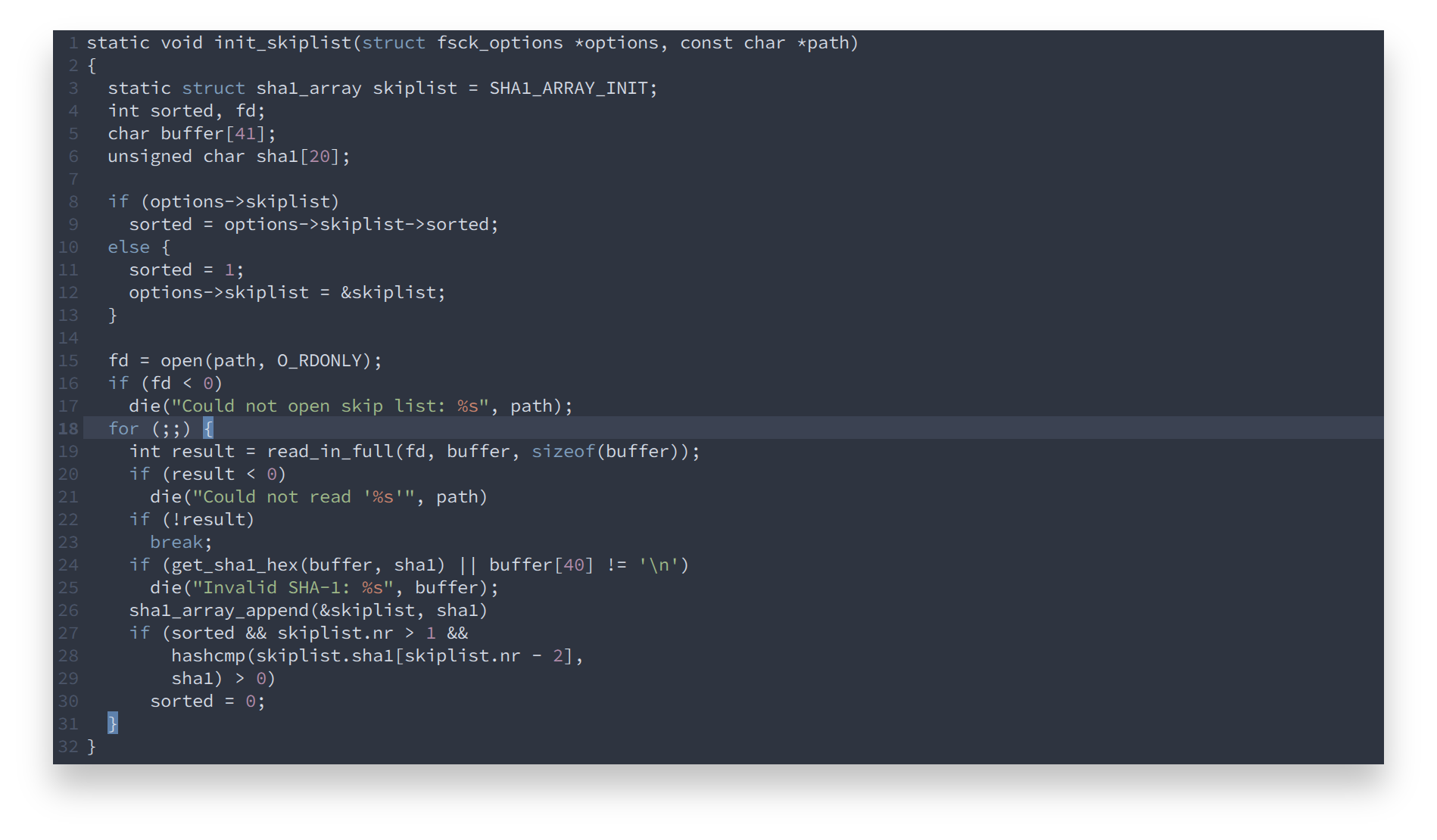
CSS
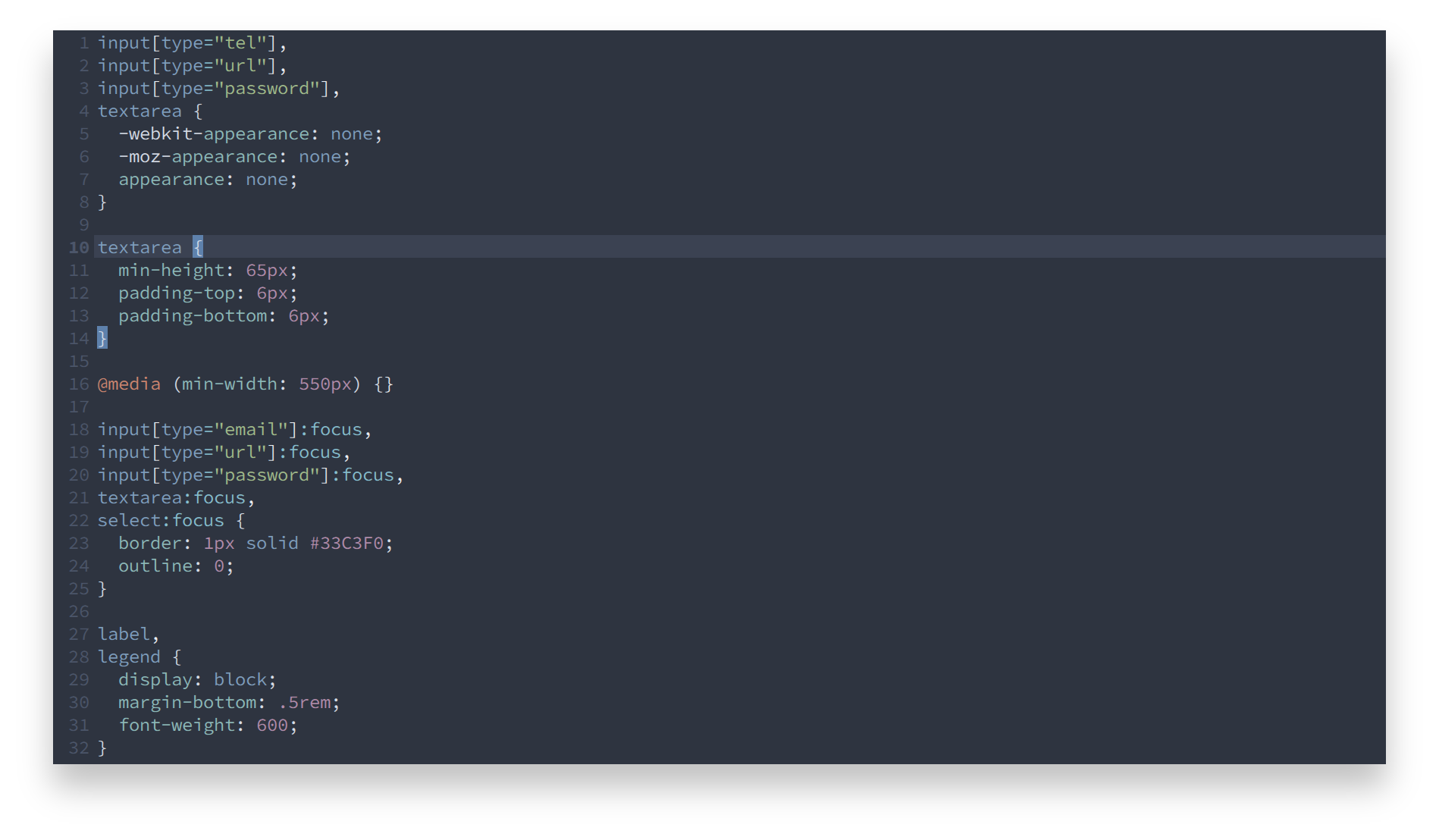
diff
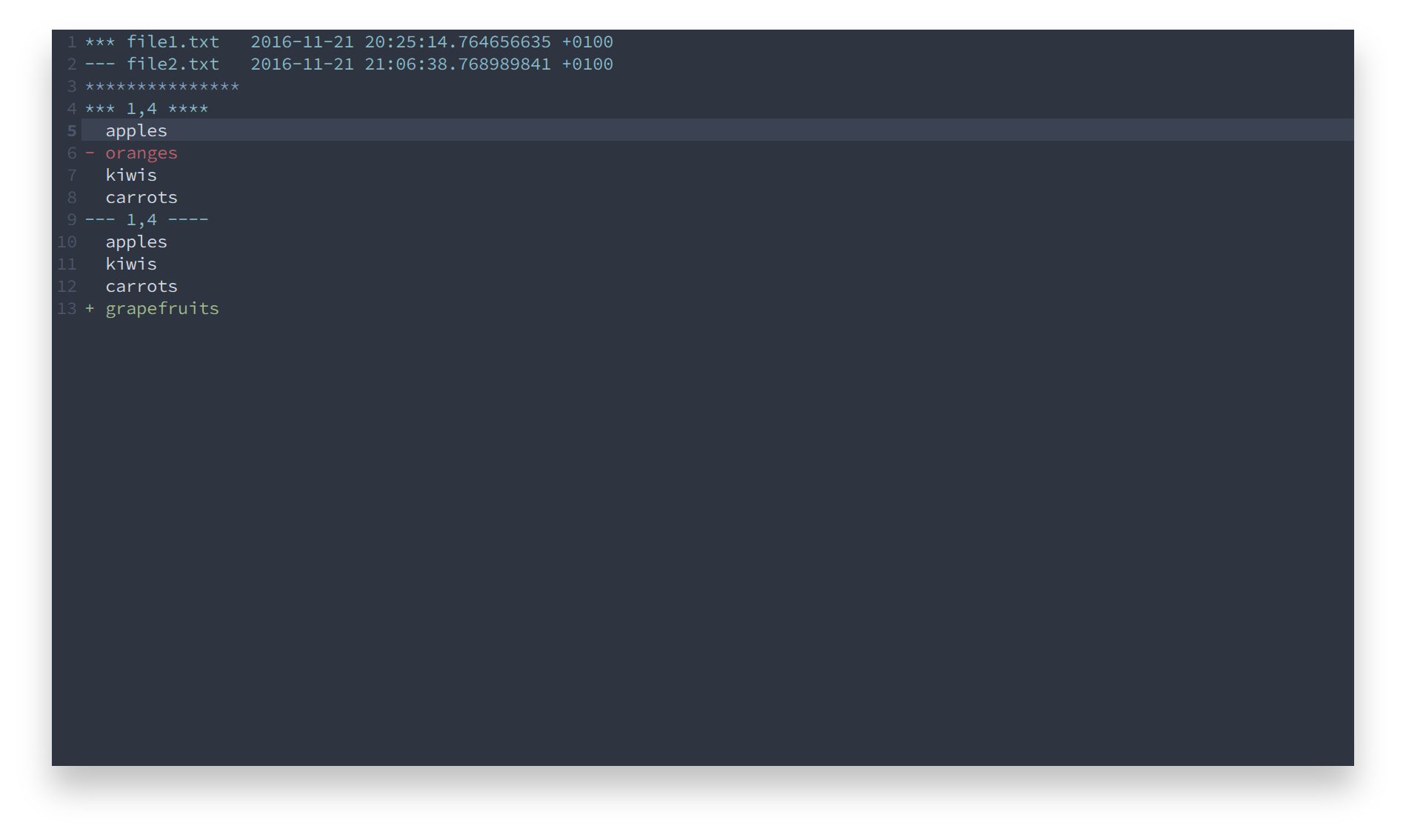
<img src="https://www.w3.org/html/logo/downloads/HTML5_Badge.svg" width=16 height=16/> HTML
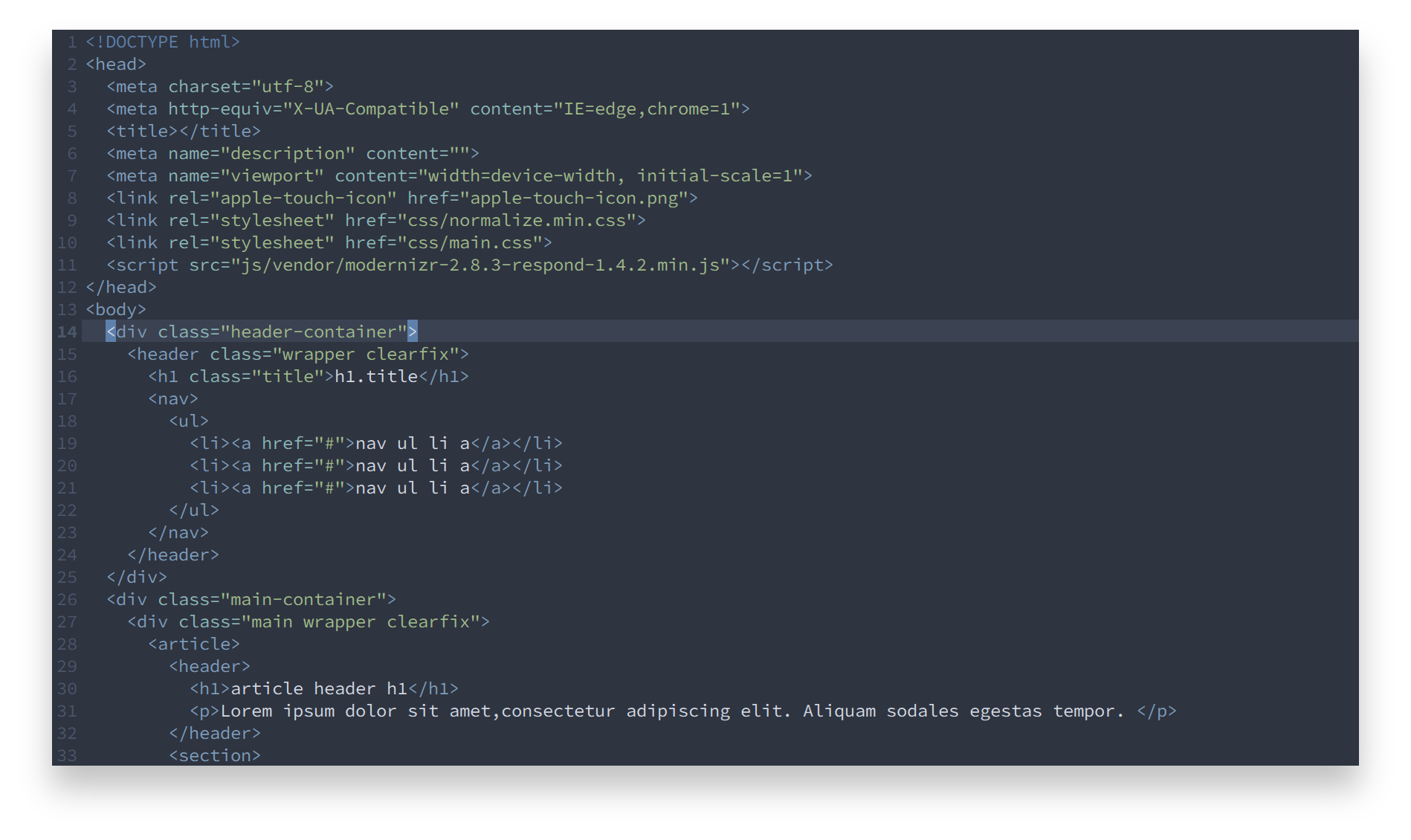
<img src="https://javascript.com/images/favicon.ico" width=16 height=16/> JavaScript
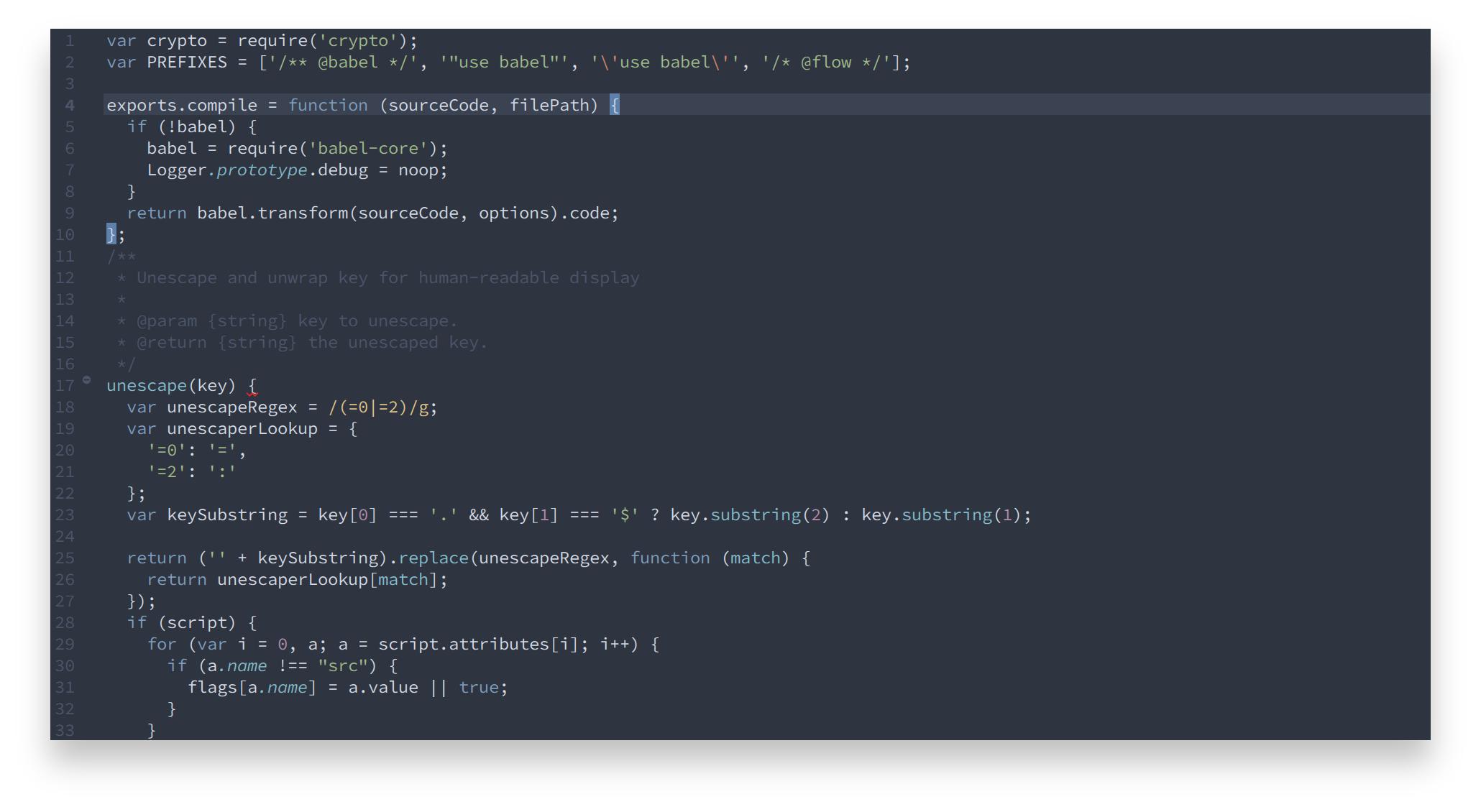
<img src="http://www.json.org/favicon.gif" width=16 height=16/> JSON
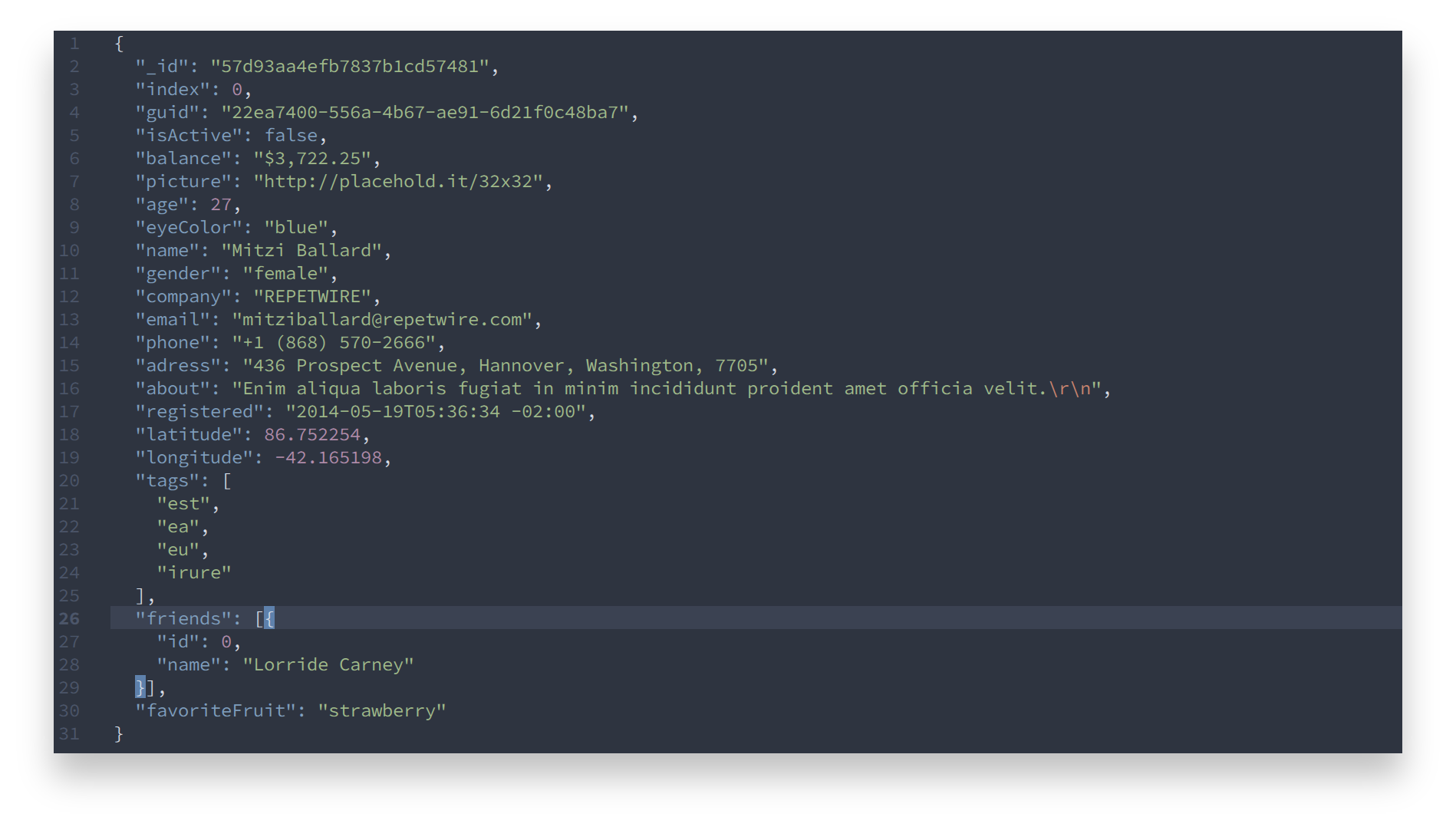
<img src="https://facebook.github.io/react/favicon.ico" width=16 height=16/> React JSX
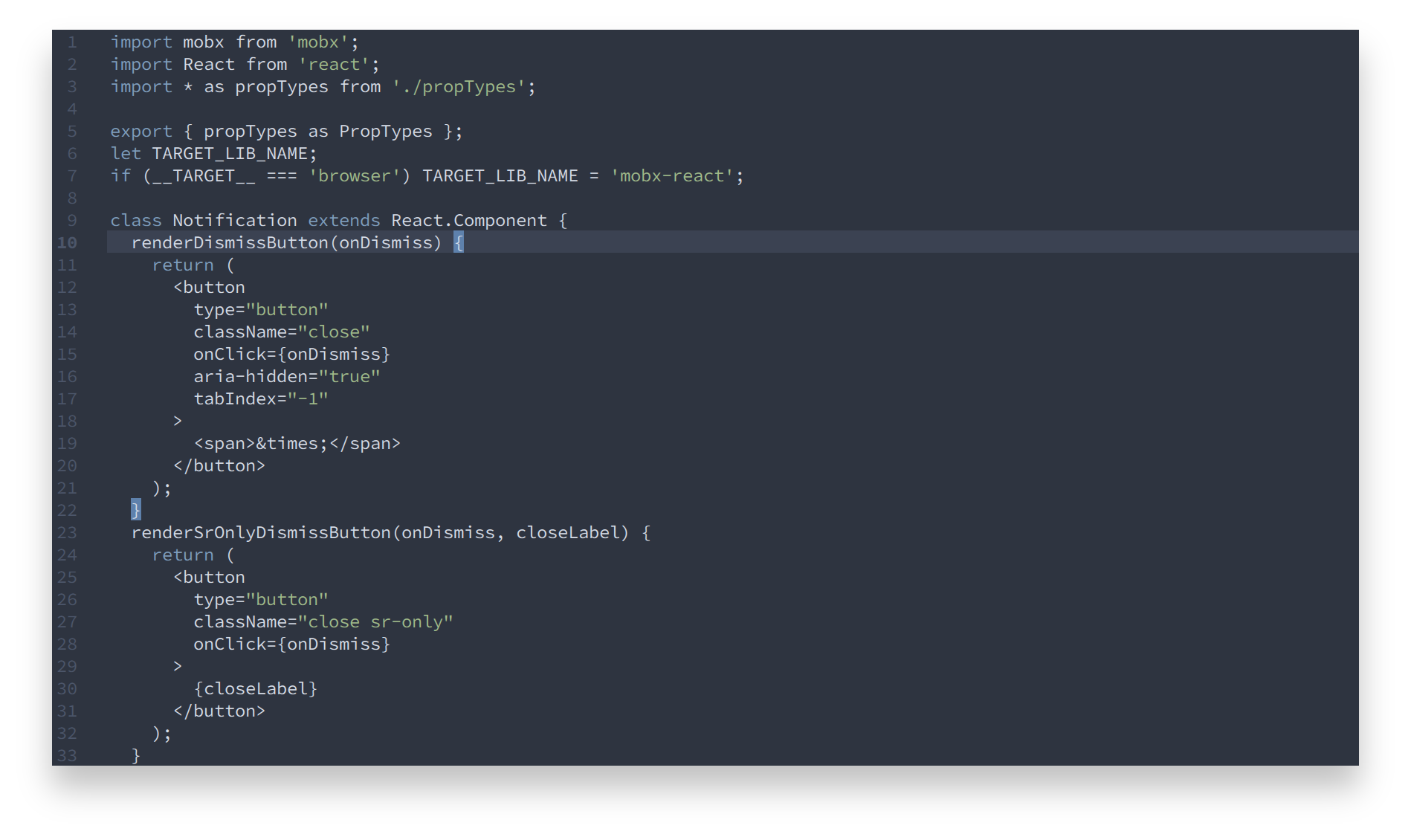
<img src="http://php.net/images/logo.php" width=16 height=16/> PHP
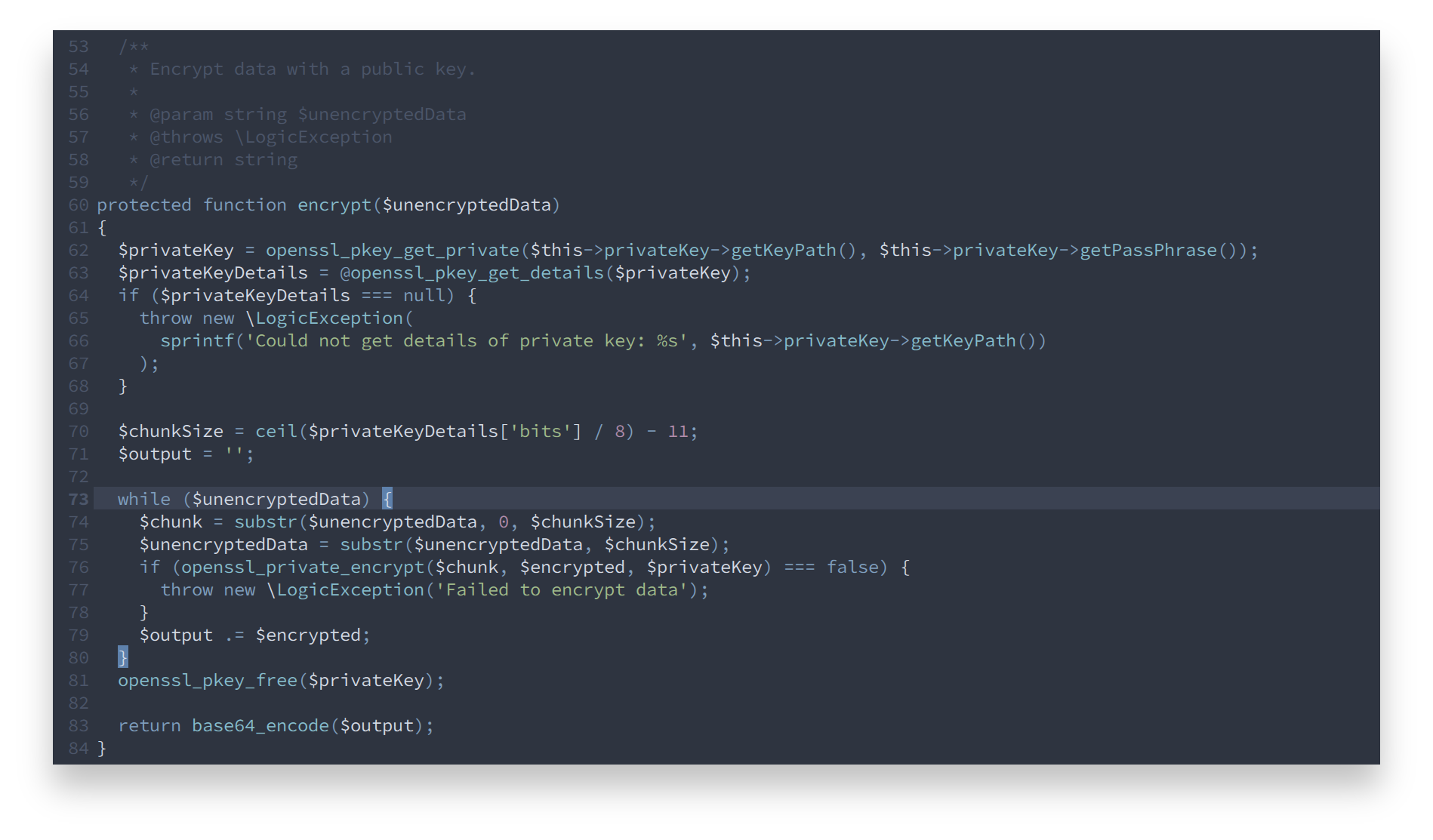
<img src="https://www.python.org/static/favicon.ico" width=16 height=16/> Python
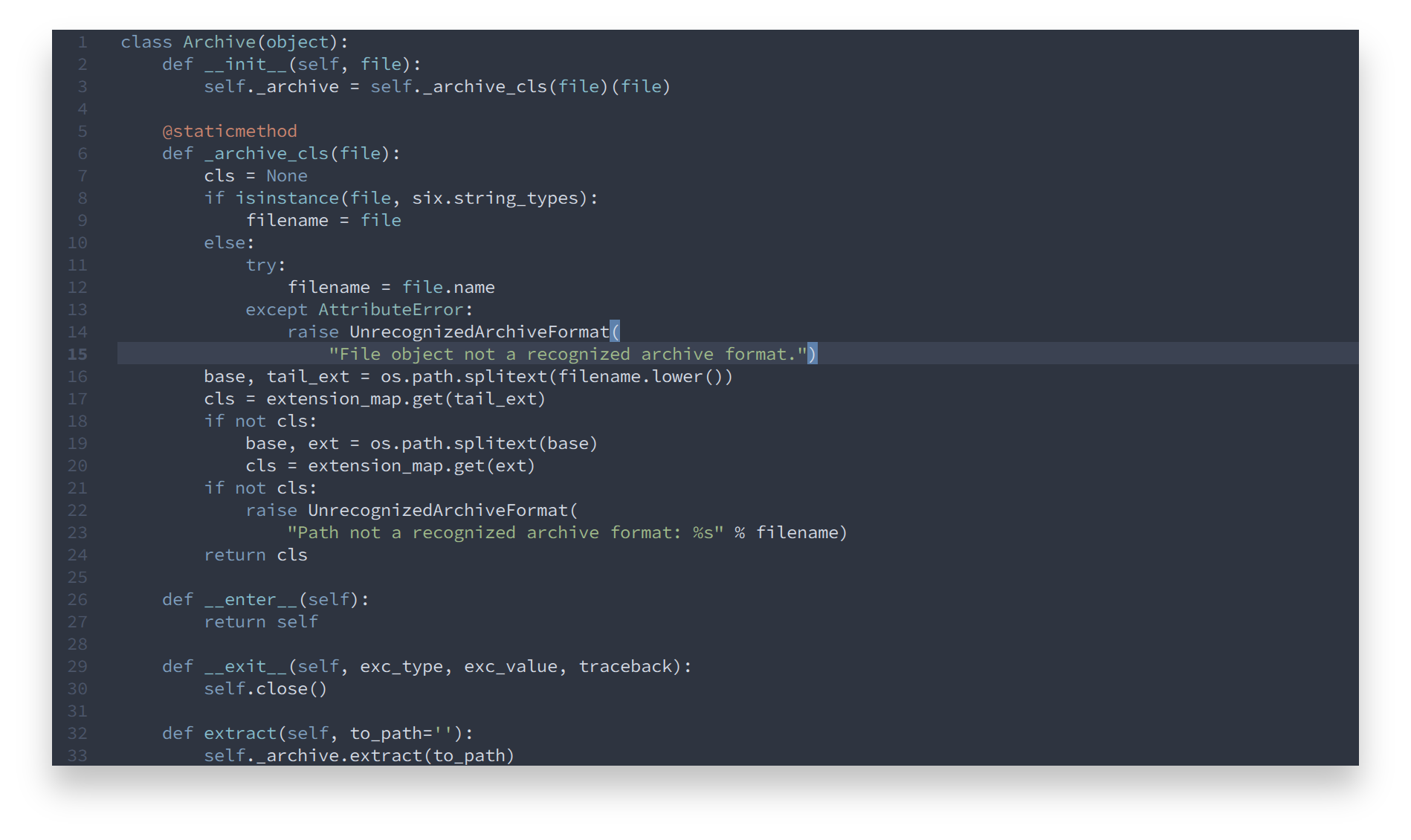
<img src="https://www.ruby-lang.org/favicon.ico" width=16 height=16/> Ruby
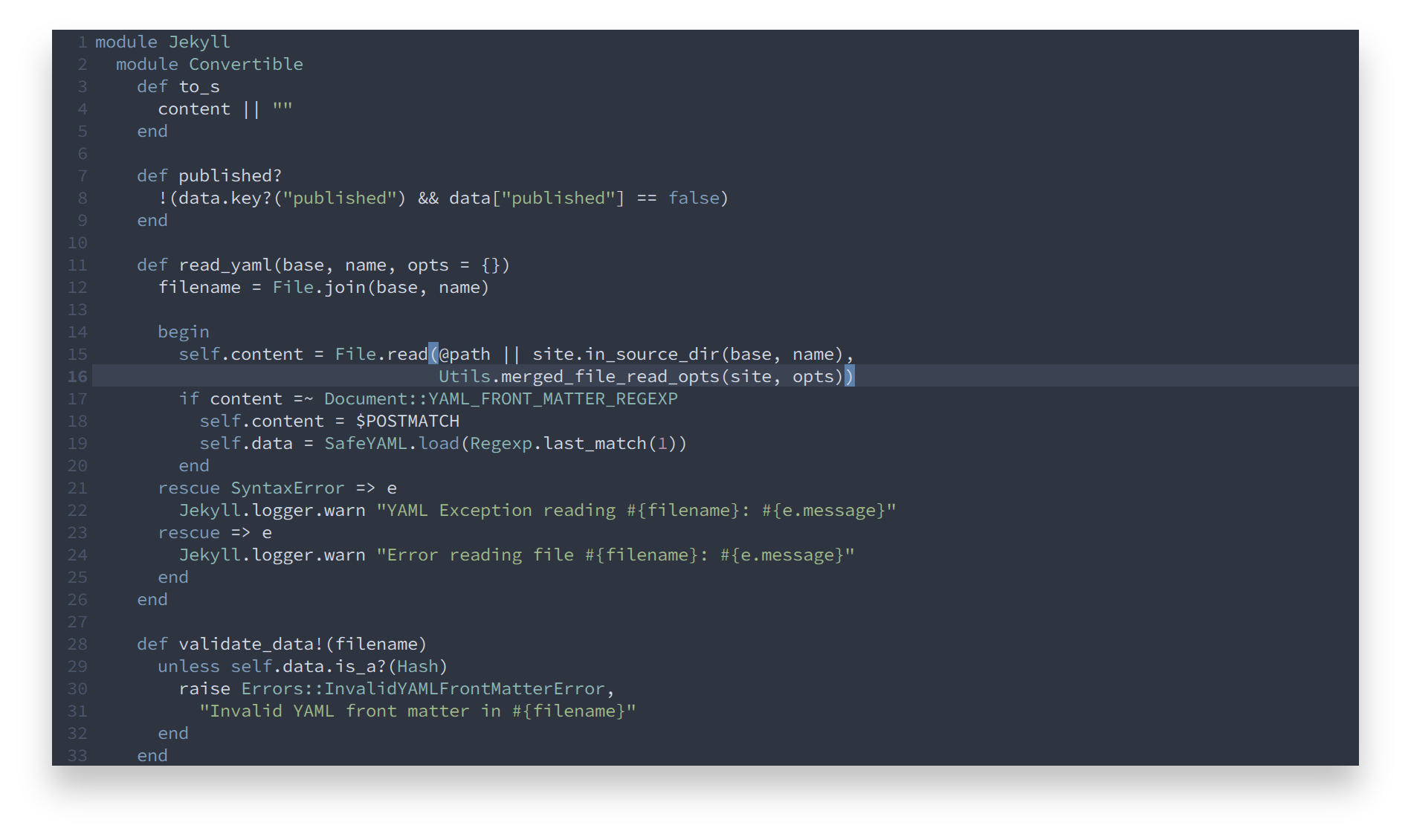
Shell
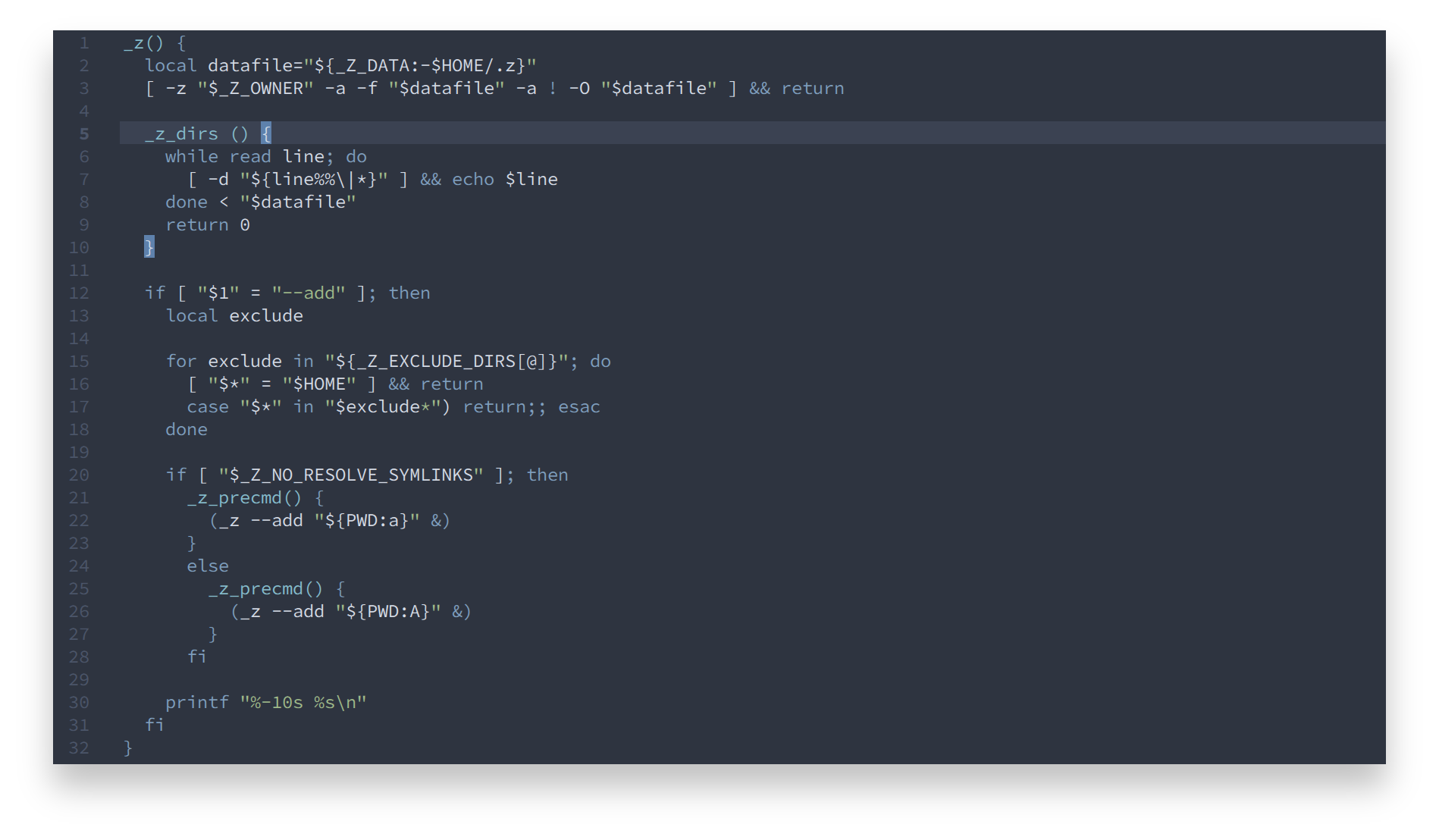
Development
Contribution
Please report issues/bugs, feature requests and suggestions for improvements to the issue tracker.
<p align="center"><img src="https://cdn.rawgit.com/arcticicestudio/nord/develop/src/assets/banner-footer-mountains.svg" /></p> <p align="center"> <img src="http://arcticicestudio.com/favicon.ico" width=16 height=16/> Copyright © 2016 Arctic Ice Studio</p> <p align="center"><a href="http://www.apache.org/licenses/LICENSE-2.0"><img src="https://img.shields.io/badge/License-Apache_2.0-blue.svg"/></a> <a href="https://creativecommons.org/licenses/by-sa/4.0"><img src="https://img.shields.io/badge/License-CC_BY--SA_4.0-blue.svg"/></a></p>

