Awesome
<p align="center"> <picture> <source media="(prefers-color-scheme: dark)" srcset="https://assets.apitally.io/logos/logo-vertical-dark.png"> <source media="(prefers-color-scheme: light)" srcset="https://assets.apitally.io/logos/logo-vertical-light.png"> <img alt="Apitally logo" src="https://assets.apitally.io/logos/logo-vertical-light.png" width="150"> </picture> </p> <p align="center"><b>Analytics, logging & monitoring for REST APIs.</b></p> <p align="center"><i>Apitally helps you understand how your APIs are being used and alerts you when things go wrong.<br>It's super easy to use and designed to protect your data privacy.</i></p> <p align="center">🔗 <b><a href="https://apitally.io" target="_blank">apitally.io</a></b></p>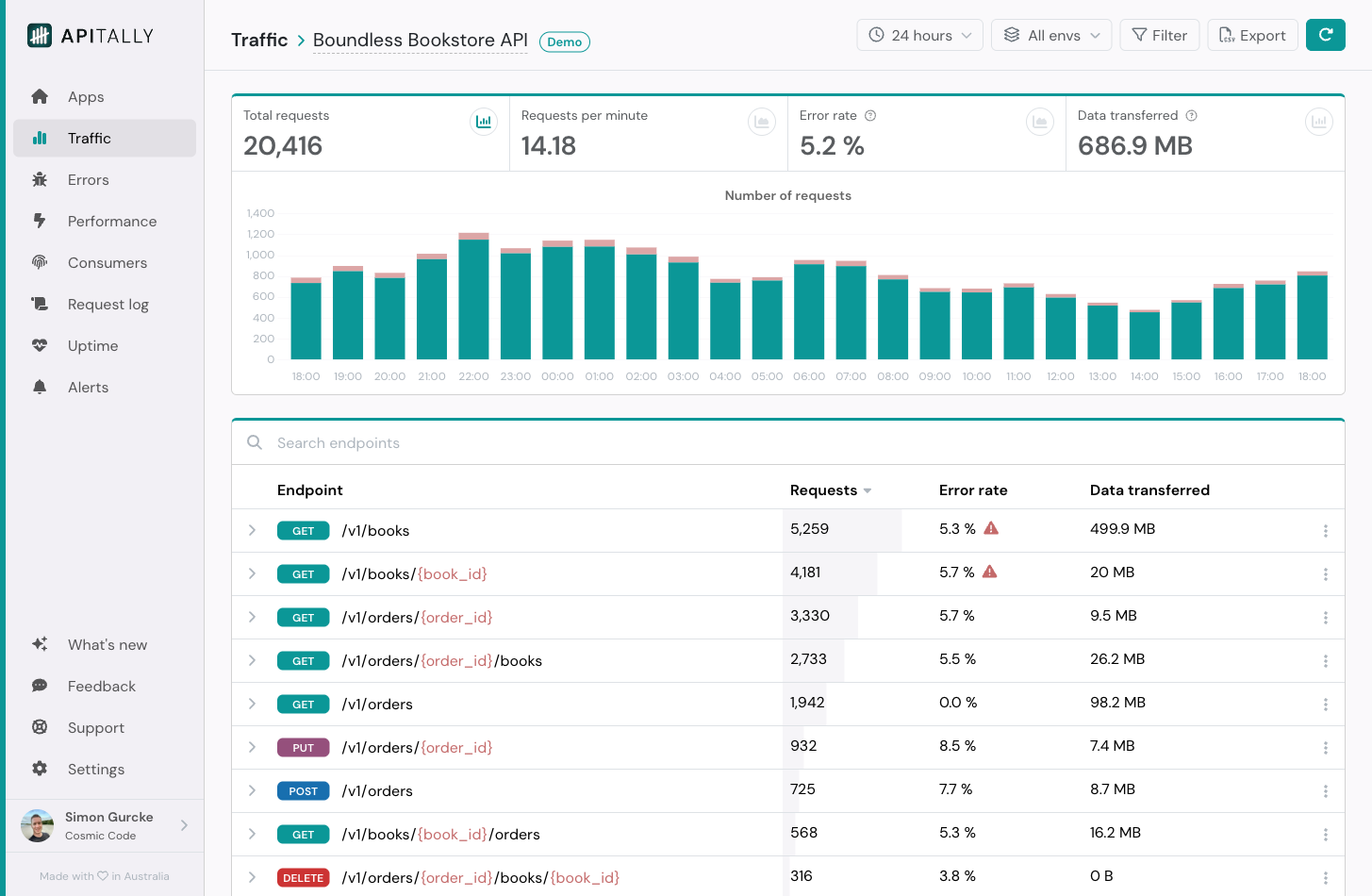
Apitally client library for Node.js
This client library for Apitally currently supports the following Node.js web frameworks:
Learn more about Apitally on our 🌎 website or check out the 📚 documentation.
Key features
- Middleware/plugins for different frameworks to capture metadata about API endpoints, requests and responses
- Non-blocking client that aggregates and sends captured data to Apitally in regular intervals
Installation
You can install this library in your project using npm or yarn:
npm install apitally
or
yarn add apitally
Usage
Our comprehensive setup guides include all the details you need to get started.
Express
This is an example of how to use the Apitally middleware with an Express application. For further instructions, see our setup guide for Express.
const express = require("express");
const { useApitally } = require("apitally/express");
const app = express();
app.use(express.json());
useApitally(app, {
clientId: "your-client-id",
env: "dev", // or "prod" etc.
});
NestJS
This is an example of how to use the Apitally middleware with a NestJS application. For further instructions, see our setup guide for NestJS.
Note: Currently only NestJS applications that use Express as the underlying HTTP server are supported (the default).
const { NestFactory } = require("@nestjs/core");
const { useApitally } = require("apitally/nestjs");
const { AppModule } = require("./app.module");
const app = await NestFactory.create(AppModule);
useApitally(app, {
clientId: "your-client-id",
env: "dev", // or "prod" etc.
});
Fastify
This is an example of how to register the Apitally plugin with a Fastify application. For further instructions, see our setup guide for Fastify.
The Apitally plugin requires the
fastify-plugin package to be
installed.
npm install fastify-plugin
const fastify = require("fastify")({ logger: true });
const { apitallyPlugin } = require("apitally/fastify");
fastify.register(apitallyPlugin, {
clientId: "your-client-id",
env: "dev", // or "prod" etc.
});
// Wrap your routes in a plugin, so Apitally can detect them
fastify.register((instance, opts, done) => {
instance.get("/", (request, reply) => {
reply.send("hello");
});
done();
});
Note: If your project uses ES modules you can use await fastify.register(...) and don't need to wrap your routes in a plugin. See the Fastify V4 migration guide for more details.
Koa
This is an example of how to use the Apitally middleware with a Koa application. For further instructions, see our setup guide for Koa.
const Koa = require("koa");
const { useApitally } = require("apitally/koa");
const app = new Koa();
useApitally(app, {
clientId: "your-client-id",
env: "dev", // or "prod" etc.
});
Hono
This is an example of how to use the Apitally middleware with a Hono application. For further instructions, see our setup guide for Hono.
import { Hono } from "hono";
import { useApitally } from "apitally/hono";
const app = new Hono();
useApitally(app, {
clientId: "your-client-id",
env: "dev", // or "prod" etc.
});
Getting help
If you need help please create a new discussion on GitHub or join our Slack workspace.
License
This library is licensed under the terms of the MIT license.
