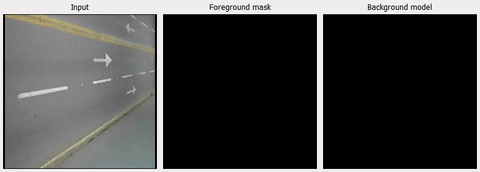Awesome
BGSlibrary Examples in Python
This repository contains Python scripts demonstrating the use of the pybgs library, a Python wrapper for the Background Subtraction Library (BGSlibrary). The examples illustrate how to apply different background subtraction algorithms on video data and image sequences for moving object detection.



Features
- Demonstrations of various background subtraction algorithms from the
pybgslibrary. - Examples include processing both video files and image sequences.
- Usage of utility functions to simplify algorithm application and OpenCV version handling.
Installation
To run the examples in this repository, you will need Python 3, OpenCV, NumPy, and the pybgs library. A virtual environment is recommended for managing the dependencies.
Setting Up a Virtual Environment
You can set up a virtual environment and install the necessary dependencies by following these steps:
-
Clone the repository and navigate into it:
git clone https://github.com/andrewssobral/bgslibrary-examples-python cd bgslibrary-examples-python -
Run the
virtualenv.shscript to create a virtual environment and install dependencies:./virtualenv.sh
This script will create a new virtual environment named env, upgrade pip, and install numpy, opencv-python, and pybgs.
Usage
There are several demonstration scripts included in the repository:
demo_framediff_video.py: Demonstrates the Frame Difference algorithm on a video file.demo_multi_bgs.py: An advanced demonstration processing video files or image sequences with multiple background subtraction algorithms.demo_list_algs.py: Lists all the background subtraction algorithms available in the pybgs library with their index numbers.demo_show_version.py: Displays the currently installed version of the pybgs library.
To run an example, make sure your virtual environment is activated, and then execute the script like so:
python demo_framediff_video.py
Replace demo_framediff_video.py with the name of the script you wish to run.
Additional Notes
- Make sure to place your video files or image sequences in the appropriate directory as specified by the scripts (
dataset/video.avifor videos,dataset/framesfor image sequences). - The
helper/utils.pyscript contains utility functions used by the demonstration scripts. Ensure this script is accessible by placing it in ahelperdirectory within your project.
Google Colab example
Please click on the link below to access the notebook example on Google Colab:
https://colab.research.google.com/drive/1HDc0cE7PDQM9zxm5z-bK_UggzIBpK2DH
The same notebook is available under the folder notebooks.
Acknowledgements
This project utilizes the pybgs library, a Python wrapper for the BGSlibrary, to demonstrate background subtraction techniques.
License
MIT License