Awesome
Torque 6 is an MIT licensed 3D engine loosely based on Torque2D. Taking the best of Torque2D and adding a modern 3D rendering engine it aims to be a contender in the free and open-source 3D engine category.
The engine is still under heavy development and not yet ready for use in a game.
Links
Features
- Renderer supports DirectX 9, DirectX 11, OpenGL 2.1, OpenGL 3.1+, OpenGLES 2.1 and OpenGLES 3.1+.
- Multiplatform support for Linux, Mac OS X and Windows.
- Asset import support major formats such as FBX, Collada, OBJ and more.
- TorqueScript scripting language
- Module and asset management system
- C++ DLL plugin support
- Single glsl-like language for all shaders
- Deferred shaded rendering pipeline with forward shading for complex materials
- Editing suite in development
- Physical Based Rendering (PBR)
- Node Based Material System
- Bullet Physics Library
Building
Torque 6 uses GENie to generate projects to build the engine. The binaries and scripts are found in the build directory. Windows users can use build/GENERATE_VS2010/12/13.BAT to generate Visual Studio projects.
Example Projects
In Visual Studio open Properties of Torque6App and set Debugging -> Working Directory to the directory of the example you want to run and then Start Debugging.
00-RollTheBall
Roll the ball up the ramp and onto the platform to win. Simple game showcasing a number of engine features.
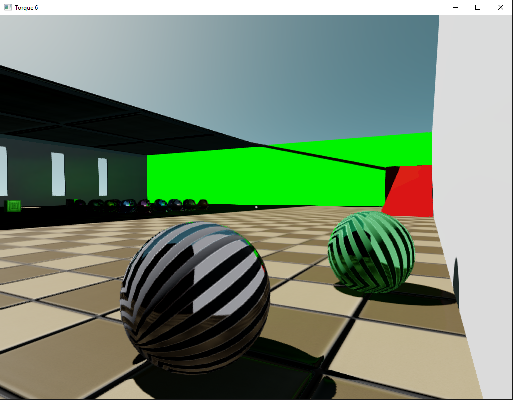
Third Party Libraries
Special Thanks
- GarageGames for making Torque2D.
- Branimir Karadžić for support with bgfx.
- Dario Manesku for his bgfx examples and shaders.
- GraphicSynth for the logo.
