Awesome
<div align="center">SEGFAST
<a href="#installation">Installation</a> • <a href="#benchmarks">Benchmarks</a> • <a href="#getting-started">Getting Started</a>
</div>segfast is a library for interacting with SEG-Y seismic data. Main features are:
- Faster access to read data: both traces headers and values
- Optional bufferization, where user can provide a preallocated memory to load the data into
- Convenient API that relies on
numpy.memmapfor most operations, while providingsegyioas a fallback engine
Installation
# pip / pip3
pip3 install segfast
# developer version (add `--depth 1` if needed)
git clone https://github.com/analysiscenter/segfast.git
Benchmarks
Timings for reading data along various projections:
| slide_i | slide_x | slide_d | crop<br/>(256, 256, 500) | batch<br/>(20, 256, 256, 500) | |
|---|---|---|---|---|---|
| segyio | 2.58254 | 7.16672 | 3041.3 | 941.285 | 16104.4 |
| segfast | 1.48056 | 3.37418 | 50.1355 | 82.0574 | 2761.94 |
| segfast<br/>segyio engine | 2.92379 | 5.69101 | 225.13 | 117.571 | 3968.81 |
| seismiqb | 1.46763 | 3.45154 | 50.3333 | 151.877 | 2738.86 |
| seismiqb+HDF5 | 1.04213 | 1.93414 | 1.80567 | 81.3581 | 2616.83 |
| segfast <br/>quantized | 0.252452 | 0.518485 | 56.6672 | 7.71151 | 1212.74 |
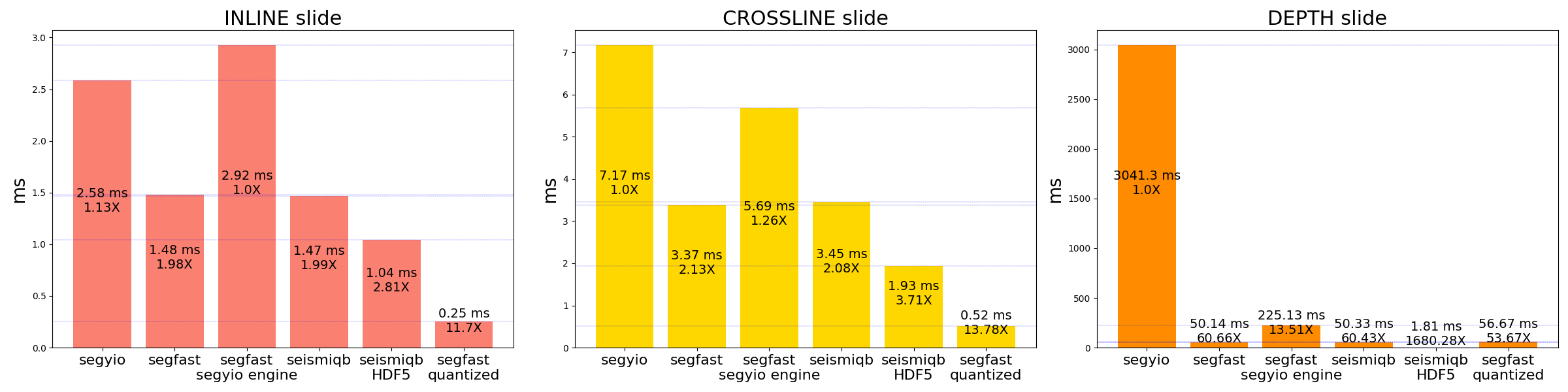
Getting started
After installation just import segfast into your code. A quick demo of our primitives and methods:
import segfast
# Open file and read some meta info. Engine can be `segyio` or `memmap`
segfast_file = segfast.open('/path/to/cube.sgy', engine='memmap')
# Load requested headers as dataframe
segfast_file.load_headers(['INLINE_3D', 'CROSSLINE_3D', ...])
# Data access. All methods support optional buffer as target memory
segfast_file.load_traces([123, 333, 777], buffer=None)
segfast_file.load_depth_slices([5, 10, 15], buffer=None)
# Convert data format to IEEE float32: speeds up operations by a lot
segfast_file.convert(format=5)
You can get more familiar with the library, its functional and timings by reading examples.

