Awesome
Project Introduction
<h2 align="center"> FastAPI-User-Auth </h2><p align="center"> <em>FastAPI-User-Auth is a simple and powerful FastAPI user authentication and authorization library based on Casbin.</em><br/> <em>Based on FastAPI-Amis-Admin and provides a freely extensible visual management interface.</em> </p> <p align="center"> <a href="https://github.com/amisadmin/fastapi_amis_admin/actions/workflows/pytest.yml" target="_blank"> <img src="https://github.com/amisadmin/fastapi_amis_admin/actions/workflows/pytest.yml/badge.svg" alt="Pytest"> </a> <a href="https://pypi.org/project/fastapi_user_auth" target="_blank"> <img src="https://badgen.net/pypi/v/fastapi-user-auth?color=blue" alt="Package version"> </a> <a href="https://pepy.tech/project/fastapi-user-auth" target="_blank"> <img src="https://pepy.tech/badge/fastapi-user-auth" alt="Downloads"> </a> <a href="https://gitter.im/amisadmin/fastapi-amis-admin"> <img src="https://badges.gitter.im/amisadmin/fastapi-amis-admin.svg" alt="Chat on Gitter"/> </a> <a href="https://jq.qq.com/?_wv=1027&k=U4Dv6x8W" target="_blank"> <img src="https://badgen.net/badge/qq%E7%BE%A4/229036692/orange" alt="229036692"> </a> </p> <p align="center"> <a href="https://github.com/amisadmin/fastapi_user_auth" target="_blank">Source code</a> · <a href="http://user-auth.demo.amis.work/" target="_blank">Online demo</a> · <a href="http://docs.amis.work" target="_blank">Documentation</a> · <a href="http://docs.gh.amis.work" target="_blank"> can't open the document ?</a> </p>FastAPI-User-Auth is a API based on FastAPI-Amis-Admin
The application plug-in is deeply integrated with FastAPI-Amis-Admin to provide user authentication and authorization.
Casbin-based RBAC permission management supports multiple verification methods, multiple databases, and multiple granularity permission controls.
Permission types
- Page Permissions: Control whether the user can access a certain menu page. If it is not accessible, the menu will not be displayed, and all routes under the page will be inaccessible.
- Action Permission: Controls whether the user can perform an action and whether the button is displayed. For example: add, update, delete, etc.
- Field permissions: Control whether users can operate a certain field. For example: list display fields, filter fields, add fields, update fields, etc.
- Data permissions: Control the range of data that users can operate. For example: they can only operate the data they created, only the data of the last 7 days, etc.
Installation
pip install fastapi-user-auth
Simple example
from fastapi import FastAPI
from fastapi_amis_admin.admin.settings import Settings
from fastapi_user_auth.admin.site import AuthAdminSite
from starlette.requests import Request
from sqlmodel import SQLModel
# Create FastAPI application
app = FastAPI()
# Create AdminSite instance
site = AuthAdminSite(settings=Settings(database_url='sqlite:///amisadmin.db?check_same_thread=False'))
auth = site.auth
# Mount the backend management system
site.mount_app(app)
# Create initial database table
@app.on_event("startup")
async def startup():
await site.db.async_run_sync(SQLModel.metadata.create_all, is_session=False)
# Create a default administrator, username: admin, password: admin, please change the password in time!!!
await auth.create_role_user("admin")
#Create the default super administrator, username: root, password: root, please change the password in time!!! await auth.create_role_user("root")
# Run the startup method of the site, load the casbin strategy, etc.
await site.router.startup()
#Add a default casbin rule
if not auth.enforcer.enforce("u:admin", site.unique_id, "page", "page"):
await auth.enforcer.add_policy("u:admin", site.unique_id, "page", "page", "allow")
# Requirements: User must be logged in
@app.get("/auth/get_user")
@auth.requires()
def get_user(request: Request):
return request.user
if __name__ == '__main__':
import uvicorn
uvicorn.run(app)
Authentication methods
Decorator
- Recommended scenario: Single route. Supports synchronous/asynchronous routing.
# Requirements: User must be logged in
@app.get("/auth/user")
@auth.requires()
def user(request: Request):
return request.user # Current request user object.
# Verify routing: user has admin role
@app.get("/auth/admin_roles")
@auth.requires('admin')
def admin_roles(request: Request):
return request.user
# Requirement: User has VIP role
#Support synchronous/asynchronous routing
@app.get("/auth/vip_roles")
@auth.requires(['vip'])
async def vip_roles(request: Request):
return request.user
# Requirement: User has admin role or vip role
@app.get("/auth/admin_or_vip_roles")
@auth.requires(roles=['admin', 'vip'])
def admin_or_vip_roles(request: Request):
return request.user
Dependencies (recommended)
- Recommended scenarios: single route, route set, FastAPI application.
from fastapi import Depends
from fastapi_user_auth.auth.models import User
# Route parameter dependencies, this method is recommended
@app.get("/auth/admin_roles_depend_1")
def admin_roles(user: User = Depends(auth.get_current_user)):
return user # Current request user object.
# Path manipulation decorator dependencies
@app.get("/auth/admin_roles_depend_2", dependencies=[Depends(auth.requires('admin')())])
def admin_roles(request: Request):
return request.user
# Global dependencies
# All requests under the app require the admin role
app = FastAPI(dependencies=[Depends(auth.requires('admin')())])
@app.get("/auth/admin_roles_depend_3")
def admin_roles(request: Request):
return request.user
Middleware
- Recommended scenario: FastAPI application
app = FastAPI()
# Attach `request.auth` and `request.user` objects before each request is processed under the app application
auth.backend.attach_middleware(app)
Call directly
- Recommended scenario: non-routing method
from fastapi_user_auth.auth.models import User
async def get_request_user(request: Request) -> Optional[User]:
# user= await auth.get_current_user(request)
if await auth.requires('admin', response=False)(request):
return request.user
else:
return None
Token Storage Backend
fastapi-user-auth supports multiple token storage methods. The default is: DbTokenStore, it is recommended to customize it to: JwtTokenStore
JwtTokenStore
pip install fastapi-user-auth[jwt]
from fastapi_user_auth.auth.backends.jwt import JwtTokenStore
from sqlalchemy_database import Database
from fastapi_user_auth.auth import Auth
from fastapi_amis_admin.admin.site import AuthAdminSite
#Create a sync database engine
db = Database.create(url="sqlite:///amisadmin.db?check_same_thread=False")
# Use `JwtTokenStore` to create an auth object
auth = Auth(
db=db,
token_store=JwtTokenStore(secret_key='09d25e094faa6ca2556c818166b7a9563b93f7099f6f0f4caa6cf63b88e8d3e7')
)
# Pass auth object to AdminSite
site = AuthAdminSite(
settings=Settings(),
db=db,
auth=auth
)
DbTokenStore
# Create an auth object using `DbTokenStore`
from fastapi_user_auth.auth.backends.db import DbTokenStore
auth = Auth(
db=db,
token_store=DbTokenStore(db=db)
)
RedisTokenStore
pip install fastapi-user-auth[redis]
# Use `RedisTokenStore` to create an auth object
from fastapi_user_auth.auth.backends.redis import RedisTokenStore
from redis.asyncio import Redis
auth = Auth(
db=db,
token_store=RedisTokenStore(redis=Redis.from_url('redis://localhost?db=0'))
)
RBAC model
This system adopts the Casbin RBAC model and runs a role-based priority strategy.
- Permissions can be assigned to roles or directly to users.
- Users can have multiple roles.
- A role can have multiple sub-roles.
- The permission policy owned by the user has a higher priority than the permission policy of the role it owns.
flowchart LR
User -. m:n .-> Role
User -. m:n .-> CasbinRule
Role -. m:n .-> Role
Role -. m:n .-> CasbinRule
Advanced expansion
Extend the User model
from datetime import date
from fastapi_amis_admin.models.fields import Field
from fastapi_user_auth.auth.models import BaseUser
# Customize the `User` model, inherit `BaseUser`
class MyUser(BaseUser, table = True):
point: float = Field(default = 0, title = 'Point', description = 'User points')
phone: str = Field(None, title = 'Phone', max_length = 15)
parent_id: int = Field(None, title = "Superior", foreign_key = "auth_user.id")
birthday: date = Field(None, title = "date of birth")
location: str = Field(None, title = "Location")
# Use custom `User` model to create auth object
auth = Auth(db = AsyncDatabase(engine), user_model = MyUser)
Extend the Role model
from fastapi_amis_admin.models.fields import Field
from fastapi_user_auth.auth.models import Role
# Customize `Role` model, inherit `Role`;
class MyRole(Role, table=True):
icon: str = Field(None, title='图标')
is_active: bool = Field(default=True, title="是否激活")
Customize User Auth App default management class
The default management classes can be overridden and replaced through inheritance.
For example: UserLoginFormAdmin, UserRegFormAdmin, UserInfoFormAdmin,
UserAdmin,RoleAdmin
# Customize the model management class, inherit and override the corresponding default management class
class MyRoleAdmin(admin.ModelAdmin):
page_schema = PageSchema(label='User group management', icon='fa fa-group')
model = MyRole
readonly_fields = ['key']
# Customize user authentication application, inherit and override the default user authentication application
class MyUserAuthApp(UserAuthApp):
RoleAdmin = MyRoleAdmin
# Customize the user management site, inherit and override the default user management site
class MyAuthAdminSite(AuthAdminSite):
UserAuthApp = MyUserAuthApp
# Use the custom `AuthAdminSite` class to create a site object
site = MyAuthAdminSite(settings, auth=auth)
ModelAdmin permission control
Field permissions
-
Inherit the
AutoField ModelAdminclass to achieve field permission control. By assigning user and role permissions in the background. -
perm_fields_exclude: Specify fields that do not require permission control.
from fastapi_user_auth.mixins.admin import AuthFieldModelAdmin
from fastapi_amis_admin.amis import PageSchema
from fastapi_amis_admin.admin import FieldPermEnum
class AuthFieldArticleAdmin(AuthFieldModelAdmin):
page_schema = PageSchema(label="文章管理")
model = Article
# Specify fields that do not need permission control.
perm_fields_exclude = {
FieldPermEnum.CREATE: ["title", "description", "content"],
}
Data permissions
- Inherit the
AuthSelectModelAdminclass to achieve data permission control. By assigning user and role permissions in the background. select_permisions: Specify permissions to query data.
from fastapi_user_auth.mixins.admin import AuthSelectModelAdmin
from fastapi_amis_admin.amis import PageSchema
from fastapi_amis_admin.admin import RecentTimeSelectPerm, UserSelectPerm, SimpleSelectPerm
class AuthSelectArticleAdmin(AuthSelectModelAdmin):
page_schema = PageSchema(label="Dataset control article management")
model = Article
select_permissions = [
# Data created in the last 7 days. reverse=True indicates reverse selection, that is, the data within the last 7 days is selected by default.
RecentTimeSelectPerm(name="recent7_create", label="Created in the last 7 days", td=60 * 60 * 24 * 7, reverse=True),
# Data created in the last 30 days
RecentTimeSelectPerm(name="recent30_create", label="Created in the last 30 days", td=60 * 60 * 24 * 30),
#Data updated in the last 3 days
RecentTimeSelectPerm(name="recent3_update", label="Updated in the last 3 days", td=60 * 60 * 24 * 3, time_column="update_time"),
# You can only select the data you created. reverse=True means reverse selection, that is, the data you created is selected by default.
UserSelectPerm(name="self_create", label="Create yourself", user_column="user_id", reverse=True),
# # You can only select the data you updated
# UserSelectPerm(name="self_update", label="Update yourself", user_column="update_by"),
# Only published data can be selected
SimpleSelectPerm(name="published", label="Published", column="is_published", values=[True]),
# Only data with status [1,2,3] can be selected
SimpleSelectPerm(name="status_1_2_3", label="Status is 1_2_3", column="status", values=[1, 2, 3]),
]
Interface preview
- Open
http://127.0.0.1:8000/admin/auth/form/loginin your browser:
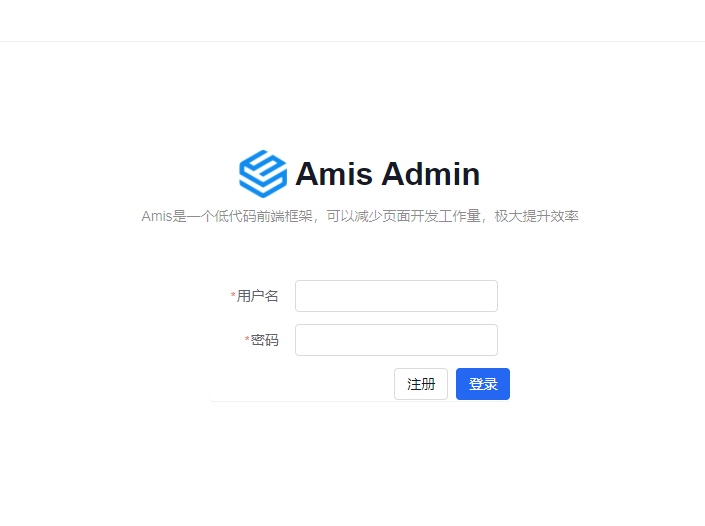
- Open
http://127.0.0.1:8000/admin/in your browser:
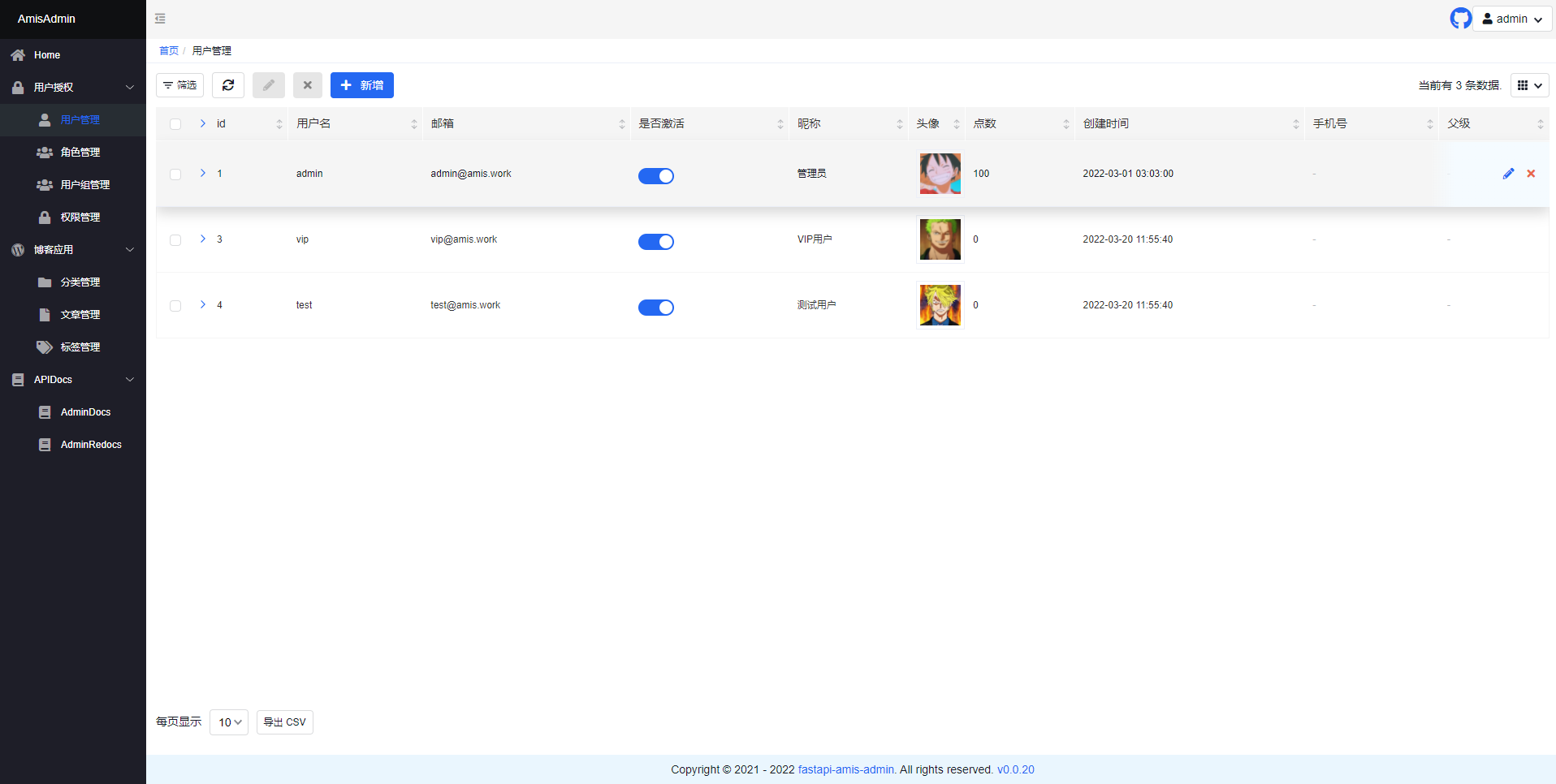
- Open
http://127.0.0.1:8000/admin/docsin your browser:

License Agreement
fastapi-amis-adminis open source and free to use based onApache2.0and can be used for commercial purposes for free, but please clearly display the copyright information about FastAPI-Amis-Admin in the display interface.
Thanks
Thanks to the following developers for their contributions to FastAPI-User-Auth:
<a href="https://github.com/amisadmin/fastapi_user_auth/graphs/contributors"> <img src="https://contrib.rocks/image?repo=amisadmin/fastapi_user_auth" alt=""/> </a>