Awesome
multiScroll.js
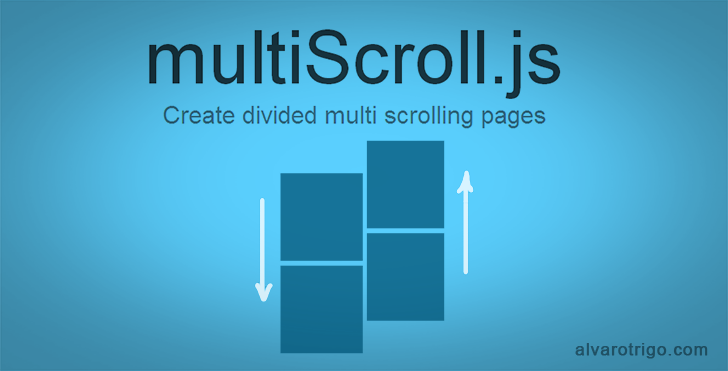



A simple plugin to create multi scrolling websites with two vertical scrolling panels.
Customizations of the plugin available upon request for some reasonable price. <a href="https://alvarotrigo.com/#contact-page">Contact me</a>.
- Introduction
- Compatibility
- License
- Usage
- Options
- Methods
- Callbacks
- Reporting issues
- Changelog
- Build tasks
- Resources
- Related projects
- Who is using multiscroll.js
- Donations
Introduction
This plugin its in Beta version. Suggestion are more than welcome, not only for feature requests but also for coding style improvements.
Compatibility
multiScroll.js is fully functional on all modern browsers, as well as some old ones such as Internet Explorer 8, 9, Opera 12... It works with browsers with CSS3 support and with the ones who don't have it, making it ideal for old browsers compatibility. It is designed to work as well on touch devices such as mobile phones or tablets.
License
Commercial license
If you want to use multiScroll.js to develop commercial websites, themes, projects, and applications, the Commercial license is the appropriate license. With this option, your source code is kept proprietary. Which means, you won't have to change your whole application source code to an open source license. [Purchase a multiScroll.js Commercial License]
Non commercial license
If you are creating non commercial pages, you can use it without a license. Bare in mind all companies websites are considered commercial, ncluding non profit organisations websites.
The credit comments in the JavaScript and CSS files should be kept intact (even after combination or minification)
Read more about multiScroll's license.
Usage
As you can see in the example files, you will need to include the JavaScript file jquery.multiscroll.js (or the minified version jquery.multiscroll.min.js) and the css file jquery.multiscroll.css of the plugin, as well as jQuery. Optionally, you can add the jQuery UI library in case you want to use other easing effects apart from the ones included in the jQuery library which are the linear or swing effects. (easeInQuart is active by default, so you would need jQuery UI library or the customized version which is included in the vendors folder under the name jquery.easings.min.js.)
Install using bower or npm
Optionally, you can install multiscroll.js with bower or npm if you prefer: Terminal:
// With bower
bower install multiscroll.js
// With npm
npm install multiscroll.js
Including files:
<link rel="stylesheet" type="text/css" href="jquery.multiscroll.css" />
<script src="http://ajax.googleapis.com/ajax/libs/jquery/1.9.1/jquery.min.js"></script>
<!-- This following line is needed in case of using the multiScroll option css3:false and using a non default value for the option `easingcss3`. You can also add the full jQuery UI instead of this file if you prefer -->
<script src="vendors/jquery.easings.min.js"></script>
<script type="text/javascript" src="jquery.multiscroll.js"></script>
Optional use of CDN
If you prefer to use a CDN to load the needed files, multiscroll.js is in CDNJS and others:
Required HTML structure
Each section will be defined with a div containing the section class.
The active section by default will be the first section, which is taken as the home page.
<div id="multiscroll">
<div class="ms-left">
<div class="ms-section">Some section</div>
<div class="ms-section">Some section</div>
<div class="ms-section">Some section</div>
</div>
<div class="ms-right">
<div class="ms-section">Some section</div>
<div class="ms-section">Some section</div>
<div class="ms-section">Some section</div>
</div>
</div>
If you want to define a different starting point rather than the first section, just add the class active to the section you want to show on load.
This should be done for the ms-right and ms-left elements.
<div class="ms-section active">Some section</div>
Initialization
All you need to do is call the plugin inside a $(document).ready function:
$(document).ready(function() {
$('#multiscroll').multiscroll();
});
A more complex initialization with all options set could look like this:
$(document).ready(function() {
$('#multiscroll').multiscroll({
verticalCentered : true,
scrollingSpeed: 700,
easing: 'easeInQuart',
easingcss3: 'ease-out',
menu: false,
sectionsColor: [],
navigation: false,
navigationPosition: 'right',
navigationColor: '#000',
navigationTooltips: [],
loopBottom: false,
loopTop: false,
css3: false,
paddingTop: 0,
paddingBottom: 0,
normalScrollElements: null,
scrollOverflow: false,
scrollOverflowOptions: null,
keyboardScrolling: true,
touchSensitivity: 5,
//responsive
responsiveWidth: 0,
responsiveHeight: 0,
responsiveExpand: false,
// Custom selectors
sectionSelector: '.ms-section',
leftSelector: '.ms-left',
rightSelector: '.ms-right',
//events
onLeave: function(index, nextIndex, direction){},
afterLoad: function(anchorLink, index){},
afterRender: function(){},
afterResize: function(){},
});
});
Creating links to sections
If you are using multiscroll.js with anchor links for the sections (using the anchors option), then you will be able to use anchor links also to navigate directly to a certain section by using the URL.
You can do it by creating accessing to the URL by adding the anchor. For example: http://youriste.com/#secondSection.
Be careful! data-anchor tags can not have the same value as any ID element on the site (or NAME element for IE).
You can also use the menu option and make use of anchor links (#) as explained below in the options section.
State classes added by multiScroll.js
multiScroll.js adds multiple classes in different elements to keep a record of the status of the site:
activeis added the current visible section.activeis added to the current menu element (if using themenuoption).- A class of the form
ms-viewing-SECTIONis added to thebodyelement of the site. (eg:ms-viewing-secondTheSECTIONpart will be the anchors (or index if no anchor is provided) of the current section. ms-responsiveis added to thebodyelement when the entering in the responsive mode
Use extensions
multiscroll.js provides a set of extensions you can use to enhance its default features. All of them are listed as multiscroll.js options.
Extensions requires you to use the minified file jquery.multiscroll.extensions.min.js that is inside the dist folder instead of the usual multiscroll.js file (jquery.multiscroll.js or jquery.multiscroll.min.js).
Once you adquire the extension file, you will need to add it before multiscroll. For example, if I want to use the Continuos Horizontal extension, I would have include the extension file and then the extensions version of the multiscroll file.
<script type="text/javascript" src="multiscroll.responsiveExpand.min.js"></script>
<script type="text/javascript" src="jquery.multiscroll.extensions.min.js"></script>
An activation key and a license key will be required for each extension. See more details about it here.
Then you will be able to use and configure them as explained in options.
Options
licenseKey: (defaultnull). This option is compulsory. If you use multiScroll in any kind of commercial project, then you should use the license key provided on the purchase of the multiScroll.js Commercial License. Please read more about licenses here and on the website. For example:
$('#multiscroll').multiscroll({
licenseKey: 'YOUR_KEY_HERE'
});
-
verticalCentered: (defaulttrue) Vertically centering of the content within sections. -
scrollingSpeed: (default700) Speed in milliseconds for the scrolling transitions. -
sectionsColor:(defaultnone) Define the CSSbackground-colorproperty for each section: Example:
$('#multiscroll').multiscroll({
sectionsColor: ['#f2f2f2', '#4BBFC3', '#7BAABE', 'whitesmoke', '#000'],
});
-
anchors: (default[]) Defines the anchor links (#example) to be shown on the URL for each section. Using anchors forward and backward navigation will also be possible through the browser. This option also allows users to bookmark a specific section. Be careful! if you use anchors, they can not have the same value as any ID element on the site (or NAME element for IE). -
easing: (defaulteaseInQuart) Defines the transition effect to use for the vertical and horizontal scrolling. It requires the filevendors/jquery.easings.min.jsor jQuery UI for using some of its transitions. Other libraries could be used instead. -
loopTop: (defaultfalse) Defines whether scrolling up in the first section should scroll to the last one or not. -
loopBottom: (defaultfalse) Defines whether scrolling down in the last section should scroll to the first one or not. -
css3: (defaultfalse). Defines wheter to use JavaScript or CSS3 transforms to scroll within sections. Useful to speed up the movement in tablet and mobile devices with browsers supporting CSS3. If this option is set totrueand the browser doesn't support CSS3, a jQuery fallback will be used instead. -
paddingTop: (default0) Defines the top padding for each section with a numerical value and its measure (paddingTop: '10px', paddingTop: '10em'...) Useful in case of using a fixed header. -
paddingBottom: (default0) Defines the bottom padding for each section with a numerical value and its measure (paddingBottom: '10px', paddingBottom: '10em'...). Useful in case of using a fixed footer. -
normalScrollElements: (defaultnull) If you want to avoid the auto scroll when scrolling over some elements, this is the option you need to use. (useful for maps, scrolling divs etc.) It requires a string with the jQuery selectors for those elements. (For example:normalScrollElements: '#element1, .element2') -
scrollOverflow: (defaultfalse) Demo | Extension of multiScroll.js. (not compatible with IE 8) defines whether or not to create a scroll bar for the section/slide in case its content is bigger than the viewport's height. When set totrue, your content will be wrapped by multiScroll.js. Consider using delegation or load your other scripts in theafterRendercallback. -
scrollOverflowOptions: (defaultnull) when usingscrollOverflow:truemultiScroll.js will make use of a forked and modified version of iScroll.js library. You can customize the scrolling behaviour by providing multiScroll.js with the iScroll.js options you want to use. Check its documentation for more info. -
keyboardScrolling: (defaulttrue) Defines if the content can be navigated using the keyboard -
touchSensitivity: (default 5) Defines a percentage of the browsers window width/height, and how far a swipe must measure for navigating to the next section. -
menu: (defaultfalse) A selector can be used to specify the menu to link with the sections. This way the scrolling of the sections will activate the corresponding element in the menu using the classactive. This won't generate a menu but will just add theactiveclass to the element in the given menu with the corresponding anchor links. In order to link the elements of the menu with the sections, an HTML 5 data-tag (data-menuanchor) will be needed to use with the same anchor links as used within the sections. Example:
<ul id="myMenu">
<li data-menuanchor="firstPage" class="active"><a href="#firstPage">First section</a></li>
<li data-menuanchor="secondPage"><a href="#secondPage">Second section</a></li>
<li data-menuanchor="thirdPage"><a href="#thirdPage">Third section</a></li>
<li data-menuanchor="fourthPage"><a href="#fourthPage">Fourth section</a></li>
</ul>
$('#multiscroll').multiscroll({
anchors: ['firstPage', 'secondPage', 'thirdPage', 'fourthPage', 'lastPage'],
menu: '#myMenu'
});
-
navigation: (defaultfalse) If set totrue, it will show a navigation bar made up of small circles. -
navigationPosition: (defaultnone) It can be set toleftorrightand defines which position the navigation bar will be shown (if using one). -
navigationTooltips: (default []) Defines the tooltips to show for the navigation circles in case they are being used. Example:navigationTooltips: ['firstSection', 'secondSection']. -
sectionSelector: (default.ms-section) You can use own class name for section. -
leftSelector: (default.ms-left) You can use own class name for left block. -
rightSelector: (default.ms-right) You can use own class name for right block. -
responsiveWidth: (default0) Only useful when using the optionresponsiveExpand. Normal scroll will be used under the defined width in pixels. A classms-responsiveis added to the body tag in case the user wants to use it for his own responsive CSS. For example, if set to 900, whenever the browser's width is less than 900 the plugin will scroll like a normal site. -
responsiveHeight: (default0) Only useful when using the optionresponsiveExpand. Normal scroll will be used under the defined height in pixels. A classms-responsiveis added to the body tag in case the user wants to use it for his own responsive CSS. For example, if set to 900, whenever the browser's height is less than 900 the plugin will scroll like a normal site. -
responsiveExpand: (defaultfalse) Demo | Extension of multiScroll.js. When responsive mode is fired (by using theresponsiveWidthorresponsiveHeightoptions detailed above) it turns auto scrolling off and expands each left and right side into a full-width section placing one after another. Then the page can be scrolled normally. Read more about how to use the Responsive Expand option.
Methods
moveSectionUp()
Scrolls one section up:
$.fn.multiscroll.moveSectionUp();
moveSectionDown()
Scrolls one section down:
$.fn.multiscroll.moveSectionDown();
moveTo(section)
Scrolls the page to the given section. The first section parameter can be the index of the section or its anchor link.
/*Scrolling to the section with the anchor link `firstSection` */
$.fn.multiscroll.moveTo('firstSection');
//Scrolling to the 3rd section in the site
$.fn.multiscroll.moveTo(3);
setMouseWheelScrolling
Adds or remove the possibility of scrolling through sections by using mouse wheel (which is active by default).
$.fn.multiscroll.setMouseWheelScrolling(false);
setKeyboardScrolling
Adds or remove the possibility of scrolling through sections by using the keyboard arrow keys (which is active by default).
$.fn.multiscroll.setKeyboardScrolling(false);
setScrollingSpeed
Defines the scrolling speed in milliseconds.
$.fn.multiscroll.setScrollingSpeed(700);
destroy
Destroy plugin's events.
$.fn.multiscroll.destroy();
build
Build plugin's events after destroy.
$.fn.multiscroll.build();
Callbacks
afterLoad (anchorLink, index)
Callback fired once the sections have been loaded, after the scrolling has ended. Parameters:
anchorLink: anchorLink corresponding to the section.index: index of the section. Starting from 1.
In case of not having anchorLinks defined in the plugin the index parameter would be the only one to use.
Example:
$('#multiscroll').multiscroll({
anchors: ['firstPage', 'secondPage', 'thirdPage', 'fourthPage', 'lastPage'],
afterLoad: function(anchorLink, index){
//using index
if(index == '3'){
alert("Section 3 ended loading");
}
//using anchorLink
if(anchorLink == 'secondSection'){
alert("Section 2 ended loading");
}
}
});
onLeave (index, nextIndex, direction)
This callback is fired once the user leaves a section, in the transition to the new section.
Parameters:
index: index of the leaving section. Starting from 1.nextIndex: index of the destination section. Starting from 1.direction: it will take the valuesupordowndepending on the scrolling direction.
Example:
$('#multiscroll').multiscroll({
onLeave: function(index, nextIndex, direction){
//after leaving section 2
if(index == '2' && direction =='down'){
alert("Going to section 3!");
}
else if(index == '2' && direction == 'up'){
alert("Going to section 1!");
}
}
});
afterRender()
This callback is fired just after the structure of the page is generated. This is the callback you want to use to initialize other plugins or fire any code which requires the document to be ready (as this plugin modifies the DOM to create the resulting structure).
Example:
$('#multiscroll').multiscroll({
afterRender: function(){
alert("The resulting DOM structure is ready");
}
});
afterResize()
This callback is fired after resizing the browser's window. Just after the sections are resized.
Example:
$('#multiscroll').multiscroll({
afterResize: function(){
alert("The sections have finished resizing");
}
});
Reporting issues
- Please, look for your issue before asking using the github issues search.
- Make sure you use the latest multiscroll.js version. No support is provided for older versions.
- Use the the Github Issues forum to create issues.
- An isolated reproduction of the issue will be required. Make use of jsfiddle or codepen for it if possible.
Changelog
To see the list of recent changes, see Releases section.
Build tasks
Want to build multiscroll.js distribution files? Please see Build Tasks
Resources
- Wordpress theme
- CSS Easing Animation Tool - Matthew Lein (useful to define the easing value)
Related projects
Who is using multiscroll.js
If you want your page to be listed here. Please <a href="mailto:alvaro@alvarotrigo.com">contact me</a> with the URL.
- Themify
- http://designova.net/reflex/index07.html
- https://www.genscher.com
- https://www.kurasino.co.jp
- https://www.tischlerei-clemens.de/tischlerei.html
- http://www.ateliers-romeo.com
- https://buerobinder.de
- https://www.blancacre.com
- https://www.epic.ch/de/home
- https://www.paulsbuero.com
- http://lucasfleischer.com
Donations
Donations would be more than welcome :)
