Awesome
Alarm Clock
This package contains an Alarm Clock for use with an AppIndicator implementation.
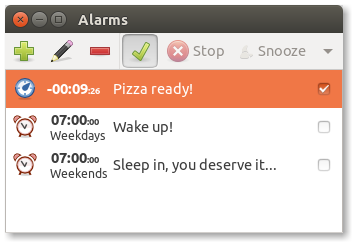
Installation
Installation instructions can be found on the project website.
Requirements
This program requires the following packages:
cmake >= 3.10
gettext >= 0.19.8
glib-2.0 >= 2.56.4
gtk-3.0 >= 3.22.30
gio-2.0 >= 2.56.4
libnotify >= 0.7.7
gstreamer-1.0 >= 1.14.5
ayatana-appindicator3 >= 0.5.3
gnome-icon-theme
gconf-2.0 >= 3.2.6
pod2man
gzip
This software has been tested with the specified version of each dependency as written above. It might function with older versions of these packages, however there is no support for them.
NOTE: pod2man and gzip are optional and only needed during build time to generate the manpage
The dependency to GConf can be removed by passing -DENABLE_GCONF_MIGRATION=OFF to cmake.
WARNING: Doing so disables migration of old alarms.
<!-- requirements_ubuntu -->Debian/Ubuntu-specific dependency packages
All the dependencies on a Debian/Ubuntu system can be installed with:
sudo apt install build-essential cmake libgconf2-dev libxml2-dev libgtk-3-dev libgstreamer1.0-dev libnotify-dev libayatana-appindicator3-dev gettext gnome-icon-theme perl gzip
Building from source
<!-- build_from_source -->Download and extract the source code with:
wget --content-disposition https://github.com/alarm-clock-applet/alarm-clock/archive/refs/tags/<VERSION>.tar.gz
tar zxvf alarm-clock-<VERSION>.tar.gz
cd alarm-clock-<VERSION>
And compile - install with the usual:
mkdir build && cd build
cmake .. -DCMAKE_BUILD_TYPE=Release
make
sudo make install
Usage
Start applet
alarm-clock-applet
Start applet with main window hidden
alarm-clock-applet --hidden
Stop all alarms
alarm-clock-applet --stop-all
Snooze all alarms
alarm-clock-applet --snooze-all