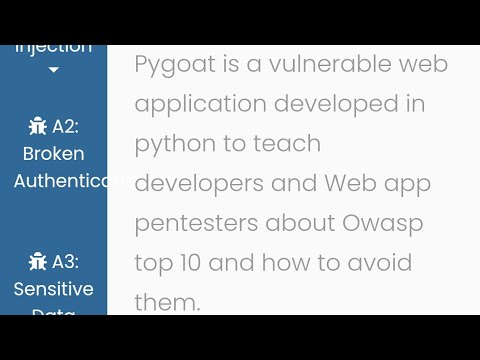Awesome
PyGoat
<!-- ALL-CONTRIBUTORS-BADGE:START - Do not remove or modify this section --> <!-- ALL-CONTRIBUTORS-BADGE:END -->intentionally vuln web Application Security in django. our roadmap build intentionally vuln web Application in django. The Vulnerability can based on OWASP top ten <br>
Table of Contents
Installation
From Sources
To setup the project on your local machine: <br>
First, Clone the repository using GitHub website or git in Terminal
git clone https://github.com/adeyosemanputra/pygoat.git
### To Download a specific branch
git clone -b <branch_name> https://github.com/adeyosemanputra/pygoat.git
Method 1
- Install all app and python requirements using installer file -
bash installer.sh - Apply the migrations
python3 manage.py migrate.<br> - Finally, run the development server
python3 manage.py runserver.<br> - The project will be available at http://127.0.0.1:8000
Method 2
- Install python3 requirements
pip install -r requirements.txt.<br> - Apply the migrations
python3 manage.py migrate.<br> - Finally, run the development server
python3 manage.py runserver.<br> - The project will be available at http://127.0.0.1:8000
Method 3
- Install all app and python requirements using
setup.pyfile -pip3 install . - Apply the migrations
python3 manage.py migrate.<br> - Finally, run the development server
python3 manage.py runserver.<br> - The project will be available at http://127.0.0.1:8000
Docker Container
- Install Docker
- Run
docker pull pygoat/pygoatordocker pull pygoat/pygoat:latest - Run
docker run --rm -p 8000:8000 pygoat/pygoat:latest - Browse to http://127.0.0.1:8000
- Remove existing image using
docker image rm pygoat/pygoatand pull again incase of any error
From Docker-Compose
- Install Docker
- Run
docker-compose upordocker-compose up -d
Build Docker Image and Run
- Clone the repository
git clone https://github.com/adeyosemanputra/pygoat.git - Build the docker image from Dockerfile using
docker build -f Dockerfile -t pygoat . - Run the docker image
docker run --rm -p 8000:8000 pygoat:latest - Browse to http://127.0.0.1:8000 or http://0.0.0.0:8000
Installation video
- From Source using
installer.sh
- Without using
installer.sh
- Install with Mac M1 (using Virtualenv)
Uninstallation
On Debian/Ubuntu Based Systems
- On Debian/Ubuntu based systems, you can use the
uninstaller.shscript to uninstallpygoatalong with all it's dependencies. - To uninstall
pygoat, simply run:
$ bash ./uninstaller.sh
On Other Systems
- On other systems, you can use the
uninstaller.pyscript to uninstallpygoatalong with all it's dependencies - To uninstall
pygoat, simply run:
$ python3 uninstaller.py
Solutions
<a href="/Solutions/solution.md">Solutions to all challenges</a>
Contributors ✨
Thanks goes to these wonderful people (emoji key):
<!-- ALL-CONTRIBUTORS-LIST:START - Do not remove or modify this section --> <!-- prettier-ignore-start --> <!-- markdownlint-disable --> <table> <tr> <td align="center"><a href="https://github.com/pwned-17"><img src="https://avatars.githubusercontent.com/u/61360833?v=4?s=100" width="100px;" alt=""/><br /><sub><b>pwned-17</b></sub></a><br /><a href="https://github.com/adeyosemanputra/pygoat/commits?author=pwned-17" title="Code">💻</a></td> <td align="center"><a href="https://github.com/prince-7"><img src="https://avatars.githubusercontent.com/u/53997924?v=4?s=100" width="100px;" alt=""/><br /><sub><b>Aman Singh</b></sub></a><br /><a href="https://github.com/adeyosemanputra/pygoat/commits?author=prince-7" title="Code">💻</a></td> <td align="center"><a href="https://github.com/adeyosemanputra"><img src="https://avatars.githubusercontent.com/u/24958168?v=4?s=100" width="100px;" alt=""/><br /><sub><b>adeyosemanputra</b></sub></a><br /><a href="https://github.com/adeyosemanputra/pygoat/commits?author=adeyosemanputra" title="Code">💻</a> <a href="https://github.com/adeyosemanputra/pygoat/commits?author=adeyosemanputra" title="Documentation">📖</a></td> <td align="center"><a href="https://github.com/gaurav618618"><img src="https://avatars.githubusercontent.com/u/29380890?v=4?s=100" width="100px;" alt=""/><br /><sub><b>gaurav618618</b></sub></a><br /><a href="https://github.com/adeyosemanputra/pygoat/commits?author=gaurav618618" title="Code">💻</a> <a href="https://github.com/adeyosemanputra/pygoat/commits?author=gaurav618618" title="Documentation">📖</a></td> <td align="center"><a href="https://github.com/kUSHAL0601"><img src="https://avatars.githubusercontent.com/u/29600964?v=4?s=100" width="100px;" alt=""/><br /><sub><b>MajAK</b></sub></a><br /><a href="https://github.com/adeyosemanputra/pygoat/commits?author=kUSHAL0601" title="Code">💻</a></td> <td align="center"><a href="https://github.com/JustinDPerkins"><img src="https://avatars.githubusercontent.com/u/60413733?v=4?s=100" width="100px;" alt=""/><br /><sub><b>JustinPerkins</b></sub></a><br /><a href="https://github.com/adeyosemanputra/pygoat/commits?author=JustinDPerkins" title="Code">💻</a></td> <td align="center"><a href="https://github.com/Hkakashi"><img src="https://avatars.githubusercontent.com/u/43193113?v=4?s=100" width="100px;" alt=""/><br /><sub><b>Liu Peng</b></sub></a><br /><a href="https://github.com/adeyosemanputra/pygoat/commits?author=Hkakashi" title="Code">💻</a></td> </tr> <tr> <td align="center"><a href="https://github.com/RupakBiswas-2304"><img src="https://avatars.githubusercontent.com/u/75058161?v=4?s=100" width="100px;" alt=""/><br /><sub><b>Metaphor</b></sub></a><br /><a href="https://github.com/adeyosemanputra/pygoat/commits?author=RupakBiswas-2304" title="Code">💻</a></td> <td align="center"><a href="https://whokilleddb.github.io"><img src="https://avatars.githubusercontent.com/u/56482137?v=4?s=100" width="100px;" alt=""/><br /><sub><b>whokilleddb</b></sub></a><br /><a href="https://github.com/adeyosemanputra/pygoat/commits?author=whokilleddb" title="Code">💻</a></td> </tr> </table> <!-- markdownlint-restore --> <!-- prettier-ignore-end --> <!-- ALL-CONTRIBUTORS-LIST:END -->This project follows the all-contributors specification. Contributions of any kind welcome!