Awesome
adamdodev-zsh-theme
Theme and prompt for oh-my-zsh.
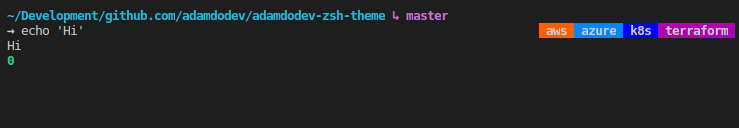
Features:
- Previous command status
- Current working directory
- Git branch
- AWS Profile name (via
$AWS_SWITCH_PROFILEenv var) - Azure Subscription name (via
$AZ_SUBSCRIPTION_ALIASenv var) - Kubernetes context (via
kubectl config current-context) - Terraform Workspace (via
terraform workspace show) - A lorra lorra spacing
Install
- Copy in to
~/.oh-my-zsh/themes/ - Update theme in
~/.zshrc:ZSH_THEME="adamdodev" - (Optional) Configure
~/.adamdodev-zsh-theme(see below) - Set your
$AWS_PROFILE_SWITCHand$AZ_SUBSCRIPTION_ALIASenv vars
Configure
You can switch off sections of the right-hand prompt by creating a ~/.adamdodev-zsh-theme config file and setting the appropriate vars to false, e.g.:
aws_profile=true
az_subscription=false
k8s_context=false
tf_workspace=true