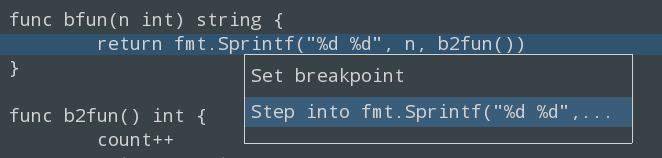Awesome
Gdlv is a graphical frontend to Delve for Linux, Windows and macOS.
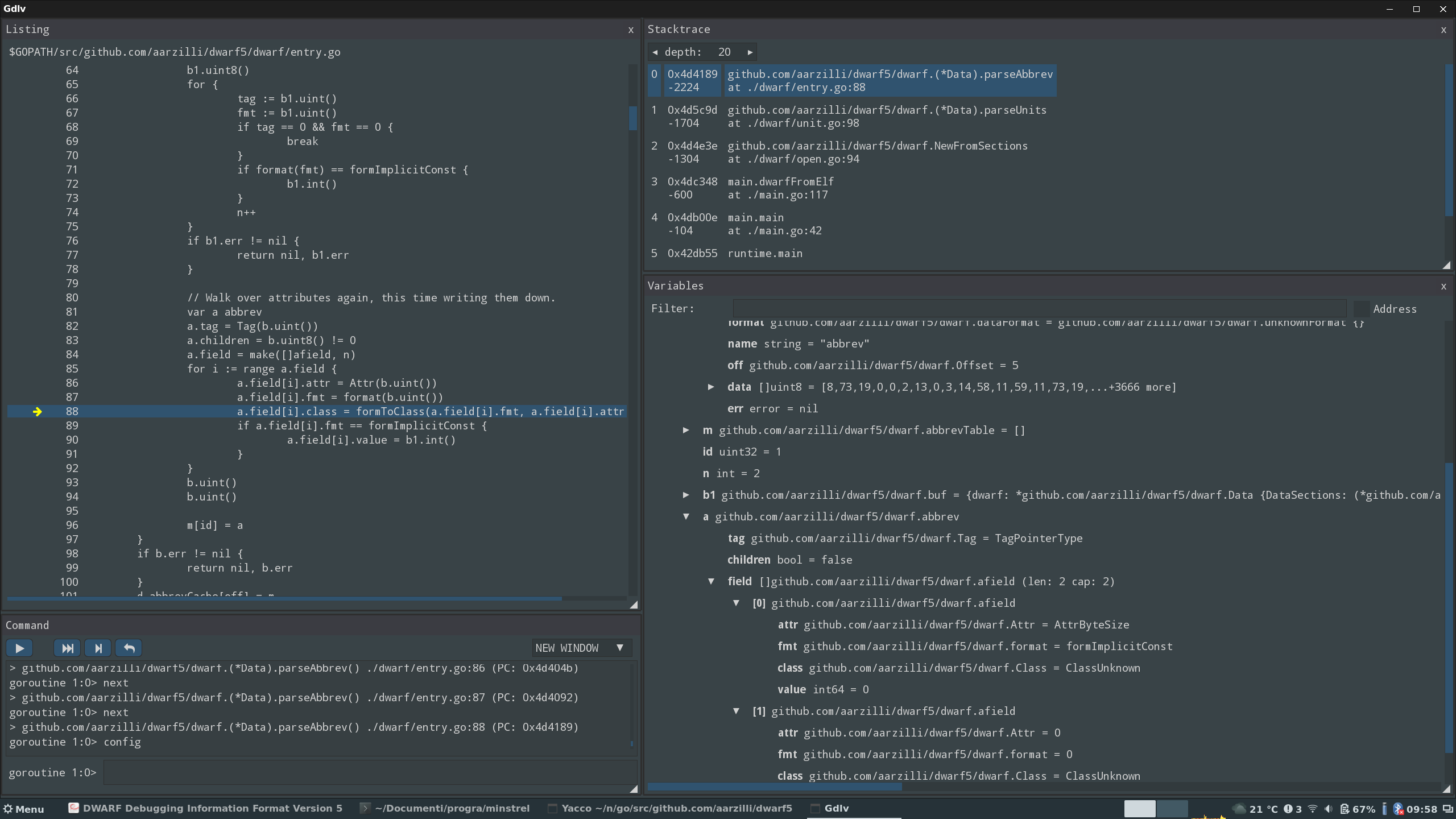
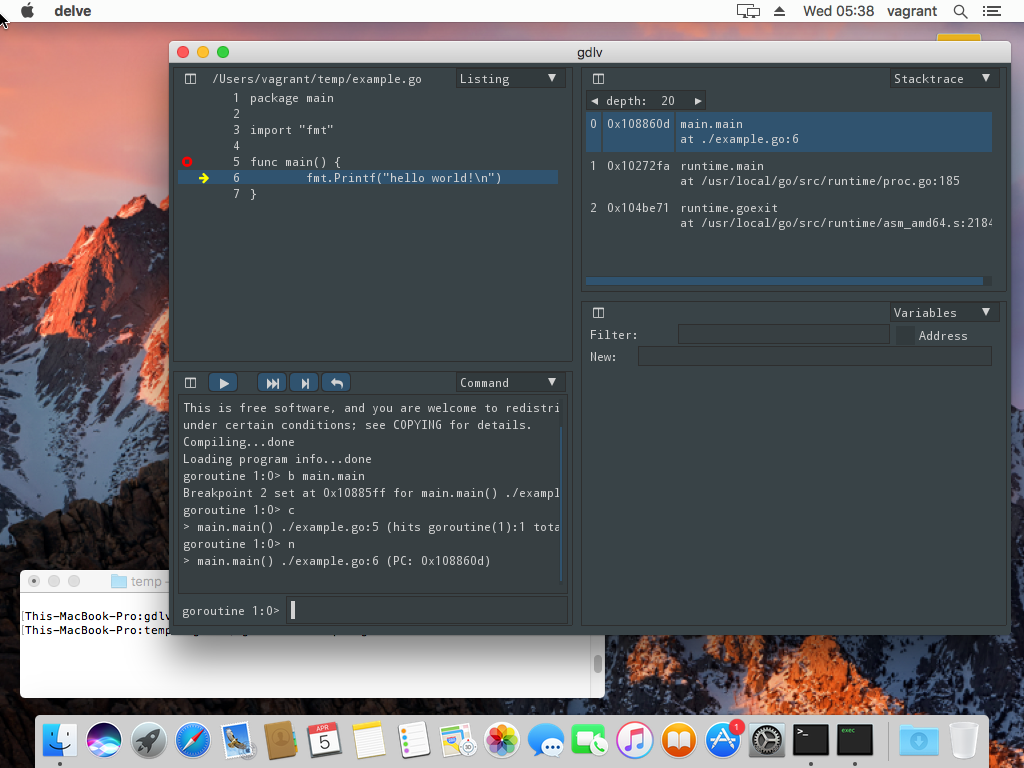
Setup
First install the current version of Delve, following Delve's install instructions.
Once Delve is installed, clone the repository and use go install to install gdlv:
$ git clone https://github.com/aarzilli/gdlv
$ cd gdlv
$ go install
If you are on Go 1.16 or later you can also use the new global install command, without cloning the repository first:
$ go install github.com/aarzilli/gdlv@latest
Use Ctrl+plus and Ctrl+minus, or config zoom 1.5 to change font size. See help for a list of available commands.
Other backends
On Linux and Windows gdlv uses shiny to draw its window and receive mouse and keyboard input from the Operating System. On macOS gio is used instead. This behavior can be changed using build tags:
go install -tags=nucular_gio github.com/aarzilli/gdlv@latest
will force gdlv to use nucular_gio everywhere, conversely -tags=nucular_shiny will select the shiny backend on macOS. Additionally, on macOS, -tags=nucular_shiny,metal can be used to make shiny draw using the metal API.
News
2024-09-24 / Version 1.13
- Added way to see captured variables inside function closures
2024-03-04 / Version 1.12
- Function names in the stacktrace window is shortened by default
- Add next-instruction command
- Make the text in the variables window selectable
- Miscellaneous bug fixes
2023-09-24 / Version 1.11
- Better display of suspended breakpoints
- Add libraries command
- When printing a channel also print a list of goroutines waiting on it
2023-06-13 / Version 1.10
- Better display of long string variables in the variables window
- Added formatting directives to
printcommand and variables window (seehelp print) - Support multi-target debugging where Delve supports it
- Miscellaneous bug fixes
2023-01-05 / Version 1.9
- Show an indicator when the current frame changes between continues
- Miscellaneous bug fixes
2022-05-13 / Version 1.8
- Extended type shortening rules to support simple generic types
- Miscellaneous bug fixes
2021-09-23 / Version 1.7
- Add watchpoint support
- Add
Go docmenu item, in the variables panel contextual menu, to quickly callgo docfor a variable's type - Add hit count conditions for breakpoints
- Add
callcommand - Add goroutines filtering rules
2021-04-09 / Version 1.6
- Print goroutine wait wait reason and wait time when available
- Add dump command, creates core dump of the attached process
2021-01-10 / Version 1.5
- Better disassembly view
- File descriptor redirects
- Miscellaneous bug fixes
2020-04-25 / Version 1.4
- Support reverse step/next/stepout
- Support logical breakpoints
- Fixes copying from scrollback editor
- Fixes listing recentering on current line after a target resume
2020-03-27 / Version 1.3
- Show goroutine labels
- Support interrupting a recording
2020-01-28 / Version 1.2
- Highlight changed variables in a different color
- Add source code links in scrollback
2019-11-22 / Version 1.1
- Added option to filter the goroutines window to only the goroutines matching a specified pattern.
- Added
-roption to the restart command which will rerecord the target (if it was recorded), also added theflakyscript which runs the program repeatedly (rerecording it) until it hits any breakpoint. - Added
-tagscommand line option to specify build tags for the target program.
2019-10-22 / Version 1.0 tagged
2019-06-07
- Added Starlark as a scripting language
2019-05-11
- Start from main.main instead of runtime.main.
- Better interface when concurrent breakpoints happen during next, step or stepout.
2018-12-14
- Deferred calls view.
- Limit number of goroutines that are loaded (improves performance when debugging programs with tens of thousands of goroutines while the goroutines window is opened).
- Make pastel theme the default theme.
- Fixed bug handling disabled breakpoints.
2018-11-23
- Fix build on go1.9
- New, extended, syntax for pinning expressions
dp @f/somefunc/ awill evaluateain the first frame callingsomefunc.
2018-10-29
2018-09-26
- Breakpoint persistence
- pretty printing of time.Time variables
- Notification for truncated stack traces
- Ability to have an expression's value printed to the command window every time a continue command completes.
2018-08-26
- Fixed some race conditions
- Redesigned detail views, they are now updated while stepping through the code
2018-08-16
- Highlight variable names
- Expose starting location of goroutines
- Miscellaneous bug fixes
2018-07-02
- Support font changes
- Sort variables by declaration line
- Miscellaneous bug fixes
2018-06-13
- Print return values when stepping out of a function
- Allow setting breakpoints after the program has exited
2018-05-21
- Implemented path substitution rules
2018-02-12
- Implemented "Continue to line"
- Let
restartchange program arguments - Made load parameters configurable
2017-12-20
- Support for upcoming go 1.10.
- Changed how split windows are implemented (floating windows with docking).
2017-09-17
- "Find Element" command: search through a slice or an array for the element matching a given expression.
- New red theme.
- Only recompile if one of the source files changed.
step -lastcommand option to step into the last call on the line.- Search command history with Ctrl+R
2017-06-29
- Pinning of expressions to specific execution frames.
- Keybindings for continue, next, step and stepout
- Compact visualization for interface values
2017-06-04
- Custom formatters for user defined types.
- Better executable building for go1.9
2017-05-18
- Better formatting for maps and integer variables.
2017-05-07
- Added core command
- Support for multiple backends
- Added "replay" startup command, "checkpoint" command and "Checkpoints" view.
2017-03-01
- Horizontal scrollbars for all panels
2017-02-09
- Goroutines panel will show a breakpoint icon for goroutines stopped at a breakpoint.
2017-02-06
- Implemented selective step into. Right click on a function call on the current line to step into that function call (note: not that function, that function call). Also accessible through the
stepcommand withstep -list: