Awesome
Dark Teal
Dark Theme with Teal Colors for Home Assistant based on Clear Theme Dark by @naofireblade
Screenshot
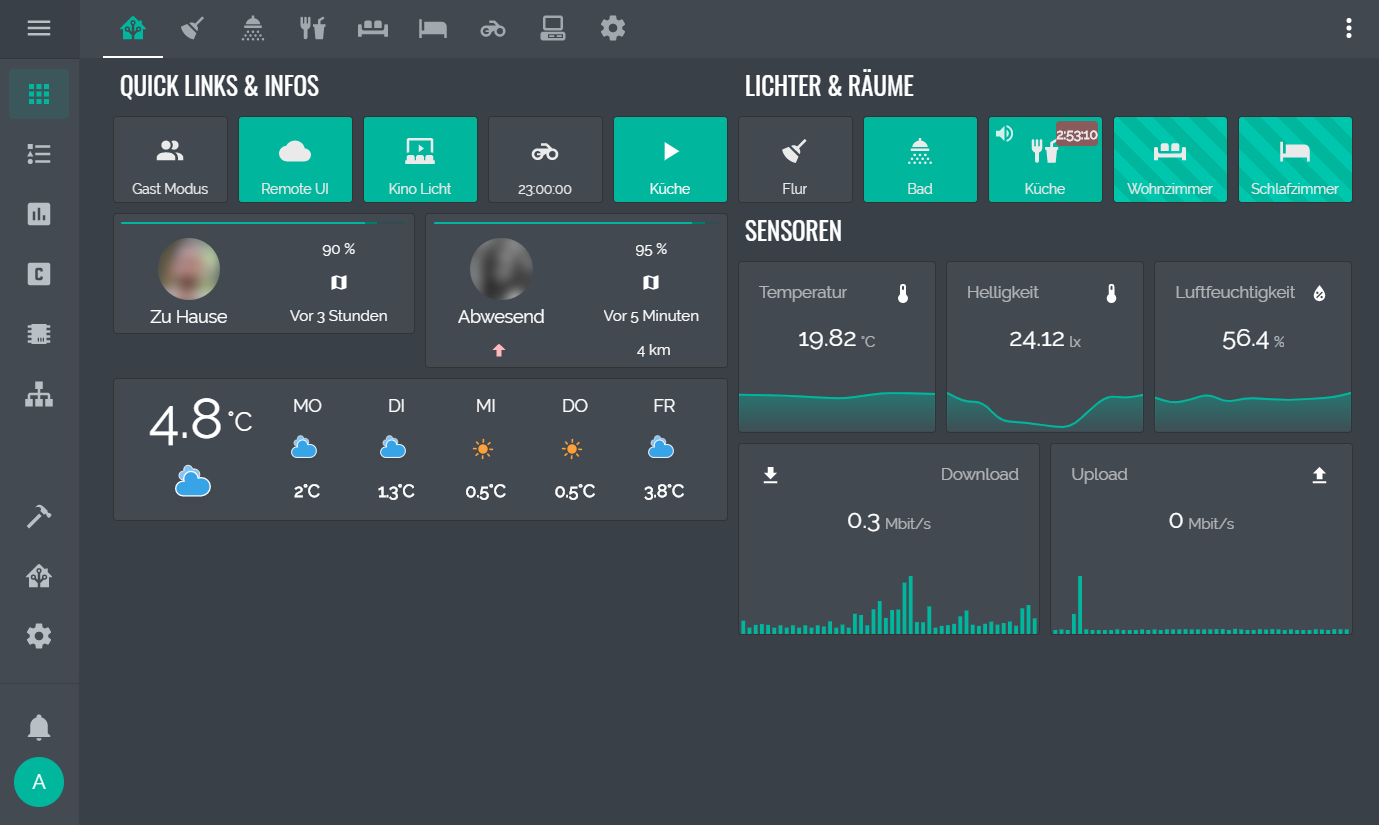
Installation
Manual Installation
- copy the
themesfolder into your home-assistant folder - add this to your
configuration.yaml
frontend:
themes: !include_dir_merge_named themes
- restart home-assistant
- select the theme in your user's profile (bottom left)
Optional: I recommend installing Custom Header
HACS
- Go to the Community Store.
- Search for
Dark Teal. - Navigate to
Dark Teal. - Press Install.
Other similar Themes
- Clear Theme Dark by @naofireblade
- Dark Mint by @maartenpaauw
- Teal by @maartenpaauw




