Awesome
ViewTouch©
ViewTouch is a registered trademark in the USA.
History
ViewTouch© is the ORIGINAL Graphical Touchscreen Restaurant Point of Sale Interface, first created by restaurateur Gene Mosher and C programmer, Nick Colley, in 1986. Initial funding of the development of the code in '86 was due to the effort of Ed Ramsay. Barbara Mosher has been a perennial financial supporter from the beginning in 1986 and continuing into present day. ViewTouch was first demonstrated to the public at ComDex, Las Vegas in November, 1986. https://commons.wikimedia.org/wiki/File:Comdex_1986.png Early funding was due, in part, by the generosity of John King, M.D., Chicago. The current version of ViewTouch was first created in 1995-98 by Gene Mosher and C Programmer, Richard Bradley. Major funding of the development of the code during the '95-'98 period is due to the much appreciated effort of Billy Foster. Extensive enhancement of the code was carried out from 2000-04 by Bruce King. Major funding of the development of the code during the '00-'04 period is due to the effort of Doug DeLeeuw. Since the arrival of ViewTouch under the GNU Public License in 2014 ViewTouch code has been available at GitHub and a great deal of refinement and modernization of the code has taken place. Special thanks to Jack Morrison for amazing debugging skills and to Reinhold Gschweicher for major refactoring and code standardization. Gene and Barbara Mosher have provided lifetime support and funding for ViewTouch from its inception. Gene owns the ViewTouch copyright. He began writing Point of Sale Code in 1979. His passion and vision has overseen the development, management and maintainance of the code on a wide array of computers and point of sale equipment across six decades.
Contact
With the availability of ViewTouch source code under the GPL and the arrival of the Raspberry Pi Foundation's computers a restaurateur can automate one's own restaurant. ViewTouch makes available Point of Sale computers powered by the Raspberry Pi Compute Module. These are made by the Chinese company, Chipsee.
The availability of ViewTouch source code and documentation at GitHub benefits the clients, customers and associates of Gene Mosher and it facilitates the development and maintenance of ViewTouch source code.
An important link at the top of this page is the Wiki link. It contains a page with build instructions and an 'Announcements' page with the latest news.
Restaurateurs who are clients or customers of ViewTouch and who wish training and 24/7 support need only contact Gene at http://www.viewtouch.com/contact.html or phone: 541-515-5913.
Official website: http://www.viewtouch.com
License
ViewTouch is released under the GNU Public License, version 3.
The ViewTouch Point of Sale Computer, Commercial Support and Enquiries
ViewTouch all-in-one Point of Sale (PoS) Computer with Raspberry Pi and 15.8" Display: $399 plus shipping and bank fund transfer charges. MicroSD card available separately from Gene Mosher, ViewTouch maintainer/guardian, 2842 Wingate Street, Eugene, Oregon,
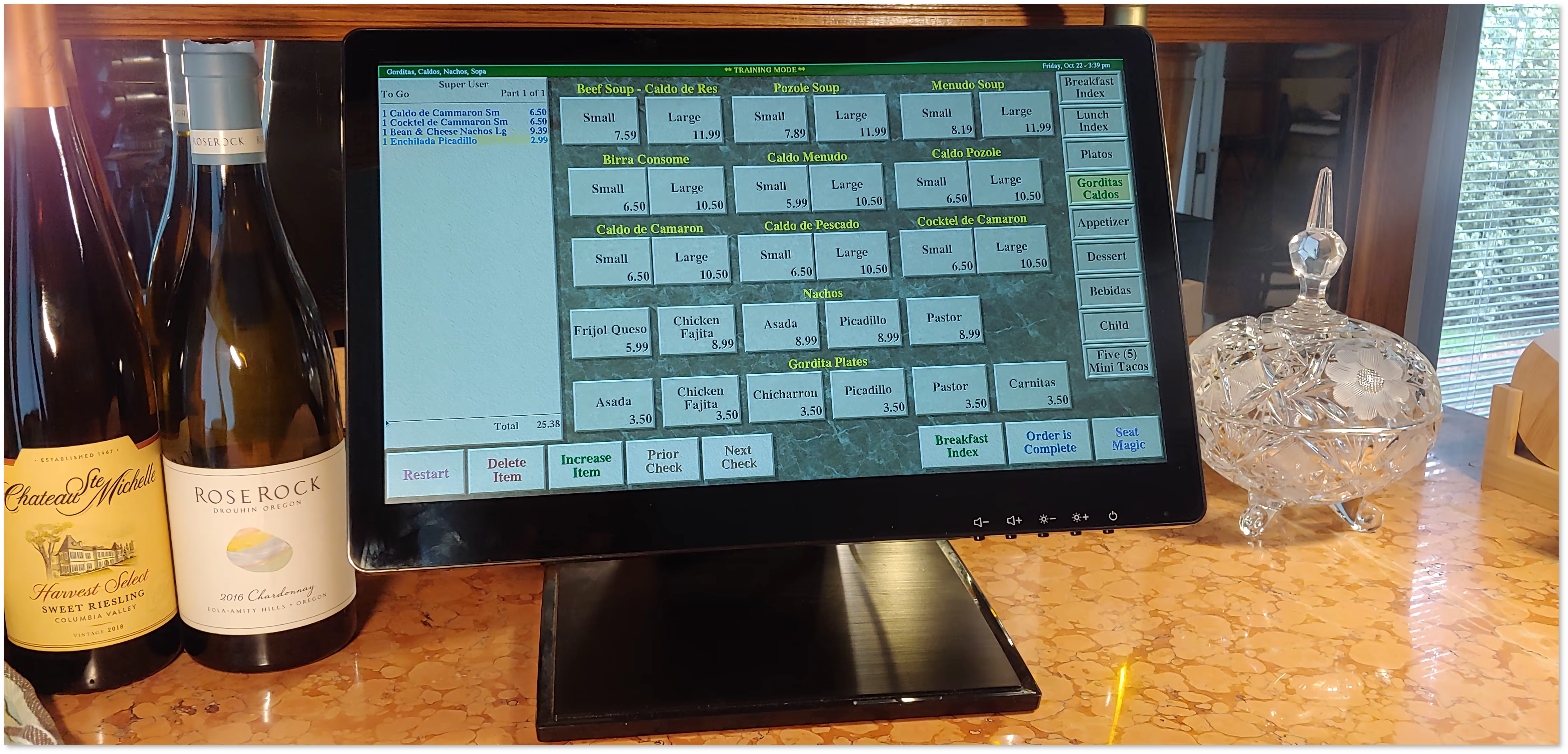 The ViewTouch website and contact point is http://www.viewtouch.com Email: gene@viewtouch.com Phone: 541-515-5913.
Shown here and on the ViewTouch home page, the ViewTouch all-in-one touchscreen PoS computer powered by the Raspberry Pi, manufactured by Chipsee, Bejing, China and shipped directly to customers via FedEx.
The ViewTouch website and contact point is http://www.viewtouch.com Email: gene@viewtouch.com Phone: 541-515-5913.
Shown here and on the ViewTouch home page, the ViewTouch all-in-one touchscreen PoS computer powered by the Raspberry Pi, manufactured by Chipsee, Bejing, China and shipped directly to customers via FedEx.
ViewTouch microSD image
<a href="http://www.viewtouch.com/nc.html">The latest ViewTouch image for the Raspberry Pi</a> can be downloaded, decompressed and copied to a 32Gb or larger microSD card. This image boots to the ViewTouch desktop and offers many desktop support features for the ViewTouch Point of Sale program. <a href="mailto:sales@viewtouch.com">A bootable 32Gb microSD card with this image is available for $25.</a>
Screenshots
These screenshots are in 1280 x 1024 resolution, however, default graphical resolution is 1920 x 1080.
Time Clock and Secure Log On
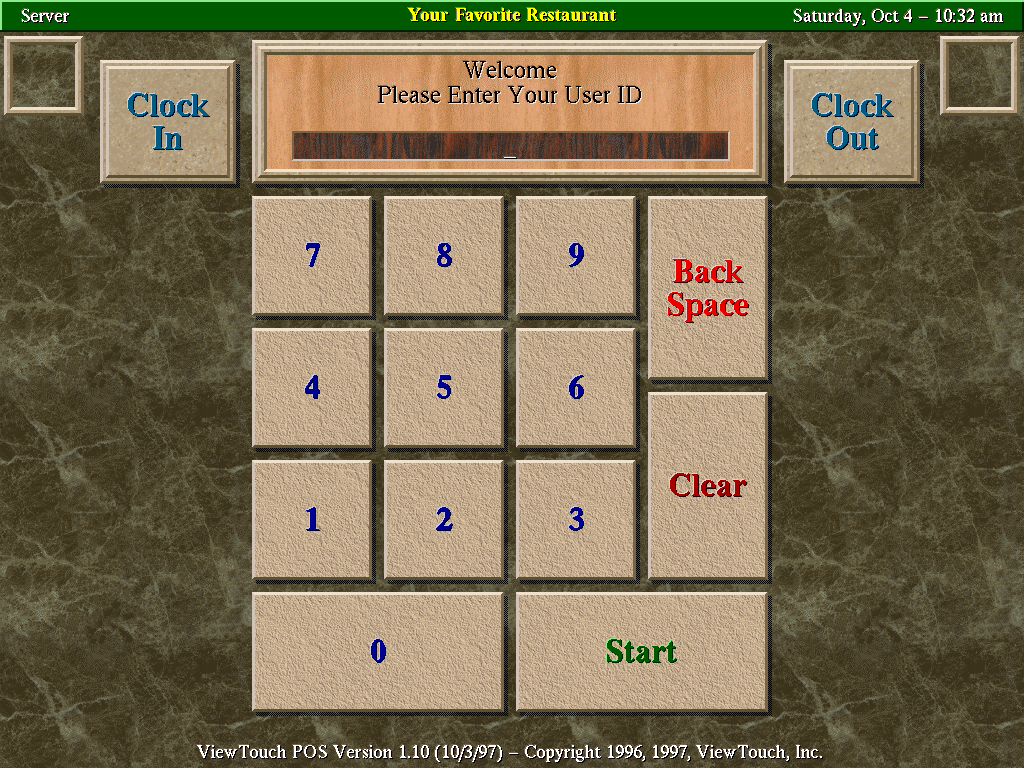
Order Breakfast, then Display and/or Print in Kitchen
A Lightning Fast, High Resolution Interface
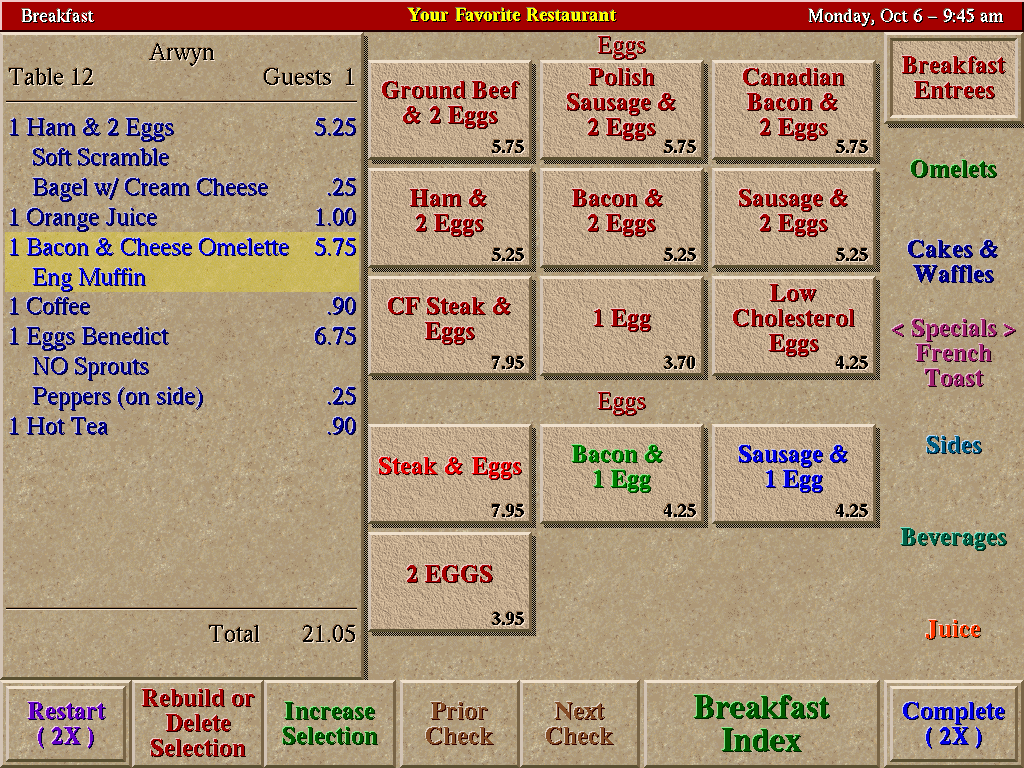
Time Clock Review and Edit - Control Labor Expense
Back Office, Comprehensive Labor Costing, Overtime Alerts
Interactive Time Clock Review and Editing
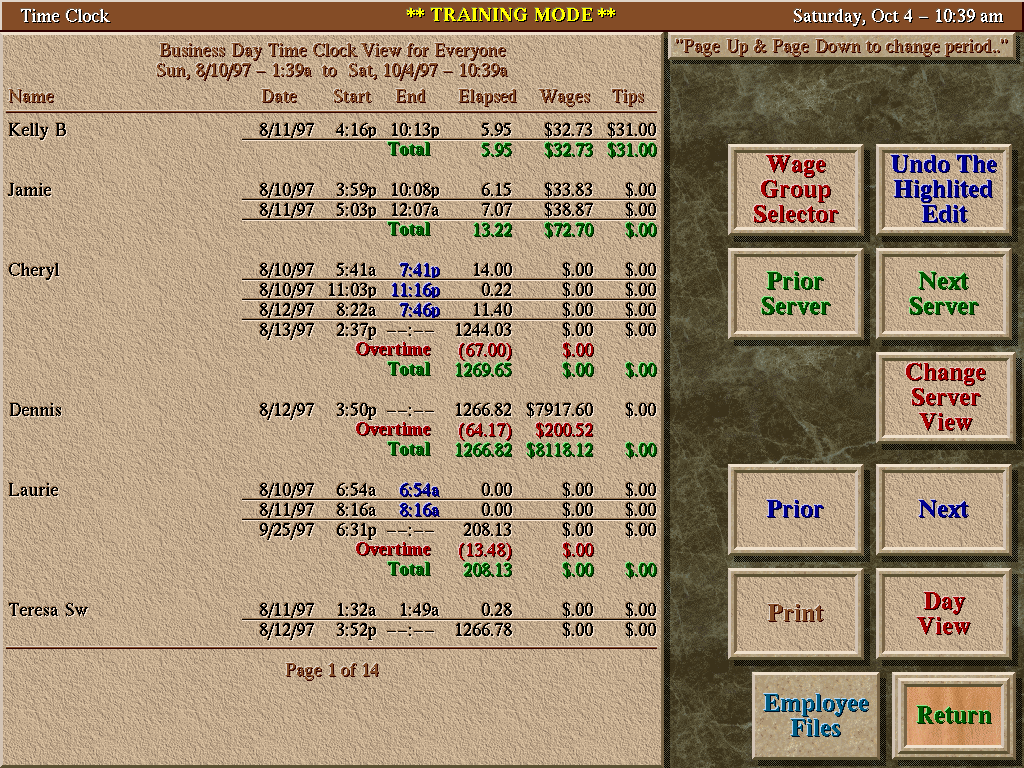
Decision Support: Fly-Over, Drill-Down in Real Time
Touch 'n' View Any Day or Any Period Updated Every Minute
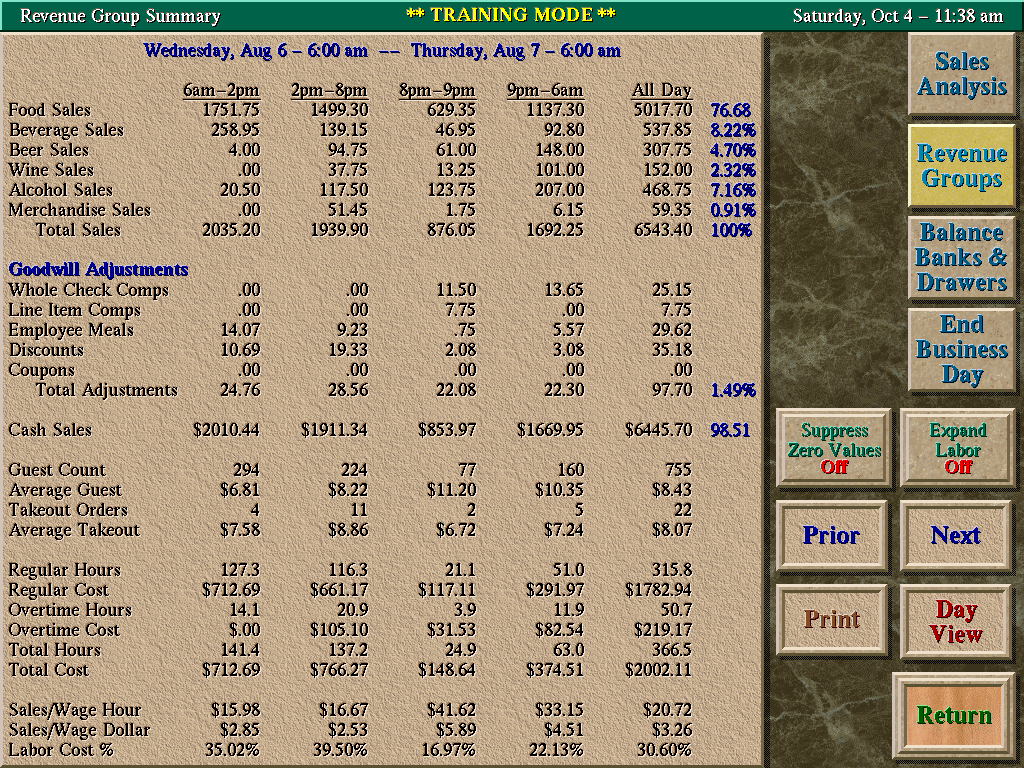 ViewTouch doesn't just store all of your data for you - it keeps your entire transaction history in RAM. Rely on ViewTouch for the report data you need with perfect accuracy and lightning speed. Auditors can see compliance across every period. Control NON CASH revenue adjustments and labor costs, including non-intuitive details. The only way you can run a business is 'by the numbers' and here are the numbers you need, Shift By Shift, Weekly, Monthly, Quarterly and Yearly.
ViewTouch doesn't just store all of your data for you - it keeps your entire transaction history in RAM. Rely on ViewTouch for the report data you need with perfect accuracy and lightning speed. Auditors can see compliance across every period. Control NON CASH revenue adjustments and labor costs, including non-intuitive details. The only way you can run a business is 'by the numbers' and here are the numbers you need, Shift By Shift, Weekly, Monthly, Quarterly and Yearly.
More Viewtouch POS (Point of Sale) History
ViewTouch first ran as a C program on the Atari ST computers in 1986. The Atari ST was a very exciting platform under Jack Tramiel from 1985 until 1993/4. In 1995 development of ViewTouch under UNIX began. At that time we were using Power Computing (i.e., Power PC) computers manufactured by The Computer Group at Motorola and the operating system was IBM's version of UNIX, (AIX). When computer manufacturer Atari ceased operations, in 1993, if one didn't want to use Microsoft DOS or Apple computers, UNIX was one's only choice, and MIT's X Window System was the only practical choice with which one could build tools which could then be used to create a network transparent graphical interface. This is precisely the decision which was made for ViewTouch in early 1995. In 1997 the decision was made to move from AIX on the Motorola PowerPC to the Red Hat Linux distribution on the Intel X86 platform. In 2000 a transition from C to C++ and from Red Hat to Debian took place. ViewTouch remains on Debian as the default distribution and features the XFCE desktop. Since 2016 the default hardware platform for Viewtouch is the family of Raspberry Pi computers. ViewTouch production POS computers provide a desktop icon which compiles and installs the latest version of the code from GitHub. ViewTouch Point of Sale isn't just about the advantage of the power of Linux; it's also about the advantage of the remote display capability of The X Window System. To add additional ViewTouch PoS sessions, use either Android Tablets running the ViewTouch Android XServer .apk file or or touchscreen monitors driven by any Raspberry Pi computer. Then just add the IP address of such a device to the ViewTouch page 'View & Manage Displays & Printers'.
Payment gateway/processors
The ViewTouch GUI has the Monetra Credit/Debit Card Verification engine integrated into it and can be used with virtually any payment processor. Visit the Monetra web site to see the certifications and the site licenses charges, which are quite reasonable, and the role they play in all this. ViewTouch does not have to play with any payment gateway at all - it's 100% optional.
ViewTouch POS on Android
ViewTouch can send a remote display/input session to any Android tablet or smartphone. The Android X Server is based on XSDL and can be downloaded from QR Codes found either on the ViewTouch desktop or from http://www.viewtouch.com/nc.html. Many, many thanks to Sergii Pylypenko, of Kiev, Ukraine for creating and maintaining a special version of XSDL for ViewTouch !!
