Awesome
activate-power-mode
activate-power-mode for IDEA
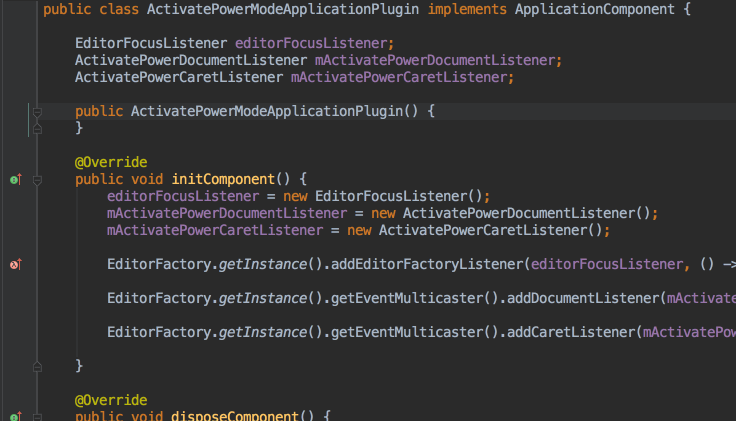

Features.
- 粒子的颜色根据文本字体的颜色
- 把Combo, MaxCombo 可视化出来
- 做设置数据持久化
- 增加设置参数界面
使用
安装 activate-power-mode 之后 到 Window > activate-power-mode 就可以开启或者关闭相对应的效果
安装
下载jar包
在Jetbrains plugin repositories上下载
安装 Plugin jar包
Preferences/Plugins <br> -> Install plugin from disk <br> -> 选择 jar文件 <br> -> Apply <br> -> 重启编辑器 <br>
开发
下载
git clone https://github.com/ViceFantasyPlace/activate-power-mode.git
第一次运行如果没有运行配置需要创建一个Plugin的Configuration
Edit Run/Debug Configurations <br> -> add a new Plugin Configuration <br> -> 在 Use classpath of module 选择 activate-power-mode <br> -> Apply <br>