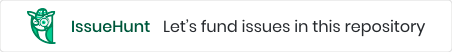Awesome
node-red-contrib-samsung-tv-control
🇷🇺 🐙 Инструкция на русском [sprut.ai]
The plugin for <a href="http://nodered.org" target="_new">Node-RED</a> for control your samsung TV!
Now it should work on models produced after 2017. I tested it on my UE43NU7400 TV.
For TVs produced in 2016, you should set "TV 2016 (8001 port)" model in config
Install
Find the plugin in Manage palette -> Install -> node-red-contrib-samsung-tv-control
Or
Run command on Node-RED installation directory npm install node-red-contrib-samsung-tv-control
Usage
- Drag and drop any node
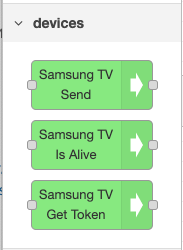
- Set IP and Mac address of the TV (You can find it in your Wifi Router, or via the network status menu, see these steps on samsung support)
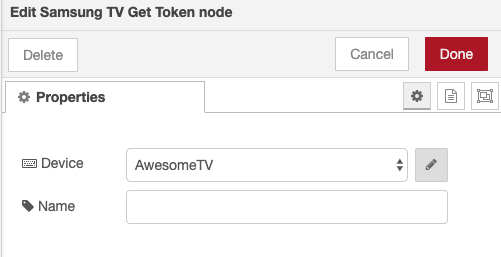
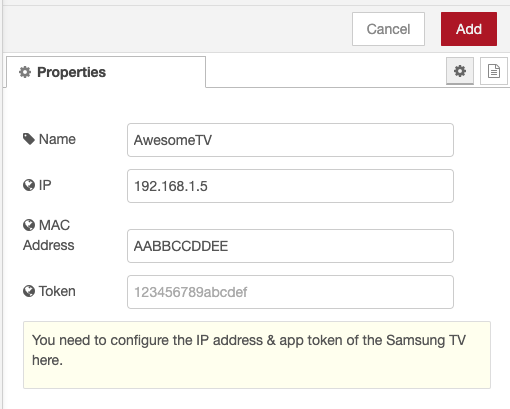
- Your TV may show a dialog, requesting permission for remote control. If you confirm this dialog, the TV will send an access token back to NodeRed, and it will be displayed in the debug window. Copy & Paste your token from the debug window into the Samsung TV configuration node.

-
Enjoy to use it!
-
to power on the tv from network, you may need to follow these steps from samsung support.
Roadmap
- Supporting previous version of Samsung TVs
- Polishing by guildlines from NodeRED for the node
Donate and Support
The project was developed with ♥ save you (for sure) a lot of time and help you to increase your productivity so, please consider a donation or become a supporter and help to become more awesome than ever.
You can also fund specific issues via Issuehunt. That can boost the development of a feature you need and make it more attractive for contributors.