Awesome
vs-playground
dev with docker and jupyter notebook!
Preparations
- docker and docker-compose
- Nvidia GPU / AMD GPU with ROCm support (7000 series on WSL2)
- GPU container runtime (optional)
- make (optional)
Start
make dev
make dev-rocm for AMD GPU
open http://localhost:1145 in your browser, default password is 114514
template ipynb file is in ./video folder, you should put video in here
- (optional) use code completion in jupyter notebook
load yuuno plugin in jupyter notebook, then you can preview any frame
run the example code in order, encode your first video!
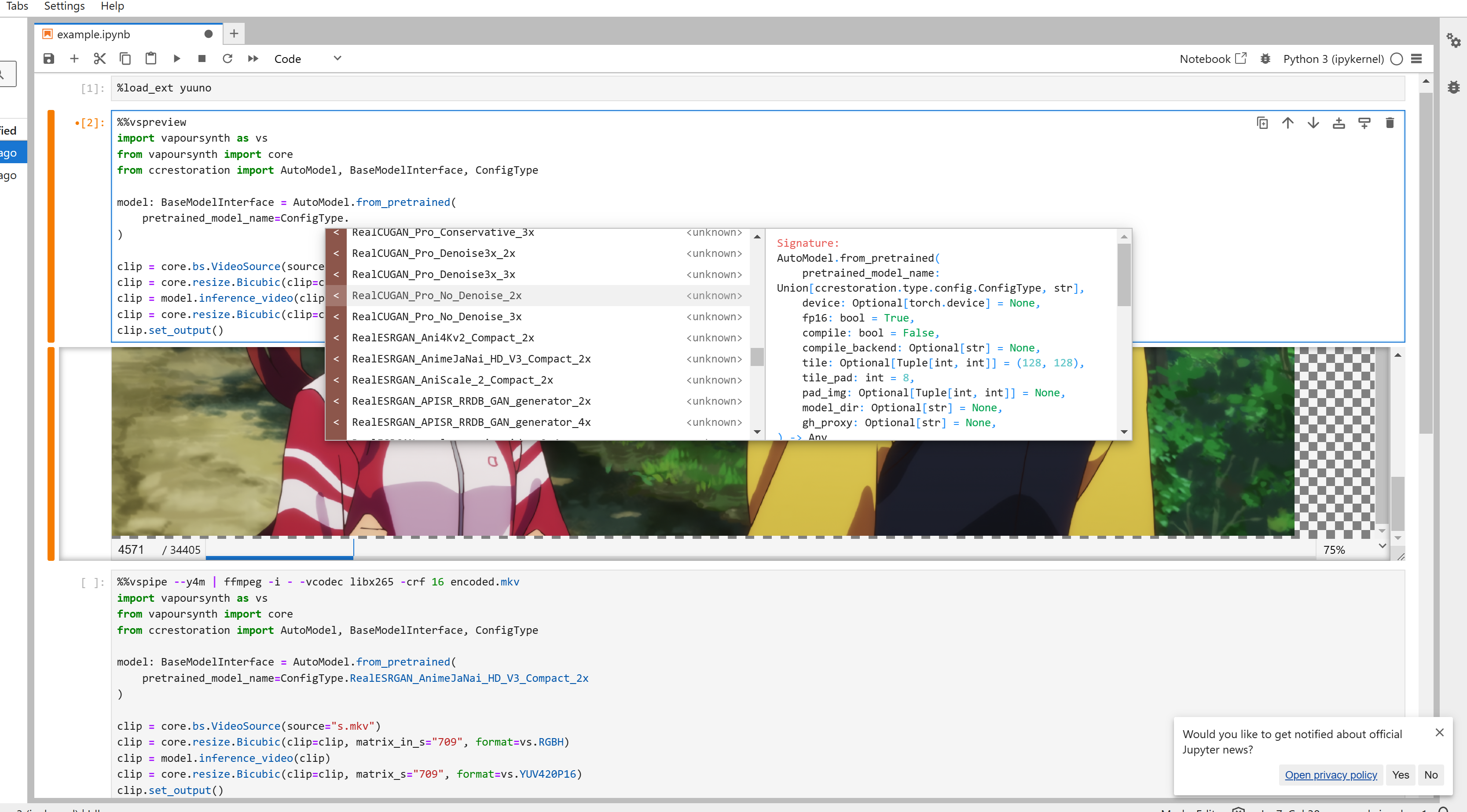
SSH
the playground image has sshd installed, you can ssh into the container to dev
- default port: 1022 (1022:22)
- user: root
- password: 123456
Build
build base image (default for FinalRip) and playground image
make pt && make pg
make pt-rocm && make pg-rocm for AMD GPU
Reference
License
This project is licensed under the GPL-3.0 license - see the LICENSE file for details.
