Awesome
Customizable React Social Media login modal
A lightweight, customizable react component log-in modal including social media buttons. No functionality is applied. Functions for click events can be passed via props. As can varies options for text and behavior.
:mag_right: Preview
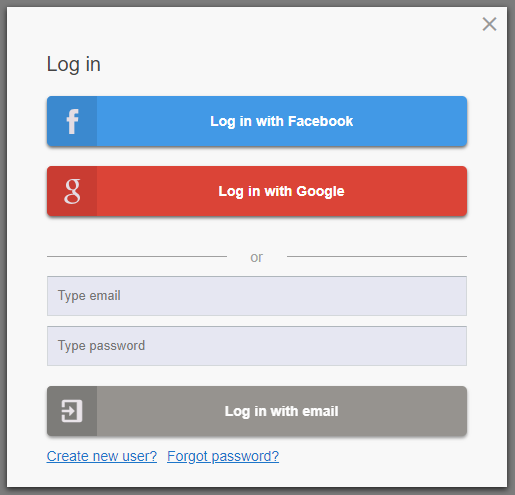
Live example
https://silind.github.io/react-login-modal-sm/
:cloud: Installation
Install
npm i react-login-modal-sm
Run example
# Start development server using create-react-app
npm run example
Bootstrap and Google Icons
Put following tags in your public index.html file's header section
<!-- Google Icons -->
<link href="https://fonts.googleapis.com/icon?family=Material+Icons" rel="stylesheet">
<!-- Bootstrap -->
<link href="https://stackpath.bootstrapcdn.com/bootstrap/4.1.1/css/bootstrap.min.css" rel="stylesheet" integrity="sha384-WskhaSGFgHYWDcbwN70/dfYBj47jz9qbsMId/iRN3ewGhXQFZCSftd1LZCfmhktB" crossorigin="anonymous">
Import and use component
import LoginModal from "react-login-modal-sm";
<LoginModal showModal={true} />
:memo: Documentation
Constant that is passed via props
| Prop name | Description |
|---|---|
showModal | Boolean that determines whether the modal is visible or hidden |
Functions that is passed via props
| Prop name | Description |
|---|---|
toggleModal | Show / hide the modal. When user clicks the 'x' button or clicks the overlay-background |
onLoginFacebook | When user clicks on 'log in with Facebook' button |
onLoginGoogle | When user clicks on 'log in with Google' button |
onLoginEmail | When user clicks on 'log in with email' button. Passes (email, password) as parameters |
onSignupFacebook | When user clicks on 'sign up with Facebook' button |
onSignupGoogle | When user clicks on 'sign up with Google' button |
onSignupEmail | When user clicks on 'sign up with email' button. Passes (email, username, password) as parameters |
onForgotPassword | When user clicks on 'send new password' button. Passes (email) as parameter |
Regular expressions that can be passed via props (optional)
| Prop name | Description | Default value |
|---|---|---|
emailRegex | Regex that defines correct email format | https://stackoverflow.com/questions/46155/how-to-validate-an-email-address-in-javascript |
usernameRegex | Regex that defines correct username format | /^[a-zA-Z0-9_-]{5,}/ |
passwordRegex | Regex that defines correct password format | /^[a-zA-Z0-9_@!#()]{8,}/ |
Custom labels that can be passed via props (optional)
| Prop name | Description |
|---|---|
labels | Optional labels. Must be passed as an entire object |
Default
{
loginTitle: "Log in",
signupTitle: "Create new user",
forgotTitle: "Reset password",
loginFacebookButton: "Log in with Facebook",
loginGoogleButton: "Log in with Google",
loginEmailButton: "Log in with email",
signupFacebookButton: "Sign up with Facebook",
signupGoogleButton: "Sign up with Google",
signupEmailButton: "Sign up with email",
forgotButton: "Send new password",
loginEmailPlaceholder: "Type email",
loginPasswordPlaceholder: "Type password",
signupUsernamePlaceholder: "Type username",
signupLink: "Create new user?",
loginLink: "Already a user?",
forgotLink: "Forgot password?",
orLabel: "or"
}
:clipboard: Example
import React, { Component } from "react";
import LoginModal from "react-login-modal-sm";
export default class App extends Component {
state = {
showModal: false
};
toggleModal = () => {
this.setState({ showModal: !this.state.showModal });
};
handleLoginWithFacebook = () => {
// Do something when 'Login with Facebook' is clicked
console.log("Login with Facebook...");
};
handleSignupByEmail = (email, username, password) => {
// Do something when 'Signup by email' is clicked
console.log("Sign up by email...");
};
render() {
const customUsernameRegex = /^[a-zA-Z0-9_]{5,}/;
return (
<div className="App">
<h1>react-login-modal-sm example</h1>
<LoginModal
showModal={this.state.showModal}
toggleModal={this.toggleModal}
onLoginFacebook={this.handleLoginWithFacebook}
onSignupEmail={this.handleSignupByEmail}
usernameRegex={customUsernameRegex}
/>
<button
className="test-btn btn btn-primary btn-lg"
onClick={this.toggleModal}
>
Log in
</button>
</div>
);
}
}
:question: Get Help
- Contact me on contact@silind.com
- - or if appropriate; raise an issue on Github