Awesome
inVtero.net
Binary Setup package
https://github.com/ShaneK2/inVtero.net/blob/master/quickdumps/publish.zip
Linux uses symbol servers for type resolution, it just works ;)
Check out inVteroCore release for providing integrity for XEN and VMWare on Linux (or anywhere CORECLR runs, OSX & FBSD)
##$ IMPORTANT (Windows users on .NET) => You do need to have msdia140.dll registered "cmd /c regsvr32 msdia140.dll" (see zip)
No configuration needed, completely dynamic / duck typing
Windows 64 bit all versions

Use Quickdumps + python to automatically analyze any memory dump
New UI for memory editing (dis/assemble and patch) supported formats. Use "Loader()" on a vtero instance like;
Loader(test(MemList))
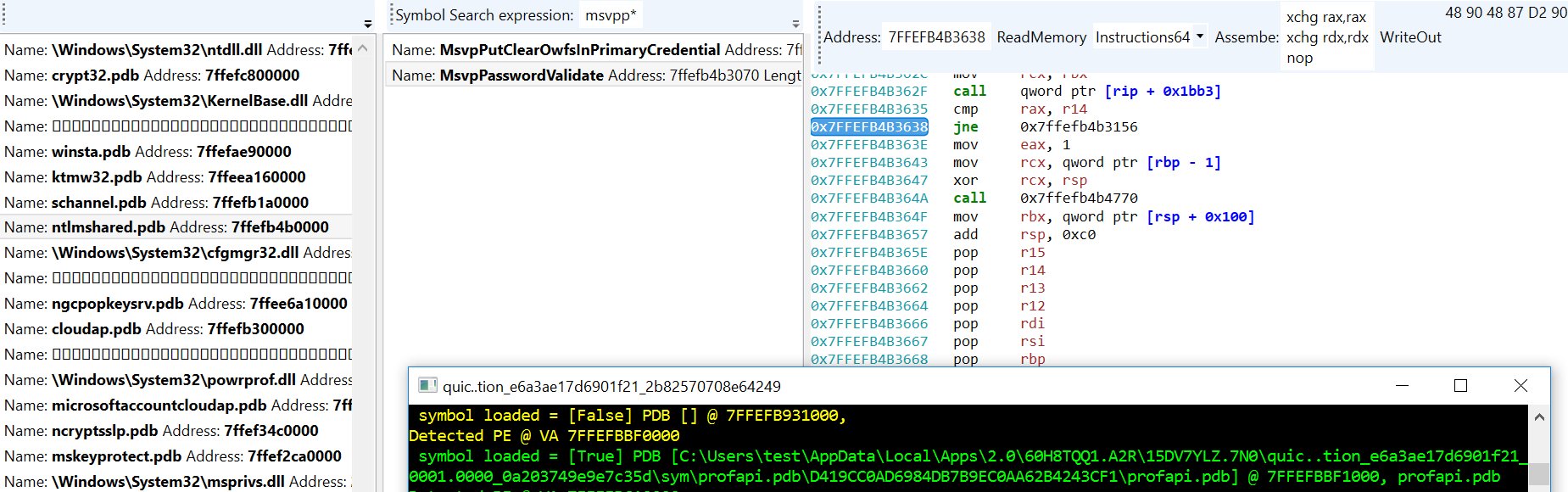
Change MemoryDump string to point to a memory dump. Example memory dump walking and type system explanation in analyze.py, see WalkProcListExample()
quickdumps
>>> MemList = [ "c:\\temp\\win10.64.xendump" ]
>>> test(MemList)
++++++++++++++++++++++++++++++ ANALYZING INPUT [c:\temp\win10.64.xendump] ++++++++++++++++++++++++++++++
PART RUNTIME: 00:00:08.5211677 (seconds), INPUT DUMP SIZE: 4,303,692,448.00 bytes.
SPEED: 466,980 KB / second (all phases aggregate time)
++++++++++++++++++++++++++++++ DONE WITH INPUT [c:\temp\win10.64.xendump] ++++++++++++++++++++++++++++++
>>> Loader(vtero)
Supported:
- VMWARE
- XEN
- Crash dump (PAGEDUMP64 / Blue Screen dump files)
- Symbolic type extraction / binding
- DLR Scripting (Python)
- Basic Linux (Primary support on: BSD, HyperV, Windows, Generic (Self pointer page tables))
Find/Extract processes, hypervisors (including nested) in memory dumps using microarchitecture independent Virtual Machine Introspection techniques. Cross platform, multi-architechture high performance physical memory analysis tools.
| x64 Release |
|---|
quickdumps
Quickdumps is an example of using the inVtero.net API to extract and validate physical memory.
NEW STUFF
- New memory run detection
- Windows kernel memory address randomization (including page table base self/entry)
Ideal circumstances
The way we initialize our virtual to physical address translation, there are no dependencies on input file format. Any .DMP, .RAW, .DD should be fine. There is a big if unfortunately, if the underlying capture format uses some form of extents storage (i.e. does not consume physical storage for NULL, or NOT PRESENT pages) your mileage may vary. There are lots of tools for converting memory dumps, volatility - rekal are some good places to start. BITMAP. DMP files are on the todo to make analysis of livedump's easier (currently things work best if you do a manually initiated blue screen with a complete dump configured or use a 3rd party raw dd type tool).
Future proof
Several concepts are put to use to ensure we interact with the user only when required. Similarly, to the Actaeon github project @eurecom-s3/actaeon, a primary goal is to locate and leverage the VMCS page in order to locate the configured EPTP (extended page table pointer) which is needed to locate the physical pages that belong to a guest OS instance. Google @google/rekall rekal subsequently implemented a more expansive implementation which requires the user to run a Linux kernel module on the system that a given memory dump originates that is meant to construct a specialized profile that can be used to then import into a local rekal profile which will enable you to then isolate/extract guest memory from a physical host dump.
Easy way
During CanSecWest/DC22 I presented a high quality technique (based on the lowest layer interaction between the CPU and OS mm layers) to identify any process running on a system by inspecting physical memory snapshots. This mechanism is based on what's called the self-pointer (Windows) or recursive page directory pointer (*BSD) that is always expected to be found (unless your Windows system has a heavily modified/patched mm, or simply a custom kernel for *BSD). The net result of this is that we know all given CR3 register values. Since the VMCS contains at least 1 known CR3 value (a second one may be emulated or dynamically remapped) we have confidence that a comprehensive memory dump can be performed without knowing anything about the underlying OS version (e.g. XP(64bit)->Win2016 are consistent) or microarchitecture.
Speed
Brute force always win's at the end of the day! Or so I hear... In any case, if an unknown VMCS mapping is found (EPTP index), quickdumps will emit a set of possible values/indexes. The list is usually small, 10-20 at the most. An upcoming feature is to automate attempts for each possible value until one that 'works' is found. This should ensure we work for upcoming CPU microarchitectures without any code changes (or I will likely setup some class's that specify these to make life easy). Either way, brute forcing should be fairly quick. I try to make the most of multi-core CPU's, so if you have extra cores, they will likely get a workout if your analyzing a huge dump with many VM's.
Example run from a laptop:
Process CR3 [00000002DD41F000] File Offset [0000000293A12000] Diff [FFFFFFFFB65F3000] Type [Windows]
159 candiate process page tables. Time so far: 00:01:01.4826693, second pass starting. rate: 32588.149 MB/s
Hypervisor: VMCS revision field: 16384 [00004000] abort indicator: NO_ABORT [00000000]▒▒▒▒▒▒▒▒▒▒▒▒▒▒▒▒▒▒▒▒▒▒▒▒▒▒▒▒▒▒▒▒▒▒▒▒▒▒▒▒▒▒▒▒▒▒▒▒▒▒▒▒▒▒▒▒▒▒▒▒▒▒▒▒▒▒▒▒▒▒▒▒▒▒▒▒▒▒▒▒▒▒▒▒▒▒▒▒▒▒▒▒▒▒▒▒▒▒▒▒▒▒▒▒▒
Hypervisor: Windows CR3 found [00000000016A0000)] byte-swapped: [00006A0100000000] @ PAGE/File Offset = [00000001262DA000]
[435][00000000006F0054]
Hypervisor: VMCS revision field: VMWARE_NESTED [00000001] abort indicator: NO_ABORT [00000000]
Hypervisor: Windows CR3 found [00000000001AB000)] byte-swapped: [00B01A0000000000] @ PAGE/File Offset = [00000001308D3000]
[14][000000007433301E]
Hypervisor: VMCS revision field: VMWARE_NESTED [00000001] abort indicator: NO_ABORT [00000000]
Hypervisor: Windows CR3 found [00000000001AB000)] byte-swapped: [00B01A0000000000] @ PAGE/File Offset = [0000000130AD1000]
[14][000000007433301E]
Hypervisor: VMCS revision field: VMWARE_NESTED [00000001] abort indicator: NO_ABORT [00000000]
Hypervisor: Windows CR3 found [00000000001AB000)] byte-swapped: [00B01A0000000000] @ PAGE/File Offset = [00000001314CF000]
[14][000000007433301E]
Hypervisor: VMCS revision field: 0 [00000000] abort indicator: NO_ABORT [00000000]
Hypervisor: Windows CR3 found [00000000016A0000)] byte-swapped: [00006A0100000000] @ PAGE/File Offset = [0000000160643000]
[106][00000000001E001C]
Hypervisor: VMCS revision field: VMWARE_NESTED [00000001] abort indicator: NO_ABORT [00000000]
Hypervisor: Windows CR3 found [00000000001AB000)] byte-swapped: [00B01A0000000000] @ PAGE/File Offset = [0000000195922000]
[14][000000007433301E]
Hypervisor: VMCS revision field: VMWARE_NESTED [00000001] abort indicator: NO_ABORT [00000000]
Hypervisor: Windows CR3 found [00000000001AB000)] byte-swapped: [00B01A0000000000] @ PAGE/File Offset = [00000001959A3000]
[14][000000007433301E]
159 candiate VMCS pages. Time to process: 00:02:51.8973861
Data scanned: 34,171,150,654.00Second pass done. rate: 1277.967 MB/s▒▒▒▒▒▒▒▒▒▒▒▒▒▒▒▒▒▒▒▒▒▒▒▒▒▒▒▒▒▒▒▒▒▒▒▒▒▒▒▒▒▒▒▒▒▒▒▒▒▒▒▒▒▒▒▒▒▒▒▒▒▒▒▒▒▒▒▒▒▒▒▒▒▒▒▒▒▒▒▒▒▒▒▒▒▒▒▒▒▒▒▒▒▒▒▒▒▒▒▒▒▒▒▒▒▒▒▒▒▒▒▒▒▒▒▒▒▒▒▒▒▒
grouping and joinging all memory
Scanning for group correlations
MemberProces: Groupt 1 Type [Windows] Group Correlation [100.000 %] PID [1AB000]
MemberProces: Groupt 1 Type [Windows] Group Correlation [90.909 %] PID [16A0000]
MemberProces: Groupt 1 Type [Windows] Group Correlation [90.909 %] PID [1FCA000]
MemberProces: Groupt 1 Type [Windows] Group Correlation [90.909 %] PID [62AB000]
If you see above,
MemberProces: Groupt 1 Type [Windows] Group Correlation [90.909 %] PID [34CE8000]
MemberProces: Groupt 1 Type [Windows] Group Correlation [90.909 %] PID [37300000]
MemberProces: Groupt 1 Type [Windows] Group Correlation [90.909 %] PID [7DCC6000]
Finished Group 1 collected size 48 next group
Scanning for group correlations
MemberProces: Groupt 2 Type [FreeBSD] Group Correlation [100.000 %] PID [65C8000]
MemberProces: Groupt 2 Type [FreeBSD] Group Correlation [100.000 %] PID [6B51000]
MemberProces: Groupt 2 Type [FreeBSD] Group Correlation [100.000 %] PID [6CC9000]
In the above example, VMWARE's EPTP is at index 14 in it's VMCS.
Bugs :(
* We'll see if I get this one knocked out but right now it's only dumping kernel memory from each layer. Working on user-space
from guest OS VM's.
-
Lots of TODO's but I'm going to add as soon as possible. The main issue right now is that I'm really hesitant to add anything that's OS supplied even if it'd be a huge help. I think sufficient context is available to avoid adding any logical OS dependencies. I like how Rekal pledges this but it seems their profile archive is very large also, so a bit of both.
There's a bit of cleanup to do still. This is still alpha, but will be actively developing. -
Expand to more known EPTP types so no brute force required
- Brute force only takes a minute or so though... ;)
-
Going to create a PFN bitmap index to auto-magically determine run's (currently, if your trying to dump/query anything after a run, it will cause problems or be missed etc. Will be adding this next to ensure we get 100% comprehensive dumps.
Goals
To refrain from using OS logical structures to support memory analysis. It's likely that most OS layer structures, data, code and objects may be manipulated by an attacker to misdirect an analyst’s efforts.
Upcoming functionality to render an integrity map for code pages that can be mapped back to cryptographically secure block/page hash values (i.e. SHA256 or TIGER192). Our results indicate pre-win10 verification rates over 99%, post win10 volatile memory is virtually 100% attestable. This eliminates substantional guess work and unkown's due to traditional manual handling/review/dissassembly of memory when attempting to detect/analyze multi-gigabytes of input.