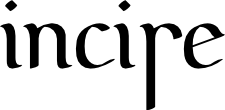Awesome
<span class="tag-line">An extensible static site generator written in Clojure.</span>
<!-- Unfortunately, this is duplicated in src/incise/transformers/impl/incise_layout.clj -->Source | API | Extensibility
Get excited (or don't)
One more static website generator might not be the world's most exciting development. That being said, if the following items sound like good ideas to you then you may like incise:
- Use Clojure ✓
- Allow many different setups and configurations ✓
- Extensible by nature ✓
- Batteries included, but only if you want them. ✓
inciseis just a collection of extensions on top ofincise-core.
Examples
Of course these examples are sort of meaningless, in that incise does not help you create content or designs---it is simply a mechanism for finding files dispatching them to functions based on file extensions. This pattern happens to be pretty powerful and batteries are included to actually make it useful too.
Configuration
Incise is primarily configured via a config file it tries to find as a resource.
This file must be named incise.edn and be found in the root of your resources directory.
You can override that file and pass in the -c or --config option to incise's main function to specify an alternative location of the config file.
An example incise.edn file is included with this project as well as the incise.edn file used to generate this website.
Usage
The easiest way to use incise is with the Leiningen.
Just add the following alias to your project.clj.
:dependencies [[incise "0.5.0"]]
:aliases {"incise" ^:pass-through-help ["run" "-m" "incise.core"]}
Let's see what that gets us.
lein incise help
All command line options can also be specified in your incise.edn.
For instance, if you want the default log level to be :info instead of :warn.
;; In your incise.edn
:log-level :info
Which would be like running commands with the --log-level info option.
lein incise --log-level info
Methods
The default method is to serve. This launches a ring powered webserver that will parse all content on first request, and re-parse them when they are modified. It also launches an nREPL server so clients who want one do not need to startup a separate process to have it.
lein incise
# Or to be explicit
lein incise serve
You can also generate all content by parsing all parsable files in the input directory using the once command.
lein incise once
Finally, as mentioned above, you can use your configured deployment method.
lein incise deploy
Extensibility
Incise has been designed to be extensible. In order to make this extensibility as broad as possible there are five different types of extensions.
-
A parser:
incise.parsers.impl.*Parsers are good for generating output files from input files. That sounds really vague, but that's because it could be used for many things. The most common usecase is generating HTML from an input file. For instance, there is a markdown parser which takes a markdown input file and generates an html file as a result.
-
A transformer:
incise.transformers.impl.*Transformers are just functions that take a Parse and return a Parse (typically after making some change to it). They are an entirely optional feature that some parsers use when generating content (like adding layouts to HTML content). Transformers may be specified project wide via
:parse-defaultsor per file being parsed. -
A once fixture:
incise.once.fixtures.impl.*A once fixture is used for wrapping
oncein with additional behaviour. For instance, if you want an asset pipeline like stefon, theincise-stefonextension adds a once fixture for precompiling assets. -
A middleware:
incise.middlewares.impl.*Middlewares for the development serving mode may also be extended.
incise-stefonuses this feature to add stefon'sasset-pipelinemiddleware. -
A deployer:
incise.deployer.impl.*Deployers are used for deploying a website. They often call
incise.once.core/onceto first generate the site into a directory. Those generated files are then deployed by whatever means your configured deployer uses. A git branch based deployer is included inincise.
You can read more about how extensions are found and used on the extensibility page. This might be helpful if you are hoping to extend incise.
Default extensions
Parsers
The following default parsers are available in incise:
Included in incise-core:
- copy -- incise.parsers.impl.copy
- clj -- incise.parsers.impl.clj
- html -- incise.parsers.impl.html
As a separate package:
- incise-markdown-parser -- incise.parsers.impl.markdown
Transformers
The only transformer specified by default is html-header-anchors.
It assumes the content of a Parse to be html and adds easily styled anchor tags into headers.
The git-branch deployer
The only deployer defined included in incise is the git-branch deployer.
It makes deploying to github pages very easy.
Where are the tests?
The incise package has no tests on its own since it is just a collection of extensions and incise-core.
So, there are no tests in this package but incise-core is somewhat well speced out.
What's next? & Contributing
I have been adding issues with ideas. Please open issues with your own idea! Contribution and feedback are very welcome.
Tips
If you find incise valuable and are feeling particularly generous you may send some BTC to the address below.
16QAD8aVDkQYqT8WehSQtfQp1xRjbwxK3Q
Insular s (ꞅ)
The s in incise logo is the insular s (ꞅ). It is sometimes found in Gaelic type.
License
Copyright © 2013 Ryan McGowan
Distributed under the Eclipse Public License, the same as Clojure.