Awesome
Xamarin.iOS port for PKHUD Swift library
A Xamarin.iOS based reimplementation of the Apple HUD (Volume, Ringer, Rotation,…) for iOS 8 and up.
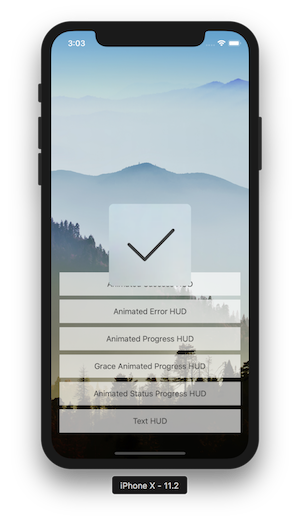
Features
- Official iOS 8 blur effect via UIVisualEffectsView.
- Proper rotation support.
- Size / Device agnostic.
- Works on top of presented view controllers, alerts,...
- Comes with several free resources - Checkmark, Cross, Progress Indicator,…
- …as well as animated ones.
- Builds as an iOS 8 framework.
Installation
Install PKHUD by adding the NuGet package:
Install-Package Prin53.Xamarin.iOS.PKHUD
How To
You can proceed to show an arbitrary HUD (and have it automatically disappear a second later) like this:
Hud.Create()
.WithSuccessContent()
.Build()
.Flash(TimeSpan.FromSeconds(1));
or by asynchronous call:
await Hud.Create()
.WithSuccessContent()
.Build()
.FlashAsync(TimeSpan.FromSeconds(1));
you can use the “plumbing” API:
var hud = Hud.Create()
.WithProgressContent()
.WithBackgroundDimming(true)
.WithTitle("Title")
.WithSubtitle("Subtitle")
.Build();
hud.Show();
// Some work.
await Task.Delay(TimeSpan.FromSeconds(2));
hud.Hide();
You can also hot-swap content views - this can prove useful if you want to display a progress HUD first and transform it into a success or error HUD after an asynchronous operation has finished.
Hud.Create()
.WithProgressContent()
.Build()
.Show();
// Some work.
await Task.Delay(TimeSpan.FromSeconds(2));
Hud.Create()
.WithSuccessContent()
.Build()
.Flash(TimeSpan.FromSeconds(1));
Customization
WithBackgroundDimming(bool)defines whether the background is slightly dimmed when the HUD is shown.WithUserInteractionOnUnderlyingViews(bool)defines whether the underlying views respond to touches while the HUD is shown.
There are multiple types of content views that ship with PKHUD. Custom views can descend from any UIView type or the predefined base classes SquareBaseView and WideBaseView. Then you can use the custom content:
Hud.Create()
.WithContent(new CustomView())
.Build()
.Show();
Note: It's neither possible to customize the general look and feel, nor do I plan to add that feature. You are free to provide any content views you wish but the blurring, corner radius and shading will remain the same.
Credits
Xamarin PKHUD implementation is based on native PKHUD.