Awesome
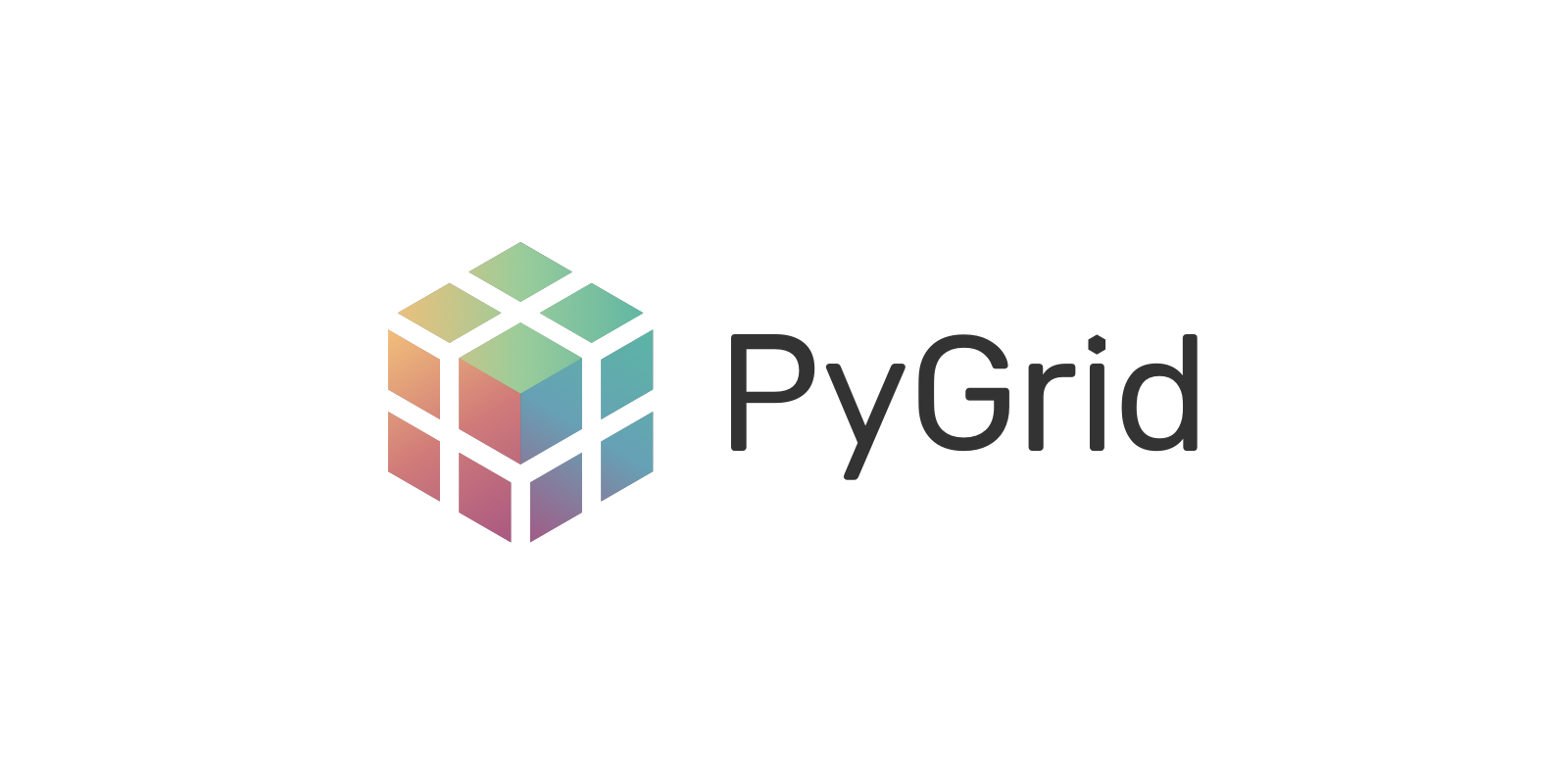
PyGrid Admin
PyGrid Admin is the user interface that allows data owners to manage their deployed PyGrid Domain or Network. This project provides a way to visualize privacy budgets, configure many infrastucture settings for your Domain or Network and manage users and datasets.
Screenshots
<div> <img alt="Login" width="30%" src="./screenshots/login.png" /> <img alt="Users" width="30%" src="./screenshots/users.png" /> <img alt="Datasets" width="30%" src="./screenshots/datasets.png" /> <img alt="Tensors" width="30%" src="./screenshots/tensors.png" /> <img alt="Requests" width="30%" src="./screenshots/requests.png" /> <img alt="Dashboard" width="30%" src="./screenshots/dashboard.png" /> </diV>Deployment
The Admin UI can be hosted in static file services such as Amazon S3, Netlify, Google Cloud, Vercel or Heroku, and can be easily deployed to your own network. It was deliberately built separately from PyGrid to allow for the a very simple deployment.
yarn install
yarn build
yarn next export
Development
Yes! We want your help. Head over to issues and help us improve the look and feel of the project or the provide the functionality that seems to be missing.
Run the development server:
git clone git@github.com:OpenMined/PyGrid.git
cd pygrid-admin
yarn install
yarn dev
The PyGrid Admin should be available at http://localhost:3000.
Disclaimer
We are reaching full support for the latest PyGrid Domain API version. And we know that the interface is not ideal. Please report to us any issues you have and keep in mind that we are working diligently to provide a better support in the upcoming versions.
Contributing & Support
If you're interested in contributing, please join the #support Slack channel. Click here to join our Slack community!