Awesome
NvChad UI Plugin
This ui plugin is a collection of many UI modules like statusline, tabline, cheatsheet, nvdash and much more!
- Docs at
:h nvui
Install
- Create
lua/chadrc.luafile that returns a table, can be empty table too. - Table structure must be same as nvconfig.lua
In your plugins file
"nvim-lua/plenary.nvim",
{ "nvim-tree/nvim-web-devicons", lazy = true },
{
"nvchad/ui",
config = function()
require "nvchad"
end
},
{
"nvchad/base46",
lazy = true,
build = function()
require("base46").load_all_highlights()
end,
},
"nvchad/volt", -- optional, needed for theme switcher
-- or just use Telescope themes
Base46 setup
-- put this in your main init.lua file ( before lazy setup )
vim.g.base46_cache = vim.fn.stdpath "data" .. "/base46_cache/"
-- put this after lazy setup
-- (method 1, For heavy lazyloaders)
dofile(vim.g.base46_cache .. "defaults")
dofile(vim.g.base46_cache .. "statusline")
-- (method 2, for non lazyloaders) to load all highlights at once
for _, v in ipairs(vim.fn.readdir(vim.g.base46_cache)) do
dofile(vim.g.base46_cache .. v)
end
List of Features with screenshots
Tabufline
- Mix of tabline & bufferline.
- Each tab will have its own set of buffers stored, and the tabufline will show those only.
- Think of it like workspaces on Linux/Windows where windows stay in their own workspaces, but in vim buffers from all tabs will be shown in every tab!
NvChad - Maintain buffers per tab! ( tabufline ) | Neovim [V_9iJ96U_k8].webm
Statusline
- Statusline with 4 different styles
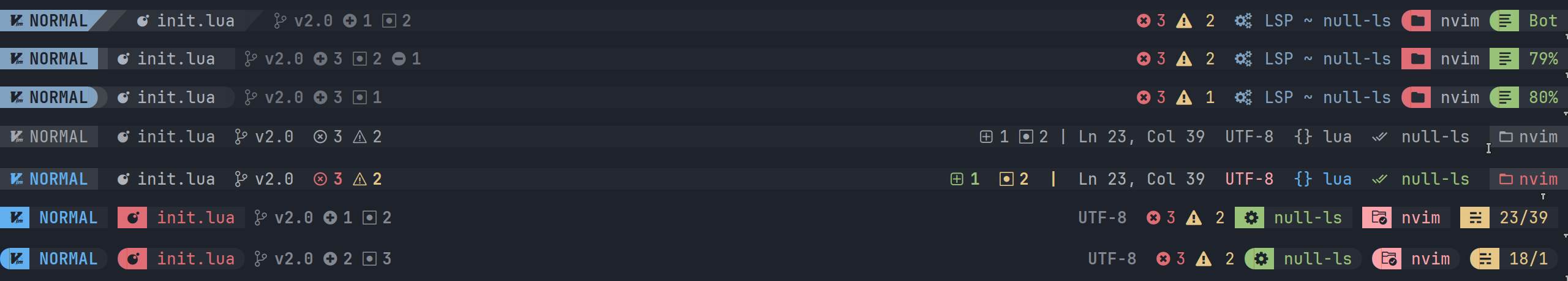
Term
- Create, toggle terminals with cmd, window options ( can also be used to color each term window differently! )
- Manage code runner
- ( :Telescope terms ) to unhide terminal buffers <kbd> leader + pt </kbd>.
Lsp Signature
- Minimal signature window ( 50 LOC ~), just uses
vim.lsp.buf.signature_helpon some autocmds.
Lsp Variable Renamer
- Used for renaming
Colorify
- Minimal colorizer module that colors hex colors and all LSP related variables etc ( useful for tailwind, css etc and every lsp that supports it )
- Just supports virtual text, fg, bg
Nvdash
- 150 ~ LOC Dashboard module, minimal & nothing fancy!
Cmp styles
- A lot of cmp theming with base46!
- Do know that nvchad's base46 has like 68 themes, so dont judge the screenshots by colors!
- Support for Tailwind & Css LSP colors
Modern Theme Picker
- With 3 different styles : bordered, compact, flat
NvCheatsheet
- Auto-generated mappings cheatsheet module, which has a similar layout to that of CSS's masonry layout.
- It has 2 themes ( grid & simple )
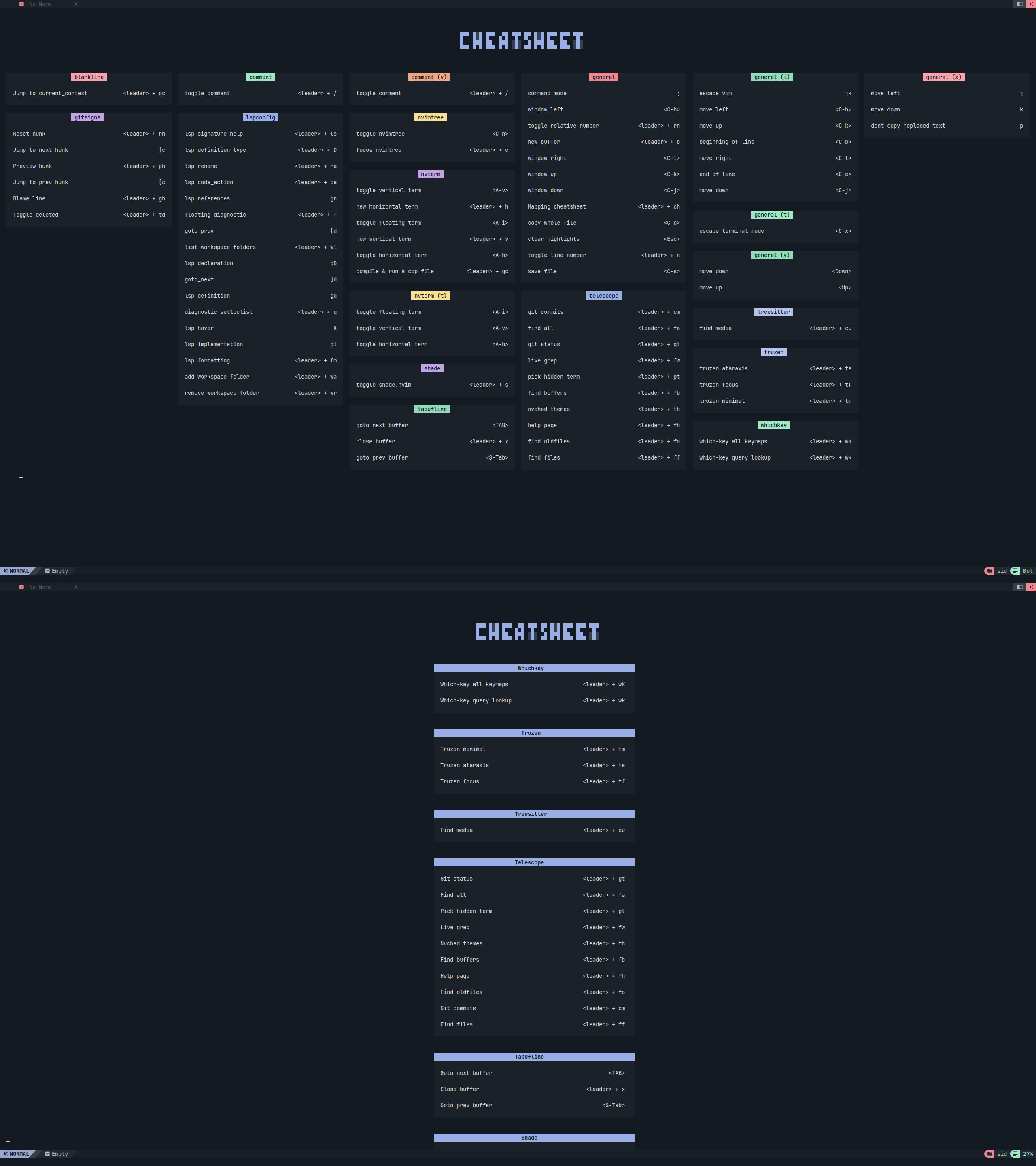
Automatic Mason install
- MasonInstallAll command will now capture all the mason tools from your config
- Supported plugins are : lspconfig, nvim-lint, conform.nvim
- So for example if you have lspconfig like this :
require("lspconfig").html.setup{}
require("lspconfig").clangd.setup{}
Then running MasonInstallAll will install both the mason pkgs
check :h nvui.mason for more info
Credits
- Huge thanks to @lucario387 for creating
nvchad_types.
:gift_heart: Support
If you like NvChad or its plugins and would like to support it via donation



