Awesome
Matrix Keypad driver for Android Things
Download
dependencies {
compile 'com.nilhcem.androidthings:driver-keypad:0.0.3'
}
Usage
String[] rowPins = new String[]{"BCM12", "BCM16", "BCM20", "BCM21"};
String[] colPins = new String[]{"BCM25", "BCM24", "BCM23", "BCM27"};
Keypad keypad = new Keypad(rowPins, colPins, Keypad.KEYS_4x4);
// For a 3x4 matrix, you can use the "Keypad.KEYS_3x4" constant. You can also set your own custom keys.
keypad.register(new Keypad.OnKeyEventListener() {
@Override
public void onKeyEvent(KeyEvent keyEvent) {
String action = keyEvent.getAction() == KeyEvent.ACTION_DOWN ? "ACTION_DOWN" : "ACTION_UP";
Log.i(TAG, "onKeyEvent: (" + action + "): " + keyEvent.getDisplayLabel());
}
});
// Don't forget to:
keypad.unregister();
keypad.close();
Alternatively, you can register a KeypadInputDriver with the system and receive KeyEvents through the standard Android APIs:
KeypadInputDriver mInputDriver;
try {
mInputDriver = new KeypadInputDriver(rowPins, colPins, Keypad.KEYS_4x4);
mInputDriver.register();
} catch (IOException e) {
// error configuring keypad...
}
// Override key event callbacks in your Activity:
@Override
public boolean onKeyDown(int keyCode, KeyEvent event) {
Log.i(TAG, "onKeyDown: " + event.getDisplayLabel());
return true;
}
@Override
public boolean onKeyUp(int keyCode, KeyEvent event) {
Log.i(TAG, "onKeyUp: " + event.getDisplayLabel());
return true;
}
// Unregister and close the input driver when finished:
mInputDriver.unregister();
try {
mInputDriver.close();
} catch (IOException e) {
// error closing input driver
}
Also, don't forget to add the required permission to your app's manifest file:
<uses-permission android:name="com.google.android.things.permission.MANAGE_INPUT_DRIVERS" />
Schematic
The sample is for a 4x4 Membrane Matrix Keypad, but the library should work for any keypad formats (e.g. 3x4).
We use 1k pull-up resistors for the rows
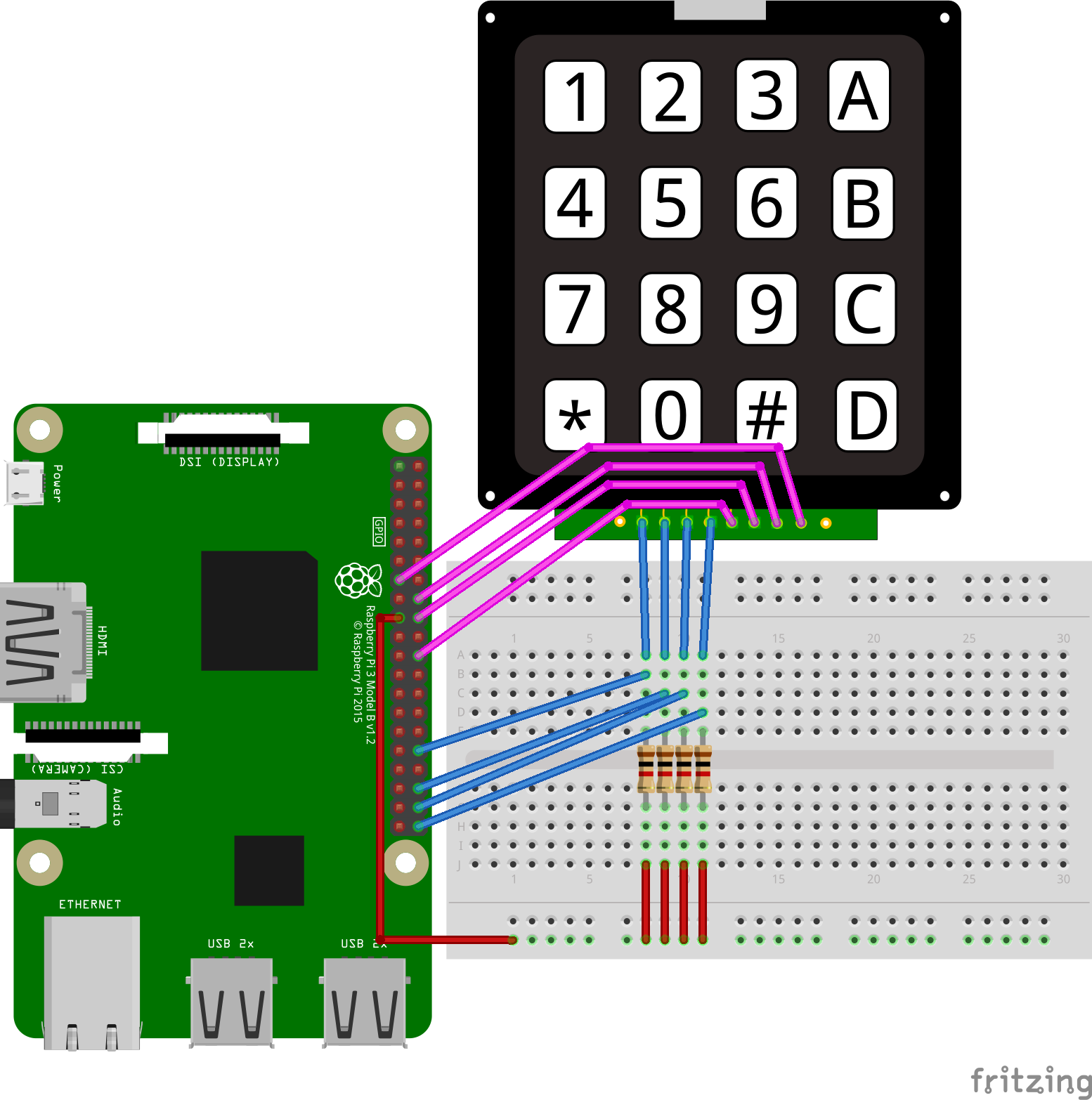
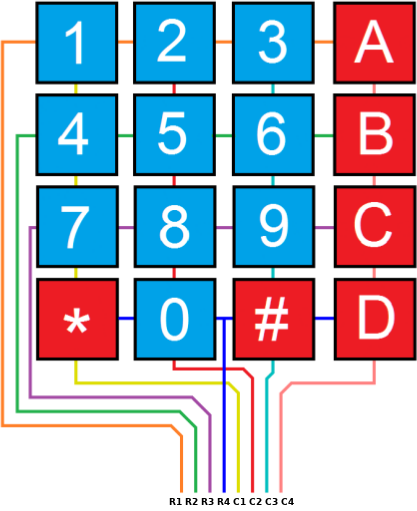
- Row 1 -> BCM12
- Row 2 -> BCM16
- Row 3 -> BCM20
- Row 4 -> BCM21
- Col 1 -> BCM25
- Col 2 -> BCM24
- Col 3 -> BCM23
- Col 4 -> BCM27
Kudos to
- Polidea for the Polithings numpad12 driver.
- ciromattia for the Fritzing 4x4 membrane matrix keypad.