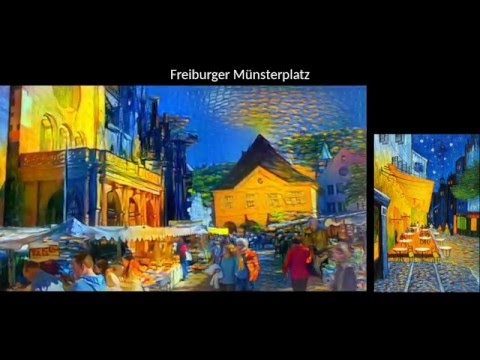Awesome
artistic-videos
This is the torch implementation for the paper "Artistic style transfer for videos", based on neural-style code by Justin Johnson https://github.com/jcjohnson/neural-style .
Our algorithm allows to transfer the style from one image (for example, a painting) to a whole video sequence and generates consistent and stable stylized video sequences.
Example video:
Contact
For issues or questions related to this implementation, please use the issue tracker. For everything else, including licensing issues, please email us. Our contact details can be found in our paper.
Setup
Tested with Ubuntu 14.04.
- Install torch7, loadcaffe and the CUDA backend (otherwise you have to use CPU mode which is horribly slow) and download the VGG model, as described by jcjohnson: neural-style#setup. Optional: Install cuDNN. This requires registration as a developer with NVIDIA, but significantly reduces memory usage. For non-Nvidia GPUs you can also use the OpenCL backend.
- To use the temporal consistency constraints, you need an utility which estimates the optical flow between two images. You can use DeepFlow which we also used in our paper. In this case, just download both DeepFlow and DeepMatching (CPU version) from their website and place the static binaries (
deepmatching-staticanddeepflow2-static) in the main directory of this repository. Then, the scripts included in this repository can be used to generate the optical flow for all frames as well as the certainty of the flow field. If you want to use a different optical flow algorithm, specify the path to your optical flow utility in the first line ofmakeOptFlow.sh; the flow files have to be created in the middlebury file format.
Requirements
A fast GPU with a large amount of video memory is recommended to execute this script. The ability to run in CPU mode is impractical due to the enormous running time.
For a resolution of 450x350, you will need at least a 4GB GPU (around 3,5 GB memory usage). If you use cuDNN, a 2GB GPU is sufficient (around 1,7GB memory usage). Memory usage scales linearly with resolution, so if you experience an out of memory error, downscale the video.
Other ways to reduce memory footprint are to use the ADAM optimizer instead of L-BFGS and/or to use the NIN Imagenet model instead of VGG-19. However, we didn't test our method with either of these and you will likely get inferior results.
Simple style transfer
To perform style transfer with mostly the default parameters, execute stylizeVideo.sh <path_to_video> <path_to_style_image>. This script will perform all the steps necessary to create a stylized version of the video. Note: You have to have ffmpeg (or libav-tools for Ubuntu 14.10 and earlier) installed.
FAQ
See here for a list of frequently asked question.
Advanced Usage
Please read the script stylizeVideo.sh to see which steps you have to perform in advance exactly. Basically you have to save the frames of the video as individual image files and you have to compute the optical flow between all adjacent frames as well as the certainty of the flow field (both can be accomplished with makeOptFlow.sh).
There are two versions of this algorithm, a single-pass and a multi-pass version. The multi-pass version yields better results in case of strong camera motion, but needs more iterations per frame.
Basic usage:
th artistic_video.lua <arguments> [-args <fileName>]
th artistic_video_multiPass.lua <arguments> [-args <fileName>]
Arguments can be given by command line and/or written in a file with one argument per line. Specify the path to this file through the option -args. Arguments given by command line will override arguments written in this file.
Basic arguments:
-style_image: The style image.-content_pattern: A file path pattern for the individual frames of the videos, for exampleframe_%04d.png.-num_images: The number of frames. Set to0to process all available frames.-start_number: The index of the first frame. Default: 1-gpu: Zero-indexed ID of the GPU to use; for CPU mode set-gputo -1.
Arguments for the single-pass algorithm (only present in artistic_video.lua)
-flow_pattern: A file path pattern for files that store the backward flow between the frames. The placeholder in square brackets refers to the frame position where the optical flow starts and the placeholder in braces refers to the frame index where the optical flow points to. For exampleflow_[%02d]_{%02d}.flomeans the flow files are named flow_02_01.flo, flow_03_02.flo, etc. If you use the script included in this repository (makeOptFlow.sh), the filename pattern will bebackward_[%d]_{%d}.flo.-flowWeight_pattern: A file path pattern for the weights / certainty of the flow field. These files should be a grey scale image where a white pixel indicates a high flow weight and a black pixel a low weight, respective. Same format as above. If you use the script, the filename pattern will bereliable_[%d]_{%d}.pgm.-flow_relative_indices: The indices for the long-term consistency constraint as comma-separated list. Indices should be relative to the current frame. For example1,2,4means it uses frames i-1,i-2 and i-4 warped for current frame at position i as consistency constraint. Default value is 1 which means it uses short-term consistency only. If you use non-default values, you have to compute the corresponding long-term flow as well.-timer: This is a waiting timer for a requiredreliable_[%d]_{%d}.pgmandflow_[%02d]_{%02d}.flofiles to be created, when optical flow is computed in background-original_colors: If you set this to 1, then the output image will keep the colors of the content image.
Arguments for the multi-pass algorithm (only present in artistic_video_multiPass.lua)
-forwardFlow_pattern: A file path pattern for the forward flow. Same format as in-flow_pattern.-backwardFlow_pattern: A file path pattern for the backward flow. Same format as above.-forwardFlow_weight_pattern: A file path pattern for the forward-flow. Same format as above.-backwardFlow_weight_pattern: A file path pattern for the backward flow. Same format as above.-num_passes: Number of passes. Default: 15.-use_temporalLoss_after: Uses temporal consistency loss in given pass and afterwards. Default:8.-blendWeight: The blending factor of the previous stylized frame. The higher this value, the stronger the temporal consistency. Default value is1which means that the previous stylized frame is blended equally with the current frame.
Optimization options:
-content_weight: How much to weight the content reconstruction term. Default is 5e0.-style_weight: How much to weight the style reconstruction term. Default is 1e2.-temporal_weight: How much to weight the temporal consistency loss. Default is 1e3. Set to 0 to disable the temporal consistency loss.-temporal_loss_criterion: Which error function is used for the temporal consistency loss. Can be eithermsefor the mead squared error orsmoothl1for the smooth L1 criterion.-tv_weight: Weight of total-variation (TV) regularization; this helps to smooth the image. Default is 1e-3. Set to 0 to disable TV regularization.-num_iterations:- Single-pass: Two comma-separated values for the maximum number of iterations for the first frame and for subsequent frames. Default is 2000,1000.
- Multi-pass: A single value for the number of iterations per pass.
-tol_loss_relative: Stop if the relative change of the loss function in an interval oftol_loss_relative_intervaliterations falls below this threshold. Default is0.0001which means that the optimizer stops if the loss function changes less than 0.01% in the given interval. Meaningful values are between0.001and0.0001in the default interval.-tol_loss_relative_interval: Se above. Default value:50.-init:- Single-pass: Two comma-separated values for the initialization method for the first frame and for subsequent frames; one of
random,image,prevorprevWarped. Default israndom,prevWarpedwhich uses a noise initialization for the first frame and the previous stylized frame warped for subsequent frames.imageinitializes with the content frames.previnitializes with the previous stylized frames without warping. - Multi-pass: One value for the initialization method. Either
randomorimage.
- Single-pass: Two comma-separated values for the initialization method for the first frame and for subsequent frames; one of
-optimizer: The optimization algorithm to use; eitherlbfgsoradam; default islbfgs. L-BFGS tends to give better results, but uses more memory. Switching to ADAM will reduce memory usage; when using ADAM you will probably need to play with other parameters to get good results, especially the style weight, content weight, and learning rate; you may also want to normalize gradients when using ADAM.-learning_rate: Learning rate to use with the ADAM optimizer. Default is 1e1.-normalize_gradients: If this flag is present, style and content gradients from each layer will be L1 normalized. Idea from andersbll/neural_artistic_style.
Output options:
-output_image: Name of the output image. Default isout.pngwhich will produce output images of the form out-<frameIdx>.png for the single-pass and out-<frameIdx>_<passIdx>.png for the multi-pass algorithm.-number_format: Which number format to use for the output image. For example%04dadds up to three leading zeros. Some users reported that ffmpeg may use lexicographical sorting in some cases; therefore the output frames would be combined in the wrong order without leading zeros. Default:%d.-output_folder: Directory where the output images should be saved. Must end with a slash.-print_iter: Print progress everyprint_iteriterations. Set to 0 to disable printing.-save_iter: Save the image everysave_iteriterations. Set to 0 to disable saving intermediate results.-save_init: If this option is present, the initialization image will be saved.
Other arguments:
-content_layers: Comma-separated list of layer names to use for content reconstruction. Default isrelu4_2.-style_layers: Comman-separated list of layer names to use for style reconstruction. Default isrelu1_1,relu2_1,relu3_1,relu4_1,relu5_1.-style_blend_weights: The weight for blending the style of multiple style images, as a comma-separated list, such as-style_blend_weights 3,7. By default, all style images are equally weighted.-style_scale: Scale at which to extract features from the style image, relative to the size of the content video. Default is1.0.-proto_file: Path to thedeploy.txtfile for the VGG Caffe model.-model_file: Path to the.caffemodelfile for the VGG Caffe model. Default is the original VGG-19 model; you can also try the normalized VGG-19 model used in the paper.-pooling: The type of pooling layers to use; one ofmaxoravg. Default ismax. The VGG-19 models uses max pooling layers, but Gatys et al. mentioned that replacing these layers with average pooling layers can improve the results. We haven't been able to get good results using average pooling, but the option is here.-backend:nn,cudnnorclnn. Default isnn.cudnnrequires cudnn.torch and may reduce memory usage.clnnrequires cltorch and clnn.-cudnn_autotune: When using the cuDNN backend, pass this flag to use the built-in cuDNN autotuner to select the best convolution algorithms for your architecture. This will make the first iteration a bit slower and can take a bit more memory, but may significantly speed up the cuDNN backend.
Acknowledgement
- This work was inspired by the paper A Neural Algorithm of Artistic Style by Leon A. Gatys, Alexander S. Ecker, and Matthias Bethge, which introduced an approach for style transfer in still images.
- Our implementation is based on Justin Johnson's implementation neural-style.
Citation
If you use this code or its parts in your research, please cite the following paper:
@TechReport{RuderDB2016,
author = {Manuel Ruder and Alexey Dosovitskiy and Thomas Brox},
title = {Artistic style transfer for videos},
institution = "arXiv:1604.08610",
year = "2016",
}