Awesome
:card_file_box: kNN-box
kNN-box is an open-source toolkit to build kNN-MT models. We take inspiration from the code of kNN-LM and adaptive kNN-MT, and develope this more extensible toolkit based on fairseq. Via kNN-box, users can easily implement different kNN-MT baseline models and further develope new models.
Features
- :dart: easy-to-use: a few lines of code to deploy a kNN-MT model
- :telescope: research-oriented: provide implementations of various papers
- :building_construction: extensible: easy to develope new kNN-MT models with our toolkit.
- :bar_chart: visualized: the whole translation process of the kNN-MT can be visualized
Requirements and Installation
- python >= 3.7
- pytorch >= 1.10.0
- faiss-gpu >= 1.7.3
- sacremoses == 0.0.41
- sacrebleu == 1.5.1
- fastBPE == 0.1.0
- streamlit >= 1.13.0
- scikit-learn >= 1.0.2
- seaborn >= 0.12.1
You can install this toolkit by
git clone git@github.com:NJUNLP/knn-box.git
cd knn-box
pip install --editable ./
Note: Installing faiss with pip is not suggested. For stability, we recommand you to install faiss with conda
CPU version only:
conda install faiss-cpu -c pytorch
GPU version:
conda install faiss-gpu -c pytorch # For CUDA
Overview
Basically, there are two steps for runing a kNN-MT model: building datastore and translating with datastore. In this toolkit, we unify different kNN-MT variants into a single framework, albeit they manipulate datastore in different ways. Specifically, the framework consists of three modules (basic class):
- datastore: save translation knowledge as key-values pairs
- retriever: retrieve useful translation knowledge from the datastore
- combiner: produce final prediction based on retrieval results and NMT model
You can prepare pretrained models and dataset by executing the following command:
cd knnbox-scripts
bash prepare_dataset_and_model.sh
</details> <details> <summary><b><ins>base neural machine translation model (our baseline)</ins></b></summary> To translate using base neural model, execute the following command:use bash instead of sh. If you still have problem running the script, you can manually download the wmt19 de-en single model and multi-domain de-en dataset, and put them into correct directory (you can refer to the path in the script).
cd knnbox-scripts/base-nmt
bash inference.sh
Implementation of Nearest Neighbor Machine Translation (Khandelwal et al., ICLR'2021)
To translate using vanilla knn-mt, execute the following command:
cd knnbox-scripts/vanilla-knn-mt
# step 1. build datastore
bash build_datastore.sh
# step 2. inference
bash inference.sh
Implementation of Adaptive Nearest Neighbor Machine Translation (Zheng et al., ACL'2021)
To translate using adaptive knn-mt, execute the following command:
cd knnbox-scripts/adaptive-knn-mt
# step 1. build datastore
bash build_datastore.sh
# step 2. train meta-k network
bash train_metak.sh
# step 3. inference
bash inference.sh
Implementation of Learning Kernel-Smoothed Machine Translation with Retrieved Examples (Jiang et al., EMNLP'2021)
To translate using kernel smoothed knn-mt, execute the following command:
cd knnbox-scripts/kernel-smoothed-knn-mt
# step 1. build datastore
bash build_datastore.sh
# step 2. train kster network
bash train_kster.sh
# step 3. inferece
bash inference.sh
Implementation of Efficient Machine Translation Domain Adaptation (PH Martins et al., 2022)
To translate using Greedy Merge knn-mt, execute the following command:
cd knnbox-scripts/greedy-merge-knn-mt
# step 1. build datastore and prune using greedy merge method
bash build_datastore_and_prune.sh
# step 2. inferece (You can decide whether to use cache by --enable-cache)
bash inference.sh
Implementation of Efficient Cluster-Based k-Nearest-Neighbor Machine Translation (Wang et al., 2022)
To translate using pck knn-mt, execute the following command:
cd knnbox-scripts/pck-knn-mt
# step 1. build datastore
bash build_datastore.sh
# step 2. train reduction network
bash train_reduct_network.sh
# step 3. reduct datastore's key dimension using trained network
bash reduct_datastore_dim.sh
# step 4. train meta-k network
bash train_metak.sh
# step 5. inference
bash inference.sh
[optional] In addition to reducing dimensions, you can use the method in the paper to reduce the number of entries in the datastore.
(after step 1.)
bash prune_datastore_size.sh
Implementation of Towards Robust k-Nearest-Neighbor Machine Translation (Jiang et al., EMNLP'2022)
To translate using robust knn-mt, execute the following command:
cd knnbox-scripts/robust-knn-mt
# step 1. build datastore
bash build_datastore.sh
# step 2. train meta-k network
bash train_metak.sh
# step 3. inference
bash inference.sh
Implementation of What Knowledge Is Needed? Towards Explainable Memory for kNN-MT Domain Adaptation (Zhu et al., 2022)
PLAC is a datastore pruning method based on MT-model's knowledge. To prune a full datastore (vanilla or dimension-reduced), execute the following command:
cd knnbox-scripts/plac-knn-mt
# step 1. save MT-model predictions
bash save_mt_pred.sh
# step 2. save prunable indexes
bash save_drop_index.sh
# step 3. prune a full datastore and save the pruned datastore
bash prune_datastore.sh
Implementation of Simple and Scalable Nearest Neighbor Machine Translation
To translate using sk-mt, excute the following command:
cd knnbox-scripts/simple-scalable-knn-mt
# step 1. download elastic search
bash download_elasticsearch.sh
# step 2. start elastic search service on port 9200
./elasticsearch-8.6.1/bin/elasticsearch
# step 3. create elasticsearch index for corpus
bash create_elasticsearch_index.sh
# step 4. inference
bash inference.sh
If there is an elasticsearch-related error when executing the script, you may need to open
./elaticsearch-8.6.1/config/elasticsearch.yml and disable the security features:
xpack.security.enabled: false
Visualization
With kNN-box, you can even visualize the whole translation process of your kNN-MT model. You can launch the visualization service by running the following commands. Have fun with it!
<!--with knnbox, you can easily obtain a web page to visualize the kNN-MT translation process interactively, and the web page will also display some useful information about the constructed datastore.-->cd knnbox-scripts/vanilla-knn-mt-visual
# step 1. build datastore for visualization (save more information for visualization)
bash build_datastore_visual.sh
# step 2. configure the model that you are going to visualize
vim model_configs.yml
# step 3. launch the web page
bash start_app.sh
# Optional: regist your own tokenize handler function in src/tokenizer.py
# and then use it as `--tokenizer` in model_configs.yml if necessary
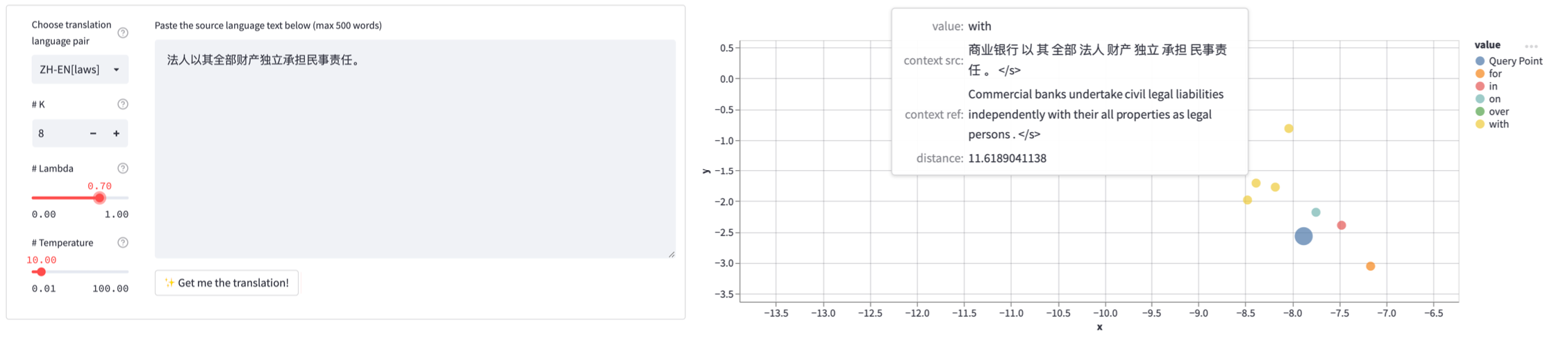
Citation
We now have a paper you can cite for the :card_file_box: knn-box toolkit:
@misc{zhu2023knnbox,
title={kNN-BOX: A Unified Framework for Nearest Neighbor Generation},
author={Wenhao Zhu and Qianfeng Zhao and Yunzhe Lv and Shujian Huang and Siheng Zhao and Sizhe Liu and Jiajun Chen},
year={2023},
eprint={2302.13574},
archivePrefix={arXiv},
primaryClass={cs.CL}
}


