Awesome
<p align="center"> <picture> <source media="(prefers-color-scheme: dark)" srcset="docs/logo/dark.png" /> <source media="(prefers-color-scheme: light)" srcset="docs/logo/light.png" /> <img alt="PraisonAI Logo" src="docs/logo/light.png" /> </picture> </p> <p align="center"> <a href="https://github.com/MervinPraison/PraisonAI"><img src="https://static.pepy.tech/badge/PraisonAI" alt="Total Downloads" /></a> <a href="https://github.com/MervinPraison/PraisonAI"><img src="https://img.shields.io/github/v/release/MervinPraison/PraisonAI" alt="Latest Stable Version" /></a> <a href="https://github.com/MervinPraison/PraisonAI"><img src="https://img.shields.io/badge/License-MIT-yellow.svg" alt="License" /></a> </p> <div align="center">Praison AI
<a href="https://trendshift.io/repositories/9130" target="_blank"><img src="https://trendshift.io/api/badge/repositories/9130" alt="MervinPraison%2FPraisonAI | Trendshift" style="width: 250px; height: 55px;" width="250" height="55"/></a>
</div>Praison AI, leveraging both AutoGen and CrewAI or any other agent framework, represents a low-code, centralised framework designed to simplify the creation and orchestration of multi-agent systems for various LLM applications, emphasizing ease of use, customization, and human-agent interaction.
<div align="center"> <picture> <source media="(prefers-color-scheme: dark)" srcset="docs/images/architecture-dark.png" /> <source media="(prefers-color-scheme: light)" srcset="docs/images/architecture-light.png" /> <img alt="PraisonAI Architecture" src="docs/images/architecture-light.png" /> </picture> </div>Different User Interfaces:
| Interface | Description | URL |
|---|---|---|
| UI | Multi Agents such as CrewAI or AutoGen | https://docs.praison.ai/ui/ui |
| Chat | Chat with 100+ LLMs, single AI Agent | https://docs.praison.ai/ui/chat |
| Code | Chat with entire Codebase, single AI Agent | https://docs.praison.ai/ui/code |
| Realtime | Real-time voice interaction with AI | https://docs.praison.ai/ui/realtime |
| Other Features | Description | Docs |
|---|---|---|
| Train | Fine-tune LLMs using your custom data | https://docs.praison.ai/train |
Google Colab Multi Agents
| Cookbook | Open in Colab | |
|---|---|---|
| Basic | PraisonAI | <a target="_blank" href="https://colab.research.google.com/github/MervinPraison/PraisonAI/blob/main/cookbooks/praisonai-googlecolab.ipynb"><img src="https://colab.research.google.com/assets/colab-badge.svg" alt="Open In Colab" /></a> |
| Include Tools | PraisonAI Tools | <a target="_blank" href="https://colab.research.google.com/github/MervinPraison/PraisonAI/blob/main/cookbooks/praisonai-tools-googlecolab.ipynb"><img src="https://colab.research.google.com/assets/colab-badge.svg" alt="Open In Colab" /></a> |
Installation Options
Using pip
pip install praisonai
Framework-specific Installation
# Install with CrewAI support
pip install "praisonai[crewai]"
# Install with AutoGen support
pip install "praisonai[autogen]"
# Install with both frameworks
pip install "praisonai[crewai,autogen]"
UI and Additional Features
# Install UI support
pip install "praisonai[ui]"
# Install Chat interface
pip install "praisonai[chat]"
# Install Code interface
pip install "praisonai[code]"
# Install Realtime voice interaction
pip install "praisonai[realtime]"
# Install Call feature
pip install "praisonai[call]"
Quick Start
# Set your OpenAI API key
export OPENAI_API_KEY="Enter your API key"
# Initialize with CrewAI (default)
praisonai --init "create a movie script about dog in moon"
# Or initialize with AutoGen
praisonai --framework autogen --init "create a movie script about dog in moon"
# Run the agents
praisonai
Full Automatic Mode
# With CrewAI (default)
praisonai --auto "create a movie script about Dog in Moon"
# With AutoGen
praisonai --framework autogen --auto "create a movie script about Dog in Moon"
Framework-specific Features
CrewAI
When installing with pip install "praisonai[crewai]", you get:
- CrewAI framework support
- PraisonAI tools integration
- Task delegation capabilities
- Sequential and parallel task execution
AutoGen
When installing with pip install "praisonai[autogen]", you get:
- AutoGen framework support
- PraisonAI tools integration
- Multi-agent conversation capabilities
- Code execution environment
Key Features
- 🤖 Automated AI Agents Creation
- 🔄 Use CrewAI or AutoGen Framework
- 💯 100+ LLM Support
- 💻 Chat with ENTIRE Codebase
- 🖥️ Interactive UIs
- 📄 YAML-based Configuration
- 🛠️ Custom Tool Integration
- 🔍 Internet Search Capability (using Crawl4AI and Tavily)
- 👁️ Vision Language Model (VLM) Support
- 🎙️ Real-time Voice Interaction
TL;DR Multi Agents
pip install praisonai
export OPENAI_API_KEY="Enter your API key"
praisonai --init create a movie script about dog in moon
praisonai
Table of Contents
- Installation
- Initialise
- Run
- Full Automatic Mode
- User Interface
- Praison AI Chat
- Create Custom Tools
- Agents Playbook
- Include praisonai package in your project
- Commands to Install Dev Dependencies
- Other Models
- Contributing
- Star History
Installation Multi Agents
pip install praisonai
Initialise
export OPENAI_API_KEY="Enter your API key"
Generate your OPENAI API KEY from here: https://platform.openai.com/api-keys
Note: You can use other providers such as Ollama, Mistral ... etc. Details are provided at the bottom.
praisonai --init create a movie script about dog in moon
This will automatically create agents.yaml file in the current directory.
To initialise with a specific agent framework (Optional):
praisonai --framework autogen --init create movie script about cat in mars
Run
praisonai
or
python -m praisonai
Specify the agent framework (Optional):
praisonai --framework autogen
Full Automatic Mode
praisonai --auto create a movie script about Dog in Moon
User Interface
PraisonAI User Interfaces:
| Interface | Description | URL |
|---|---|---|
| UI | Multi Agents such as CrewAI or AutoGen | https://docs.praisonai.com/ui/ui |
| Chat | Chat with 100+ LLMs, single AI Agent | https://docs.praisonai.com/ui/chat |
| Code | Chat with entire Codebase, single AI Agent | https://docs.praisonai.com/ui/code |
pip install -U "praisonai[ui]"
export OPENAI_API_KEY="Enter your API key"
chainlit create-secret
export CHAINLIT_AUTH_SECRET=xxxxxxxx
praisonai ui
or
python -m praisonai ui
Praison AI Chat
pip install "praisonai[chat]"
export OPENAI_API_KEY="Enter your API key"
praisonai chat
Internet Search
Praison AI Chat and Praison AI Code now includes internet search capabilities using Crawl4AI and Tavily, allowing you to retrieve up-to-date information during your conversations.
Vision Language Model Support
You can now upload images and ask questions based on them using Vision Language Models. This feature enables visual understanding and analysis within your chat sessions.
Praison AI Code
pip install "praisonai[code]"
export OPENAI_API_KEY="Enter your API key"
praisonai code
Internet Search
Praison AI Code also includes internet search functionality, enabling you to find relevant code snippets and programming information online.
Create Custom Tools
Agents Playbook
Simple Playbook Example
framework: crewai
topic: Artificial Intelligence
roles:
screenwriter:
backstory: "Skilled in crafting scripts with engaging dialogue about {topic}."
goal: Create scripts from concepts.
role: Screenwriter
tasks:
scriptwriting_task:
description: "Develop scripts with compelling characters and dialogue about {topic}."
expected_output: "Complete script ready for production."
Use 100+ Models
Include praisonai package in your project
Option 1: Using RAW YAML
from praisonai import PraisonAI
# Example agent_yaml content
agent_yaml = """
framework: "crewai"
topic: "Space Exploration"
roles:
astronomer:
role: "Space Researcher"
goal: "Discover new insights about {topic}"
backstory: "You are a curious and dedicated astronomer with a passion for unraveling the mysteries of the cosmos."
tasks:
investigate_exoplanets:
description: "Research and compile information about exoplanets discovered in the last decade."
expected_output: "A summarized report on exoplanet discoveries, including their size, potential habitability, and distance from Earth."
"""
# Create a PraisonAI instance with the agent_yaml content
praisonai = PraisonAI(agent_yaml=agent_yaml)
# Run PraisonAI
result = praisonai.run()
# Print the result
print(result)
Option 2: Using separate agents.yaml file
Note: Please create agents.yaml file before hand.
from praisonai import PraisonAI
def basic(): # Basic Mode
praisonai = PraisonAI(agent_file="agents.yaml")
praisonai.run()
if __name__ == "__main__":
basic()
Commands to Install Dependencies:
-
Install all dependencies, including dev dependencies:
poetry install -
Install only documentation dependencies:
poetry install --with docs -
Install only test dependencies:
poetry install --with test -
Install only dev dependencies:
poetry install --with dev
This configuration ensures that your development dependencies are correctly categorized and installed as needed.
Using uv (Fast Python Package Installer)
# Install uv if you haven't already
pip install uv
# Install from requirements
uv pip install -r pyproject.toml
# Install with extras
uv pip install -r pyproject.toml --extra code
uv pip install -r pyproject.toml --extra "crewai,autogen"
Contributing
- Fork on GitHub: Use the "Fork" button on the repository page.
- Clone your fork:
git clone https://github.com/yourusername/praisonAI.git - Create a branch:
git checkout -b new-feature - Make changes and commit:
git commit -am "Add some feature" - Push to your fork:
git push origin new-feature - Submit a pull request via GitHub's web interface.
- Await feedback from project maintainers.
Star History
License
Praison AI is an open-sourced software licensed under the MIT license.
Video Tutorials
| Topic | Video |
|---|---|
| Introduction | 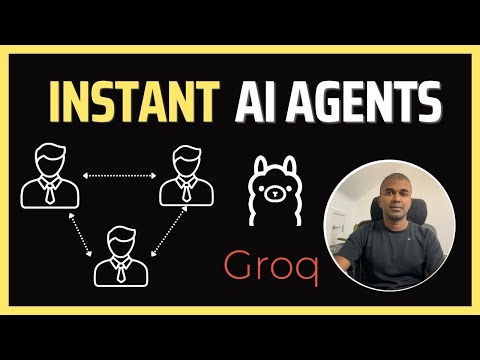 |
| Tools Overview |  |
| Custom Tools |  |
| Firecrawl Integration |  |
| User Interface |  |
| Crawl4AI Integration |  |
| Chat Interface | 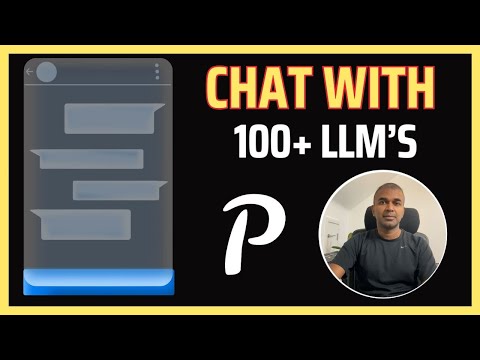 |
| Code Interface |  |
| Mem0 Integration |  |
| Training |  |
| Realtime Voice Interface | 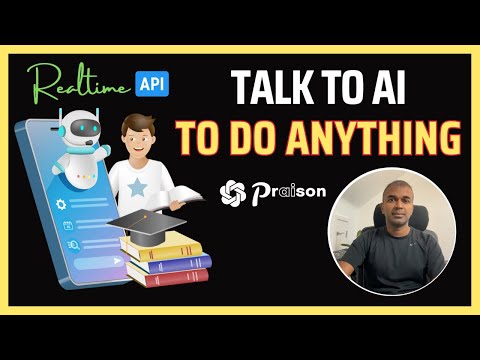 |
| Call Interface |  |
License
Praison AI is an open-sourced software licensed under the MIT license.