Awesome
Chromodynamics 


This is a color theme for Sublime Text, Atom, and Visual Studio Code.
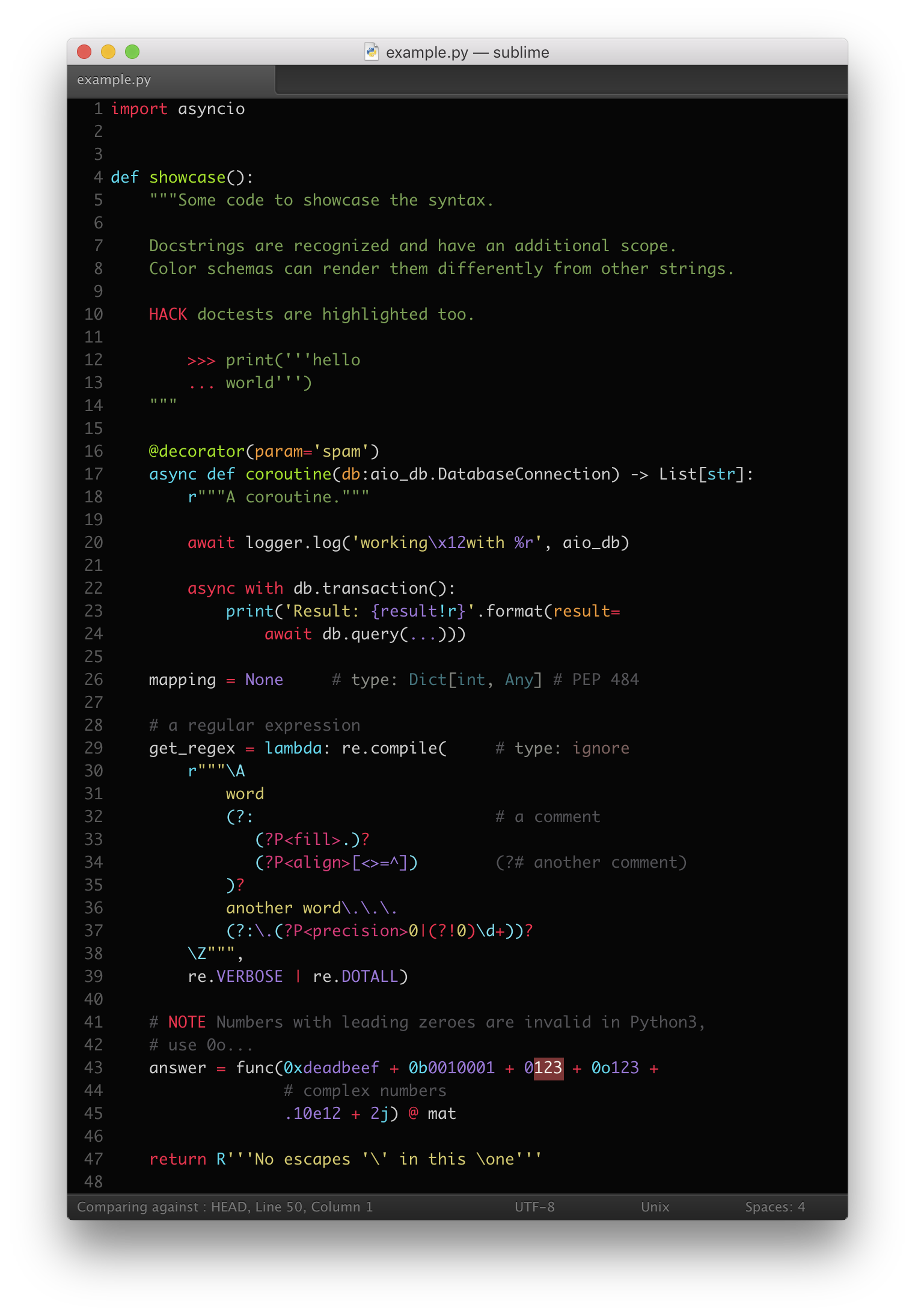
The Python source code in the screenshot is highlighted with MagicPython.
Installation Instructions
In Sublime Text install the Chromodynamics package with "Package Control".
In Atom find the Chromodynamics theme, install it, and enable via
Themes / Syntax Theme.
In Visual Studio Code find the Chromodynamics theme, install it, and
enable via the Preferences: Color Theme command.