Awesome
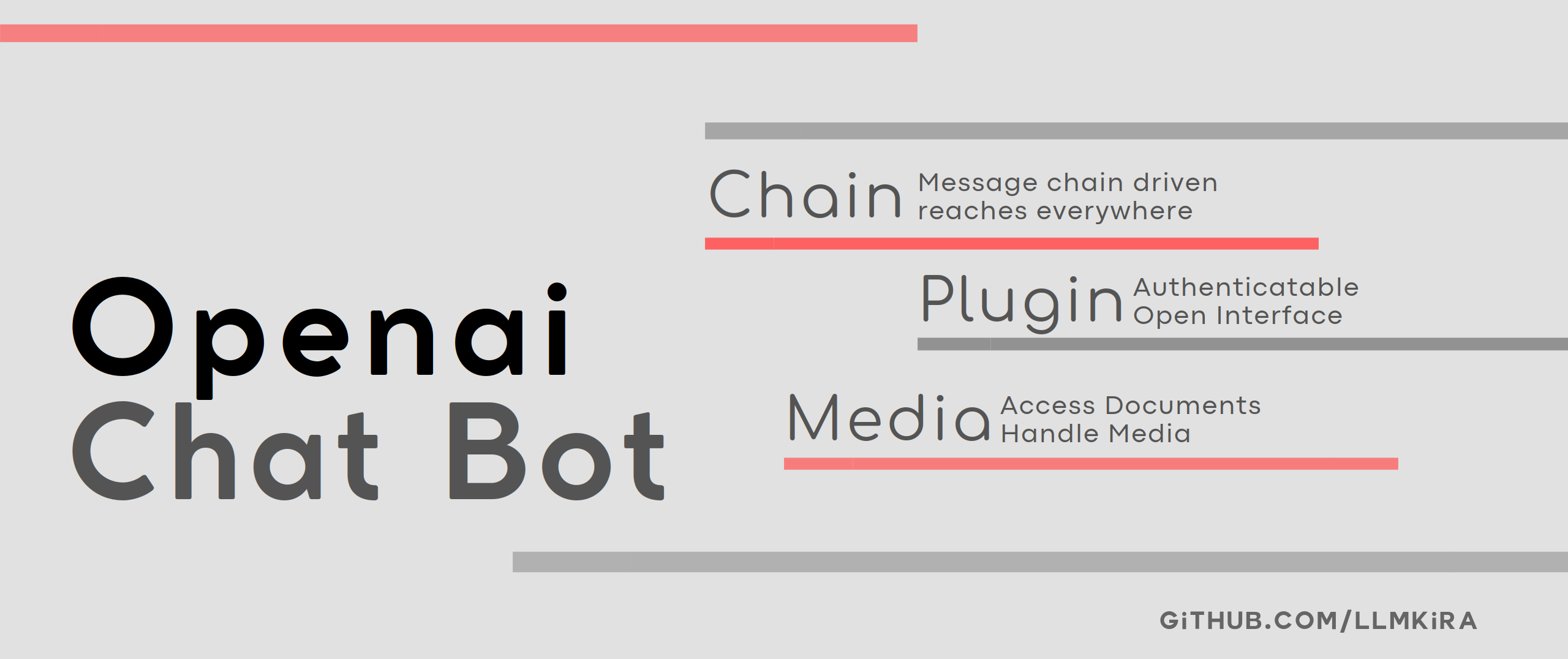
<p align="center"> <a href="https://hub.docker.com/repository/docker/sudoskys/llmbot/general"> <img src="https://img.shields.io/docker/pulls/sudoskys/llmbot" alt="docker"> </a> <a href="https://badge.fury.io/py/llmkira"> <img src="https://badge.fury.io/py/llmkira.svg" alt="docker workflow"> </a> <br /> <a href="https://t.me/Openai_LLM"> <img src="https://img.shields.io/badge/Join-Telegram-blue" alt="telegram"> </a> <a href="https://discord.gg/6QHNdwhdE5"> <img src="https://img.shields.io/badge/Join-Discord-blue" alt="discord"> </a> <br/> <a href="https://raw.githubusercontent.com/llmkira/openaibot/main/LICENSE"> <img src="https://img.shields.io/github/license/llmkira/openaibot" alt="license"> </a> <a href="https://hub.docker.com/repository/docker/sudoskys/llmbot/builds"> <img src="https://img.shields.io/docker/v/sudoskys/llmbot" alt="docker build"> </a> </p> <p align="center"> <a href="https://llmkira.github.io/Docs/">🍩 Deploy Docs</a> & <a href="https://llmkira.github.io/Docs/dev/basic">🧀 Dev Docs</a> & <a href=".github/CONTRIBUTING.md">🤝 Contribute</a> </p>
Don't hesitate to Star ⭐️, Issue 📝, and PR 🛠️
Python>=3.9
This project uses the ToolCall feature.
It integrates a message queuing and snapshot system, offering plugin mechanisms and authentication prior to plugin execution.
The bot adheres to the Openai Format Schema. Please adapt using gateway or one-api independently.
| Demo | Vision With Voice | Code Interpreter |
|---|---|---|
 |  |  |
🔨 Roadmap
The program has iterated to its fourth generation.
- Removal of legacy code
- Deletion of metric system
- Deletion of model selection system, unified to OpenAI Schema
- Implementation of a more robust plugin system
- Project structure simplification
- Elimination of the Provider system
- Hook support
- Access to TTS
- Add standalone support for gpt-4-turbo and vision
- Add LLM reference support to the plugin environment. (extract && search in text)
📦 Features
- 🍪 A comprehensive plugin development ecosystem, adopting a classic design, and seamless integration with plugins
through
pipinstallation - 📝 Message system with no time or sender constraints, offering fully decoupled logics
- 📬 Offers Login via a URL mechanism, providing a flexible and expandable authentication development solution
- 🍰 Empowers users to authorize plugin execution. Users can configure plugin environment variables at their discretion
- 📦 Support for plugins to access files
- 🍟 Multi-platform support – extend new platforms by inheriting the base class
- 🍔 Plugins can determine their appearance in new sessions dynamically, preventing performance degradation despite large amounts of plugins
🍔 Login Modes
Login via url: Use/login <a token>$<something like https://provider.com/login>to Login. The program posts the token to the interface to retrieve configuration information, how to develop this.Login: Use/login https://<api endpoint>/v1$<api key>$<the model>$<tool model such as gpt-3.5-turbo>to login
🧀 Plugin Can Do More
| Sticker Converter | Timer Function(built-in) |
|---|---|
 |  |
🎬 Platform Support
| Platform | Support | File System | Remarks |
|---|---|---|---|
| Telegram | ✅ | ✅ | |
| Discord | ✅ | ✅ | |
| Kook | ✅ | ✅ | Does not support triggering by reply |
| Slack | ✅ | ✅ | Does not support triggering by reply |
| Line | ❌ | ||
| ❌ | |||
| ❌ | |||
| ❌ | |||
| Matrix | ❌ | ||
| IRC | ❌ | ||
| ... | Create Issue/PR |
📦 Quick Start
Refer to the 🧀 Deployment Document for more information.
📦 One-click Deployment
If you are using a brand-new server, you can use the following shell to automatically install this project.
curl -sSL https://raw.githubusercontent.com/LLMKira/Openaibot/main/deploy.sh | bash
📦 Manual Installation
# Install Voice dependencies
apt install ffmpeg
# Install RabbitMQ
docker pull rabbitmq:3.10-management
docker run -d -p 5672:5672 -p 15672:15672 \
-e RABBITMQ_DEFAULT_USER=admin \
-e RABBITMQ_DEFAULT_PASS=8a8a8a \
--hostname myRabbit \
--name rabbitmq \
rabbitmq:3.10-management
docker ps -l
# Install Project
git clone https://github.com/LlmKira/Openaibot/
cd Openaibot
pip install pdm
pdm install -G bot
cp .env.exp .env && nano .env
# Test
pdm run python3 start_sender.py
pdm run python3 start_receiver.py
# Host
apt install npm
npm install pm2 -g
pm2 start pm2.json
Be sure to change the default password for the command, or disable open ports to prevent the database from being scanned and attacked.
🥣 Docker
Build Hub: sudoskys/llmbot
Note that if you run this project using Docker, you will start Redis, MongoDB, and RabbitMQ. But if you're running locally, just RabbitMQ
Manual Docker-compose Installation
git clone https://github.com/LlmKira/Openaibot.git
cd Openaibot
cp .env.exp .env&&nano .env
docker-compose -f docker-compose.yml up -d
The Docker configuration file docker-compose.yml contains all databases. In fact, Redis and MongoDB are not required.
You can remove these databases yourself and use the local file system.
Update image using docker-compose pull.
Use docker exec -it llmbot /bin/bash to view Shell in Docker, enter exit to exit.
🍪 Slash Commands
clear - Deletes chat records
login - Login to the bot
help - Displays documentation
chat - Conversation
task - Use a function to converse
ask - Disable function-based conversations
tool - Lists all functions
auth - Authorize a function
env - Environment variables of the function
learn - Learn your instructions, /learn reset to clear
💻 How to Develop Plugins?
Refer to the example plugins in the plugins directory and
the 🧀 Plugin Development Document for plugin development documentation.
Hooks
Hooks control the EventMessage in sender and receiver. For example, we have voice_hook in built-in hooks.
you can enable it by setting VOICE_REPLY_ME=true in .env.
/env VOICE_REPLY_ME=yes
# must
/env REECHO_VOICE_KEY=<key in dev.reecho.ai>
# not must
use /env VOICE_REPLY_ME=NONE to disable this env.
check the source code in llmkira/extra/voice_hook.py, learn to write your own hooks.
🧀 Sponsor
📜 Notice
This project, named OpenAiBot, signifying "Open Artificial Intelligence Robot", is not officially affiliated with OpenAI.
