Awesome
TO DO!!!
Need to change linux versions from Upstart to just running the script or using init.d instead. Too many conflicts with Canonical's Upstart...
MySpotIsHot (linux)
WiFi hotspot setup script for Ubuntu 12.10+
Start the script::
$ ./Myspotishot.sh
If for some chance it is not executable::
$ chmod u+x Myspotishot.sh
The script will guide you through the setup.
After finishing with the setup you should have an Upstart job available. You can start the hotspot the following way:
$ sudo start myspotishot
or
$ sudo sh /usr/sbin/myspotishot.sh
Stop the hotspot:
$ sudo stop myspotishot
Check the status:
$ sudo status myspotishot
TO-DO:
- adding the option to make the service run at system startup
- check for available wlan adapters and choose one
- check for ethernet adapter connecting to the internet
- tbd
MySpotIsHot (Windows 8+)
Download MySpotIsHot.bat
Right click, run as Administrator and follow the setup instructions. It should guide you through :).
MySpotIsHotGUI beta...
Ubuntu 13.04
Runs with gtkdialog!
Automagical install:
For ubuntu users, haven't tried for other gnome users, to do everything automatically CTRL-ALT-T to open terminal and paste this in::
wget https://raw.github.com/Krofek/MySpotIsHot/master/installgui.sh && chmod +x installgui.sh && ./installgui.sh
This will download the application, create a menu item, make a policy for launching with pkexec. After the setup finishes, you should be able to launch the application via the menu (MySpotIsHot - inculdes an ugly icon) or by typing in the console::
pkexec myspotishot
This should be it.
Manual install:
Install required packages:
* GtkDialog 0.8.3
If you need to install gtkdialog manually:
svn checkout http://gtkdialog.googlecode.com/svn/trunk/ gtkdialog
cd gtkdialog
./autogen.sh
make
sudo make install
Fom compiling and installing gtkdialog, you'll probably need:
* autoconf
* libgtk2.0-dev
* bison
MySpotIsHotGUI needs the following packages:
* hostapd
* dnsmasq
* iw
Either clone the entire repo:
git clone https://github.com/Krofek/MySpotIsHot.git
or download just the GUI script:
wget https://raw.github.com/Krofek/MySpotIsHot/master/MySpotIsHotGUI.sh
Run script as root!
# sh MySpotIsHotGUI.sh
Screenshot:
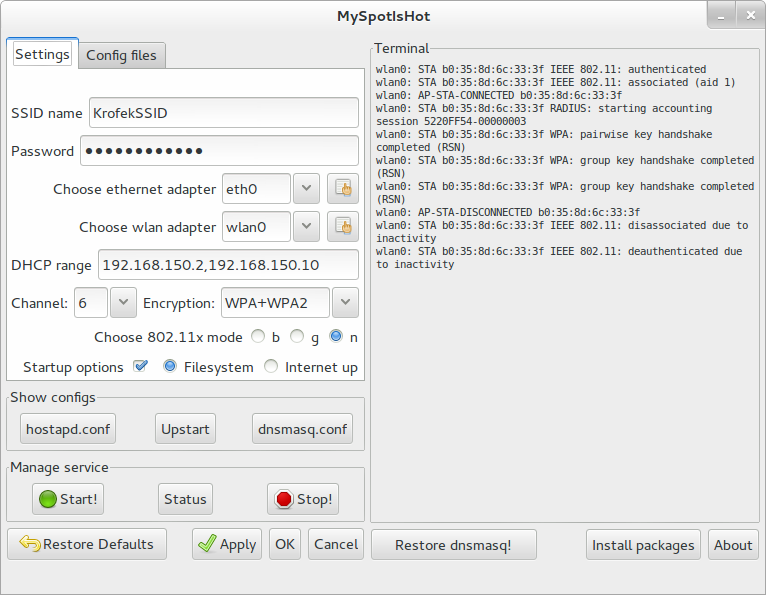
TO-DO:
- nicer and better button positions
- grey out wlan adapter combobox if wlan adapter doesnt support AP mode (also popup window shows with text saying it)
- if you have any suggestions about anything
- Advenced option: remain authenticated, locales, ht capabilities (HT20, HT40, etc), make invisible, more
- ban mac adress