Awesome
FaceCropper
Requirements
- Xcode 9.0 (beta) or higher.
- iOS 11.0 (beta) or higher.
- (It is possible to import this library under the iOS 11. But it won't be working.)
Usage
- Crop faces from your image (
UIImageorCGImage) in the easy way.
let image = UIImage(named: "image_contains_faces")
image.face.crop { result in
switch result {
case .success(let faces):
// When the `Vision` successfully find faces, and `FaceCropper` cropped it.
// `faces` argument is a collection of cropped images.
case .notFound:
// When the image doesn't contain any face, `result` will be `.notFound`.
case .failure(let error):
// When the any error occured, `result` will be `failure`.
}
}
Example
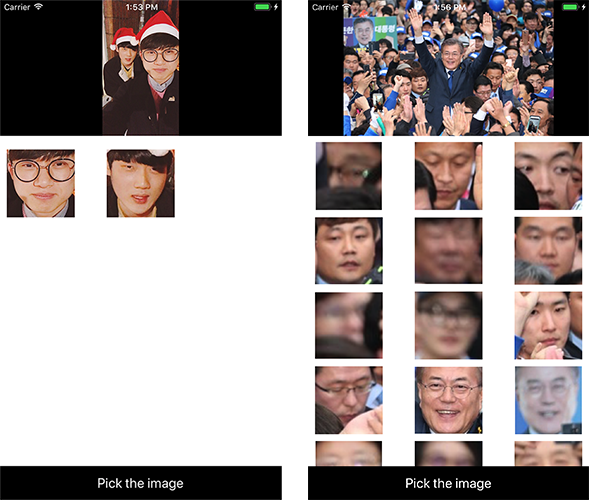
To run the example project, clone the repo, and run pod install from the Example directory first.
Installation
FaceCropper is available through CocoaPods. To install it, simply add the following line to your Podfile:
pod "FaceCropper"
Author
KimDarren, korean.darren@gmail.com
License
FaceCropper is available under the MIT license. See the LICENSE file for more info.

