Awesome
This project is deprecated
It's not been maintained for well over half a year and is formally discontinued. There are better alternatives now, such as SearchView and FloatingSearchView
Android Persistent Search Library
A library that implements the persistent search bar seen on apps such as Google Now, Google Maps and Google Play
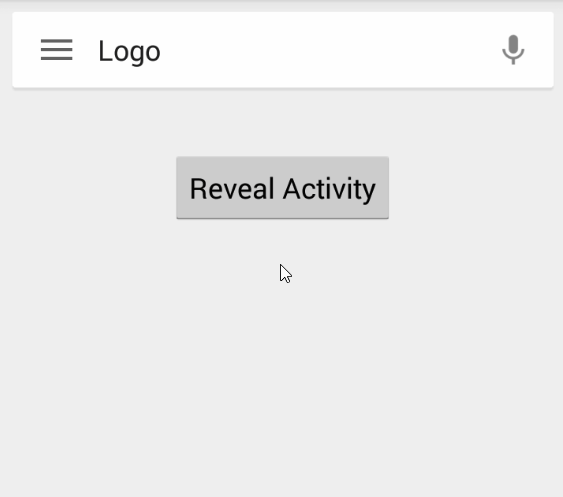
Usage
Android Studio: Add the Sonatype repository if you have not already:
maven {
url "https://oss.sonatype.org/content/repositories/snapshots"
}
Import it as a dependency:
compile 'com.quinny898.library.persistentsearch:library:1.1.0-SNAPSHOT'
Eclipse: Import it as a library project
In your layout:
<com.quinny898.library.persistentsearch.SearchBox
android:layout_width="wrap_content"
android:layout_height="wrap_content"
android:id="@+id/searchbox"
/>
Please include this after any elements you wish to be hidden by it in a releativelayout.
Absolute requirements in the activity code
In your onCreate/onCreateView (activity or fragment):
search.enableVoiceRecognition(this);
And in the same class:
@Override
public void onActivityResult(int requestCode, int resultCode, Intent data) {
if (isAdded() && requestCode == SearchBox.VOICE_RECOGNITION_CODE && resultCode == getActivity().RESULT_OK) {
ArrayList<String> matches = data
.getStringArrayListExtra(RecognizerIntent.EXTRA_RESULTS);
search.populateEditText(matches);
}
super.onActivityResult(requestCode, resultCode, data);
}
More on implementation:
search = (SearchBox) findViewById(R.id.searchbox);
for(int x = 0; x < 10; x++){
SearchResult option = new SearchResult("Result " + Integer.toString(x), getResources().getDrawable(R.drawable.ic_history));
search.addSearchable(option);
}
search.setLogoText("My App");
search.setMenuListener(new MenuListener(){
@Override
public void onMenuClick() {
//Hamburger has been clicked
Toast.makeText(MainActivity.this, "Menu click", Toast.LENGTH_LONG).show();
}
});
search.setSearchListener(new SearchListener(){
@Override
public void onSearchOpened() {
//Use this to tint the screen
}
@Override
public void onSearchClosed() {
//Use this to un-tint the screen
}
@Override
public void onSearchTermChanged() {
//React to the search term changing
//Called after it has updated results
}
@Override
public void onSearch(String searchTerm) {
Toast.makeText(MainActivity.this, searchTerm +" Searched", Toast.LENGTH_LONG).show();
}
@Override
public void onResultClick(SearchResult result){
//React to a result being clicked
}
@Override
public void onSearchCleared() {
}
});
##Showing from a MenuItem
search.revealFromMenuItem(R.id.action_search, this);
Note that when a search occurs, the box closes. You should react to this in onSearch, maybe set your toolbar title?
Custom
Set the logo text color:
search.setLogoTextColor(Color.parse("#000000"));
SearchResult
This is a class that holds two parameters - Title and icon<br /> The title is displayed as a suggested result and will be used for searching, the icon is displayed to the left of the title in the suggestions (eg. a history icon)<br /> You can make a SearchResult as follows<br />
new SearchResult("Title", getResources().getDrawable(R.drawable.icon));
All usage methods
See here for the documentation: http://quinny898.co.uk/PersistentSearch/
Licence
Copyright 2015 Kieron Quinn<br /> <br /> Licensed under the Apache License, Version 2.0 (the "License");<br /> you may not use this file except in compliance with the License.<br /> You may obtain a copy of the License at<br /> <br /> http://www.apache.org/licenses/LICENSE-2.0<br /> <br /> Unless required by applicable law or agreed to in writing, software<br /> distributed under the License is distributed on an "AS IS" BASIS,<br /> WITHOUT WARRANTIES OR CONDITIONS OF ANY KIND, either express or implied.<br /> See the License for the specific language governing permissions and<br /> limitations under the License.